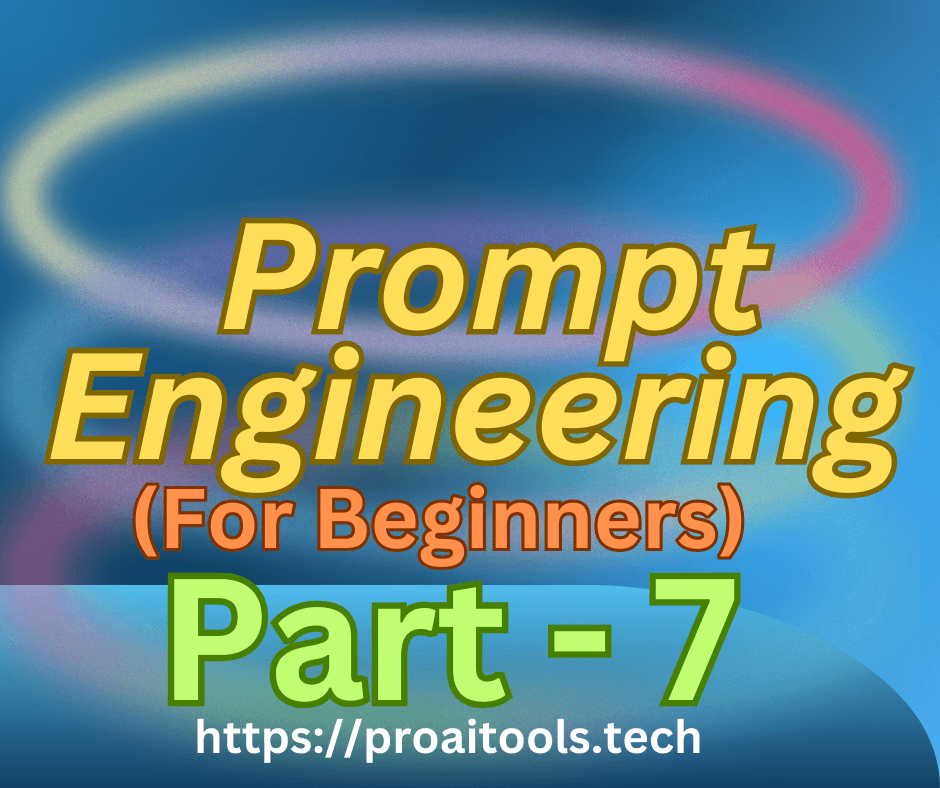Voxal Voice Changer
Whether you’re a gamer, content creator, or just someone who enjoys experimenting with sound, Voxal Voice Changer has likely caught your eye. Known for its ability to modify voices in real-time or pre-recorded audio, this popular software has become a go-to choice for users across gaming platforms, communication apps, and creative projects. With endless effects, from robotic tones to alien transformations, it’s easy to see why it stands out in the voice-changing world. But is it worth using? In this post, we’ll explore its features, performance, and whether or not it lives up to the hype, helping you decide if it’s the right tool for you.
What is Voxal Voice Changer?
Voxal Voice Changer is a robust application developed by NCH Software, a company known for its wide range of audio, video, and utility software tools. As a voice-modification tool, Voxal allows users to transform their voices in real-time or within pre-recorded audio files. Whether you’re looking for a professional solution or just some fun customization options, it offers a variety of features tailored to numerous needs. Since its introduction to the market, Voxal has gained a steady following, appreciated for its simplicity and effectiveness.
Purpose and Functionality
At its core, Voxal Voice Changer is designed to modify your voice to achieve various effects. The software works by applying voice filters either in real-time, such as during a live game or video call, or to pre-recorded audio files.
Here’s what makes Voxal unique:
- Real-time Use: Users can disguise their voice while gaming, live-streaming, or participating in conference calls. For instance, you can use a deep, menacing tone in a multiplayer game or something fun and quirky during a group chat on Skype.
- Post-processed Editing: If you’re into podcasting or YouTube content, you can apply filters to pre-recorded audio for a polished final product.
- Wide Range of Effects: Choose from dozens of presets, whether you’re aiming to sound like a robot, an alien, or just want a subtle pitch alteration. Even better, you can create custom effects based on your preferences.
This versatility makes the tool a favorite for gaming enthusiasts, creators, and even professionals managing sound projects for animations or movies.
For more details, check out this detailed review of Voxal Voice Changer.
Supported Devices and Platforms
One of Voxal’s key strengths lies in its compatibility. The software supports both Windows and macOS, making it an accessible choice for most users. Additionally, it integrates smoothly with any application or platform that uses a microphone, such as:
- Gaming apps like Fortnite, PUBG, or Among Us.
- Communication tools like Discord, Zoom, and Skype.
- Streaming software like OBS or Twitch-related apps.
This means that whether you’re playing a competitive game using real-time voice chat or hosting a virtual meeting, Voxal can enhance or disguise your voice seamlessly. It’s also worth noting that the app doesn’t require extensive system resources, making it suitable for both casual and professional users. Find more about its versions and compatibility on the official NCH Software page.
User Base and Popularity
Who uses Voxal Voice Changer the most? Its appeal spans across different user groups, each with its own unique requirements:
- Gamers: Changing voices while playing online enhances the role-playing experience. Whether you’re pretending to be a virtual villain or just adding humor during gameplay, Voxal is often talked about among gaming communities.
- Content Creators: YouTubers and podcasters use it to give their content a distinctive touch. Custom effects can bring animated characters to life or provide engaging sound layers for storytelling.
- Professionals: Voiceover artists, designers, and event hosts value the software for its ability to add depth and creativity to audio projects.
Additionally, Voxal has garnered positive feedback for being user-friendly, despite its advanced capabilities. Curious how it compares to other tools? You might find this comprehensive feature list interesting.
In summary, Voxal Voice Changer isn’t just a one-dimensional software—it’s a multifaceted tool appreciated by hobbyists and professionals alike. Its adaptability and broad range of features make it a standout choice in voice modification tools.
Key Features of Voxal Voice Changer
If you’re considering Voxal Voice Changer, knowing its standout features can help you determine if it’s the right fit. Whether you’re into gaming, podcasting, or just having fun, Voxal offers robust tools to transform your audio experience. Here’s a closer look at the key features:
Vocal Effects Library
Voxal Voice Changer boasts an extensive vocal effects library that allows users to experiment with a wide range of sounds. From changing your voice to sound like a robot, alien, or child, to more nuanced effects like echo, reverb, or pitch adjustments—it’s all within reach.
What makes Voxal even more impressive is its custom effect creation tool, where you can tweak and personalize effects for a truly unique sound. This feature is particularly helpful for creators who want to craft original audio identities or enhance their character voices.
For more details, check out the Voxal Voice Changer official features page.
Real-time and Pre-recording Modes
One of the most versatile features of Voxal Voice Changer is its ability to work in real-time or with pre-recorded audio.
- Real-time mode: This is perfect for live streaming, gaming, or video calls. Imagine playing a prank during a conference call or adding a dramatic horror vibe while playing a multiplayer game. The changes are instant, which gives you an edge in improvisation.
- Pre-recording mode: Need polished results for a podcast or voice-over project? Post-production editing lets you apply effects to already recorded files, ensuring precision and quality.
This dual capability is why Voxal fits seamlessly into both casual and professional workflows.
Background Noise Effects
Unlike many voice changers, Voxal doesn’t just modify voices—it also allows users to simulate background environments. Want to make it sound like you’re calling from a bustling café or a haunted house? These background noise effects add an extra layer of realism and immersion, making Voxal a fun tool for creative storytelling or gaming scenarios.
For example, podcasters can use these effects to set the tone for dramatic narratives or skits, making their content more engaging. Learn more about its creative possibilities with this Voxal guide.
Audio Format Compatibility
Voxal supports a wide range of audio file formats for both input and output, ensuring flexibility with whatever files you’re working on. Here’s an overview:
- Input formats: Common file types like WAV, MP3, and more are supported, making it easy to import your recordings.
- Output formats: After editing, you can export files in formats that work for multiple platforms or devices.
This compatibility ensures a seamless experience, whether you’re editing podcasts, making prank calls, or uploading gaming content to YouTube. You can find a full list of supported formats in the software’s official details.
With these features, Voxal Voice Changer stands out as a flexible and user-friendly tool for anyone looking to elevate their audio game. From vast effects to real-time use, it adapts to nearly every audio scenario.
Pricing and Licensing Options
When it comes to Voxal Voice Changer, users have the flexibility to choose between free and paid versions based on their needs. The software also offers multiple subscription plans to accommodate different usage scenarios, ensuring that both casual users and professionals find an option that works. Let’s break down the pricing structure and licensing options available.
Free vs. Paid Versions
One of the standout aspects of Voxal Voice Changer is its free version, which is available for non-commercial, home use. This makes it a great entry point for users who want to experiment with the software without committing to a purchase. The free version includes essential features and effects, allowing you to test real-time voice changing, audio effects, and pre-recorded editing tools.
However, if you’re planning to use Voxal in any professional capacity, such as for podcasts, content creation, or workplace projects, you’ll need to opt for a paid plan. Here’s what you get with the paid version:
- Access to premium features: While the free version is limited, the paid version offers additional advanced effects and functionalities.
- No usage restrictions: Paid licenses remove restrictions on usage duration and unlock exclusive tools.
- Commercial licensing: This is required if you intend to use the software for business or revenue-generating purposes.
For a detailed comparison of the free and paid versions, you can check out the Voxal Voice Changer official page.
Subscription Plans
Voxal offers a range of subscription and licensing options tailored to different users. Here’s a breakdown of the most popular choices:
- Annual Home Use Plan
- Cost: $19.99/year
- Usage: For personal, non-commercial purposes only.
- Who it’s for: Gamers, hobbyists, and individuals who want to modify their voices for entertainment and casual projects.
- Annual Commercial License Plan
- Cost: $24.99/year
- Usage: Full access to all features for professional and commercial use.
- Who it’s for: YouTubers, podcasters, and businesses using Voxal as part of their content creation or marketing strategy.
- One-Time Purchase Option
- Cost: Starts at $39.95
- Details: Available as a lifetime license, this option is ideal for those who prefer a one-time fee over recurring subscriptions.
- Who it’s for: Users who need long-term access without worrying about renewal.
In addition, discounts may apply during special promotions or bundles. For example, the NCH Software store frequently offers price reductions on paid versions.
No matter your choice, Voxal ensures transparency and flexibility in its pricing. Whether you’re looking for a one-off solution or consistent access, there’s a plan that fits your needs and budget.
Pros and Cons of Voxal Voice Changer
Choosing the right voice changer can be a game-changer for gamers, content creators, or anyone wanting a touch of creativity with their audio projects. Voxal Voice Changer offers a mix of strengths and shortcomings that are worth considering before diving in.
Strengths
Voxal stands out for several reasons, making it a reliable option for many users. Here’s what people appreciate the most:
- Ease of Use: Voxal Voice Changer is beginner-friendly, even for those with limited technical knowledge. Its clean interface ensures you can navigate it effortlessly, whether you’re editing pre-recorded files or modifying sound in real time. Need a tool that’s simple yet functional? Voxal delivers.
- Extensive Voice Effect Library: One of the most talked-about features is its wide range of effects. From robot and alien transformations to subtle pitch adjustments, there’s an option for virtually every scenario. You can even create custom voice filters to match your specific needs. Learn more about its effects and customization options here.
- Lightweight Performance on Systems: Unlike some resource-heavy software, Voxal stays light on your CPU usage. It’s perfect for real-time applications like streaming or gaming, where performance matters. Whether you’re on a basic setup or a high-end machine, Voxal works seamlessly alongside other programs as explained in this review.
- Compatibility Across Apps: Voxal integrates smoothly with popular apps like Discord, Zoom, Skype, and even games like Fortnite. This versatility makes it ideal for gamers, remote workers, and creatives alike.
Drawbacks
While Voxal has many positive features, it’s not without its criticisms. Understanding its limitations can save you frustration down the line:
- Limited File Format Support: Voxal’s support for audio file formats is not as extensive as some competitors. While it offers flexibility with common formats like WAV and MP3, users needing support for niche formats might feel restricted.
- Potential Software Compatibility Issues: Some users have reported that Voxal conflicts with certain system configurations or software. For example, audio drivers may need adjustments, and in rare cases, installations can cause microphone issues. Check out the user experiences shared on this forum for more details.
- Performance Problems on Older Systems: While Voxal is generally lightweight, older machines might occasionally experience audio glitches or lags. For some, the software can hog more CPU than expected, particularly when running other applications simultaneously. A relevant case is discussed on SuperUser.
- Concerns During Software Updates: Several users have noted issues with updates causing disruptions in audio drivers. If you’re not tech-savvy, troubleshooting these problems might feel overwhelming. Read more about such complaints here.
By weighing its strengths and downsides, you can decide if Voxal Voice Changer meets your needs or if it’s worth exploring alternatives.
How Voxal Compares to Competitors
When it comes to voice changers, the market offers plenty of options, each with its own set of features. Voxal Voice Changer has earned a solid reputation, but how does it compare to other tools like EaseUS VoiceWave and WooTechy SoundBot? Here’s a closer look at how it stacks up against these competitors.
EaseUS VoiceWave: Spotlight on Highlights and Shortcomings
EaseUS VoiceWave is widely known for its user-friendly interface and wide-ranging voice effects, making it a favorite among casual users. One of its standout features is its real-time voice changing capability, functioning seamlessly during games, live streams, and video calls. The software also integrates nicely with popular platforms such as Steam, enhancing the experience for gamers. According to reviews on MakeTechEasier, users appreciate its simplicity and accessibility, particularly for those new to voice modification tools.
Where does EaseUS VoiceWave fall short when compared to Voxal? While it shines in ease of use, advanced audio editing options are somewhat limited. For example, Voxal provides a custom effect creation tool, letting users craft their desired audio experience, a feature EaseUS lacks. Additionally, EaseUS VoiceWave occasionally faces issues with microphone compatibility, which can require troubleshooting to resolve. This limitation might frustrate users who rely heavily on real-time accuracy.
Moreover, while evaluating system performance, Voxal edges out EaseUS because of its lightweight structure. Voxal’s ability to operate smoothly without taxing system resources makes it a preferred choice for users dealing with resource constraints. For more on EaseUS VoiceWave, explore this detailed review.
WooTechy SoundBot: Broader Compatibility and Unique Features
WooTechy SoundBot brings some unique strengths to the table, particularly regarding compatibility with various audio file formats. Its real-time editing features are a favorite for TikTok creators and gamers alike, as highlighted on WooTechy’s homepage. If you’re looking for a tool that works well across different content platforms, WooTechy SoundBot does not disappoint. Additionally, it includes a collection of pre-configured celebrity voice effects, which bring an entertaining twist to online communications.
However, while SoundBot dazzles with these extras, it doesn’t offer the same depth of customization that Voxal provides. Voxal’s extensive effect library and background noise effects allow for a more immersive and creative audio experience. SoundBot also tends to focus on fun, casual scenarios, making it less suitable for professional projects when compared to Voxal Voice Changer’s dual-purpose design.
Another aspect where WooTechy falls behind is system efficiency. Users have reported occasional lags when multiple applications are running in conjunction with the software. For gaming or live streaming sessions, this could pose a challenge. Despite these minor setbacks, WooTechy SoundBot continues to stand out for its simplicity and entertainment value. Check more user insights here.
Both EaseUS VoiceWave and WooTechy SoundBot offer compelling features, but Voxal’s broader range of professional tools, robust customization options, and system efficiency still keep it ahead for users seeking more than just casual fun. Through a mix of functionality and convenience, Voxal carves out a unique space for itself in the competitive voice changer market.
Is Voxal Voice Changer Worth It?
When considering a voice changer for gaming, streaming, or creative projects, it’s natural to wonder whether the investment matches the software’s capabilities. Voxal Voice Changer offers a rich library of features, but like any tool, its value depends on your needs, budget, and expectations. Let’s break down what makes Voxal a worthwhile option—or not—for different users.
What Makes Voxal Voice Changer Stand Out?
Voxal Voice Changer has gained a loyal following thanks to its range of real-time and audio editing capabilities. Here’s why many consider it a solid choice:
- Real-Time Flexibility: Whether you’re diving into live games or hosting Zoom meetings, Voxal lets you modify your voice on the fly. It’s compatible with apps like Discord, Skype, and OBS, which means it works well for gamers, streamers, and professionals handling live calls. For creative types, this can be a game-changer for adding a unique spin to content.
- Diverse Voice Effects: If creativity is your goal, Voxal offers a treasure trove of effects. From sci-fi-inspired distortions to subtle pitch adjustments, its library caters to a variety of scenarios. Want even more? With custom filters, you can design a sound that feels entirely your own.
- Light System Impact: Unlike some alternatives, Voxal doesn’t hog your CPU. This feature is key for gamers and live streamers who already rely on high-performing setups.
For an in-depth look at the features, check out this review of Voxal.
Who Benefits Most from Voxal?
If you’re the type to experiment with sound, the potential of Voxal is hard to ignore, but its value depends on how you’ll use it:
- Gamers
Playing popular titles like Fortnite or Among Us? Add humor or intensity by tweaking your voice in real-time. Voxal is particularly loved among gamers for its ease of use and vivid library of effects. - Content Creators
YouTubers, podcasters, and bloggers will appreciate the post-production tools. Whether building soundscapes for an audio drama or adding comedic touches, the software enhances storytelling with consistent results. - Business Professionals
Hosting webinars or client calls? Stay anonymous or get creative with scenarios using tailored vocal adjustments. Professionals often find Voxal valuable for enhancing their audio presentation without any steep learning curve.
Check out how other users are incorporating Voxal in unique ways here.
Potential Drawbacks to Consider
While Voxal has plenty going for it, it doesn’t come without its share of issues:
- Microphone Compatibility Problems: Some users experience glitches when connecting mics, particularly with older audio drivers. Updates solve the majority of these issues, but it’s worth keeping this in mind if your setup isn’t up-to-date.
- Limited Export Formats: The primary output format is Voxal’s proprietary file type, which may cause compatibility hiccups with certain software.
For troubleshooting tips and alternatives that address some of these concerns, read more on this in-depth Voxal guide.
Ultimately, Voxal Voice Changer serves specific niches well, including casual gamers and creators working on fun or semi-professional projects. However, it may not impress users looking for completely seamless professional tools or those who anticipate extensive export demands. By weighing the pros and cons alongside your specific needs, you’ll know if Voxal is the right fit.
Tips for Using Voxal Voice Changer Effectively
Voxal Voice Changer is an excellent tool for adding creativity and fun to your audio, but getting the most out of it requires proper setup and knowing how to resolve potential issues. From the initial installation to troubleshooting, here are some essential tips to help you use the software effectively.
Setting Up the Software
Getting started with Voxal Voice Changer may feel a bit overwhelming, especially if you’re new to audio tools. However, following a few simple steps can ensure smooth performance and enhance your experience.
- Download and Install the Software: Begin by downloading the software from the official NCH Software website to avoid counterfeit versions or malware. Follow the prompts to complete the installation process.
- Set Up Microphone Access: Voxal requires access to your microphone to apply effects in real-time. Ensure that your microphone permissions are enabled in your operating system’s settings.
- Choose and Test Effects: Select a vocal effect from the library and test it in a dedicated app to ensure it works correctly. You can follow detailed advice on effect selection in this Voxal Voice Changer guide.
- Optimize Audio Settings: Adjust input and output levels to avoid distortions. There’s a helpful tutorial on how to configure these settings on the NCH Software tutorial page.
- Test in Real-Time: Before using Voxal in live scenarios, try running it through apps like Discord or Zoom to ensure compatibility and performance.
Troubleshooting Common Issues
Even with proper setup, glitches can occasionally occur. Here are some common problems and how to resolve them to keep your Voxal experience hassle-free.
- Effects Not Applying:
If effects don’t seem to work, check if Voxal is actively receiving microphone input. Follow the microphone configuration directions provided by NCH Software. - Mic Stops Working:
Some users report microphones malfunctioning after installing Voxal. This can happen due to driver conflicts. Restart your PC and update your microphone drivers. If the issue persists, this Reddit thread includes advice from users who have faced a similar problem. - Lag or Distortion:
If your audio starts breaking up, reduce the number of active effects. Overloading the software with too many filters can cause performance issues. Adjust these in the settings menu, as outlined in the software’s troubleshooting section. - Software Crashes with Certain Apps:
Some applications can conflict with Voxal. Running the software in Safe Mode often resolves these issues. You can learn how to enable Safe Mode in the NCH forums. - General Technical Issues:
For unresolved concerns, reach out to the technical support team for prompt assistance.
By ensuring a proper setup and knowing how to address common problems, you can maximize the potential of Voxal Voice Changer and enjoy its diverse effects without interruptions.
Conclusion
After exploring Voxal Voice Changer’s features, performance, pricing, and user feedback, it’s clear that the software offers significant versatility for gamers, content creators, and professionals. Whether you’re looking for real-time voice modification during live streams or post-production editing for polished content, Voxal provides the tools needed to enhance your audio experience.
Key Takeaways from the Review
Here are the highlights to help you decide if Voxal Voice Changer is a good fit for your needs:
- Extensive Features: Voxal shines with its wide library of effects, such as robotic, alien, or custom sounds. You can creatively modify your voice for games, conference calls, or storytelling. It also stands out with features like background noise effects, adding depth and fun for users. Dive deeper into Voxal’s capabilities on EaseUS’s detailed review.
- Real-Time and Pre-Recording Flexibility: You can tweak your voice in the moment during live gaming or save precise edits for later projects. Whether you’re a streamer or a podcaster, this flexibility ensures Voxal keeps up with your pace.
- System Performance: Unlike heavier alternatives, Voxal’s lightweight nature makes it a favorite among gamers with high CPU demand. Learn more about its system efficiency in this comprehensive review.
- Accessibility: It’s compatible on Windows and MacOS and integrates smoothly with apps like Discord, Zoom, and OBS. This makes it ideal for remote workers and creative professionals. Check out the integration options on the official site.
- Affordable Options: Voxal offers a free version for personal use and paid plans starting at $19.99 annually, making it an accessible choice for hobbyists and professionals alike. Explore the pricing structure on NCH Software’s store.
Room for Improvement
While Voxal excels in many areas, potential drawbacks include occasional microphone compatibility issues and limited export formats, which might require extra steps for niche projects. If you’re looking for comprehensive alternatives, check out comparisons in this Voxal vs. competitors review.
By balancing its strengths against minor limitations, Voxal Voice Changer proves it can deliver value for users who prioritize creativity and ease of use. Whether you’re enhancing a game night with friends or elevating your professional audio work, Voxal is a solid option worth considering.