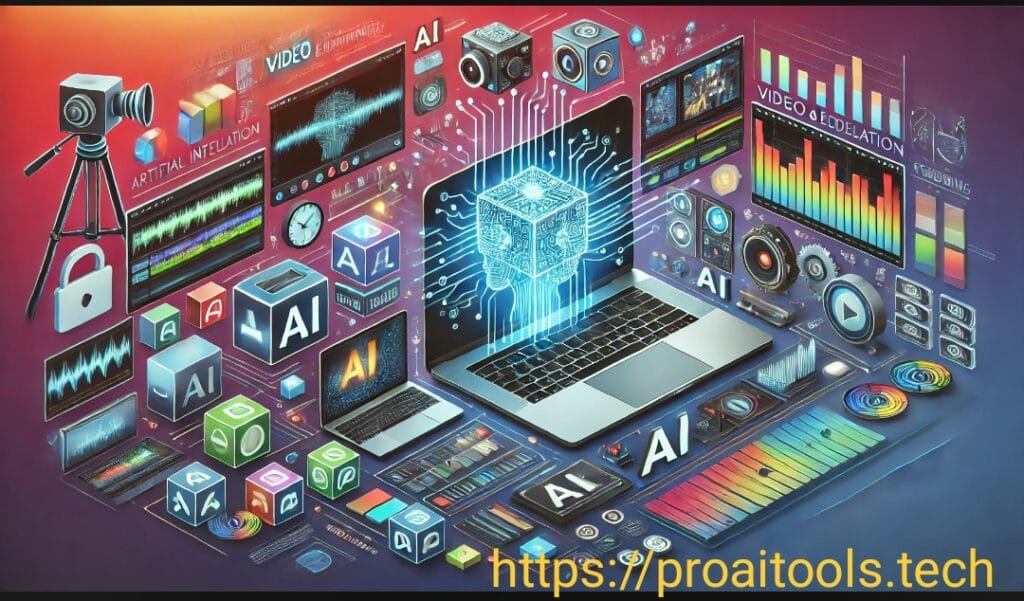
AI Video generators and Editors
As artificial intelligence (AI) continues to transform the digital landscape, its influence on video editing and content generation has been profound. Today, AI video editing and generation tools allow creators, businesses, and even beginners to produce professional-quality video content quickly and easily. In this guide, we’ll explore the top AI-powered tools in the market, detailing their unique features, strengths, and potential limitations. Whether you’re a content creator, marketer, or just diving into video editing, this guide will help you navigate the best AI tools available.
Why AI for Video Editing?
AI-powered tools offer many advantages that simplify and enhance the video editing process. Traditional video editing can be time-consuming and labor-intensive, but AI can streamline workflows by automating repetitive tasks, suggesting edits, and applying high-quality effects. Here are some of the core benefits of AI-powered video editing:
- Time Efficiency: AI tools can automate tasks like cutting and splicing, which means editors can focus on creativity rather than routine tasks.
- Professional Quality: AI-based tools can enhance color grading, suggest transitions, and improve audio quality.
- Data-Driven Personalization: For marketers, AI tools can personalize videos based on viewer data, which can significantly increase engagement.
- Lowered Barrier to Entry: Many AI tools offer user-friendly interfaces that allow beginners to produce high-quality videos.
With these benefits in mind, let’s explore some of the most popular AI-powered video editing and generation tools available.
Top AI Video Editing Tools
1. Adobe Premiere Pro with Adobe Sensei
Adobe Premiere Pro is widely regarded as a professional standard in video editing. Adobe has incorporated its AI engine, Adobe Sensei, into Premiere Pro, adding features like automatic scene detection, smart reframing, and advanced color grading.
Key Features:
- Scene Edit Detection: Detects scene changes, making it easy to rearrange, remove, or enhance specific sections.
- Auto Reframe: Automatically resizes content for various social media platforms, maintaining the focus on subjects.
- Color Matching: AI-powered color matching enables consistent color grading across multiple clips.
Opinion: Adobe Premiere Pro with Adobe Sensei is a top choice for professional editors, but the complexity may be challenging for beginners. However, for those willing to invest time, it offers unmatched control and precision.
2. DaVinci Resolve with Neural Engine
DaVinci Resolve is highly regarded for its powerful color grading tools. Its AI-powered Neural Engine enhances features like facial recognition, smart reframing, and object tracking.
Key Features:
- Facial Recognition: Detects and tags individuals in footage, which helps with organization.
- Smart Reframe: Adjusts footage to various aspect ratios, ideal for adapting content to social media.
- Magic Mask: Isolates people and objects using AI-based masking for precise edits.
Opinion: DaVinci Resolve is excellent for color grading and professional-level editing, though it requires a robust system to run smoothly. For editors who prioritize visual quality, this tool is hard to beat.
3. Pictory
Pictory is an AI-powered tool geared toward marketers and content creators who need quick, high-quality videos for social media. It allows users to transform written content, such as blog posts, into engaging video clips.
Key Features:
- Text-to-Video Conversion: Converts articles or blogs into video content, ideal for repurposing written content.
- Automatic Highlights: Identifies and highlights key moments in long videos.
- Automatic Captioning: Adds captions based on voice recognition, which is helpful for accessibility.
Opinion: Pictory’s simple, intuitive interface is perfect for marketers who want to create quick, impactful videos but may not be suited for those needing detailed editing control.
4. Magisto
Magisto, powered by Vimeo, is an AI video editor aimed at businesses and social media marketers. It simplifies video creation by using AI to analyze content and suggest edits.
Key Features:
- Content Analysis: AI scans uploaded footage to create story-driven edits.
- Template Selection: Offers templates for different themes and styles.
- Brand Customization: Allows for the addition of logos and custom colors.
Opinion: Magisto is a strong choice for those who want quick, polished results without complex editing. Its templated approach may limit creativity, but it’s great for fast-turnaround social media videos.
Top AI Video Generating Tools
1. Synthesia
Synthesia is a well-known AI video generation tool, specializing in creating videos with AI avatars. Users can select from a library of avatars, customize scripts, and choose different languages for voiceovers.
Key Features:
- AI Avatars: Offers a range of customizable avatars that look and sound natural.
- Multilingual Support: Supports over 120 languages, making it ideal for global content.
- Scripted Video Creation: Uses a script-based approach, allowing precise messaging.
Opinion: Synthesia is ideal for creating training videos, tutorials, or any content requiring a consistent, professional look. However, the avatars may feel a bit limited for more dynamic video content.
2. DeepBrain AI
DeepBrain AI provides hyper-realistic AI avatars and video generation, commonly used for newscast-style videos or customer support roles. The platform also offers API integration for real-time applications.
Key Features:
- Realistic Avatars: Hyper-realistic avatars make the content feel more authentic.
- Language Translation: Provides instant translations, useful for global teams.
- Interactive Video Capabilities: Integrates with chatbots for customer service videos.
Opinion: DeepBrain AI is suitable for companies looking to incorporate AI-driven video content for customer support or internal communication. Its realistic avatars add a unique professional touch.
3. Runway
Runway is an AI-powered video generation and editing tool that combines advanced AI effects with traditional editing capabilities. Known for its creative effects, Runway is popular among digital artists and social media creators.
Key Features:
- Inpainting: Allows users to edit specific areas within a frame.
- Green Screen Effects: Automatically removes backgrounds with AI, useful for social media.
- Looping Video Creation: Generates smooth, seamless looping clips.
Opinion: Runway provides unique creative options but lacks the editing precision of more traditional tools. It’s best suited for creators who want to experiment with innovative video effects.
4. Lumen5
Lumen5 is an AI-powered video creation tool primarily for marketing purposes. It turns text content into video using AI to match scenes and add dynamic elements.
Key Features:
- Blog-to-Video Conversion: Converts blog posts or articles into engaging videos.
- Branding Options: Adds logos, custom fonts, and colors.
- Auto-Scene Matching: Uses AI to create storyboards and pair visuals with text.
Opinion: Lumen5 is an excellent choice for marketers looking to quickly produce video content from written material. It’s a user-friendly tool but may feel limited for in-depth video projects.
Factors to Consider When Choosing an AI Tool
Selecting the right AI video editing or generating tool requires considering your specific needs, budget, and technical experience. Here are some essential factors to keep in mind:
1. Purpose
- Marketing and Social Media: Tools like Magisto, Lumen5, and Pictory are perfect for short, engaging social media content.
- Professional Editing: Adobe Premiere Pro and DaVinci Resolve offer advanced editing tools and controls suited for professionals.
- Corporate Training or Tutorials: Synthesia and DeepBrain AI are ideal for structured content with AI avatars.
2. Ease of Use
- Beginner-Friendly: Pictory and Lumen5 are designed with simplicity in mind, making them suitable for those new to video editing.
- Advanced Control: Adobe Premiere Pro and DaVinci Resolve offer extensive features for those comfortable with in-depth editing processes.
3. Budget
- Cost-Effective Options: Pictory, Lumen5, and Magisto provide budget-friendly options, often with subscription tiers.
- Professional Investment: Adobe Premiere Pro and DaVinci Resolve are subscription-based but offer unmatched control for professionals.
4. Special Features
- If you need AI avatars for training, Synthesia or DeepBrain AI are ideal.
- If social media optimization is your goal, tools with auto-resizing like Premiere Pro and Pictory can save time.
- For creative effects or looping videos, Runway provides fun experimental options.
Conclusion
AI video editing and generation tools have transformed the video production landscape, making high-quality content more accessible to all. From robust tools like Adobe Premiere Pro and DaVinci Resolve to intuitive options like Synthesia and Pictory, there’s something for every level and purpose. As AI technology continues to improve, these tools will become even more intuitive, efficient, and capable.
Invest some time to experiment with various tools and find the best fit for your needs.




2 COMMENTS
Comments are closed.