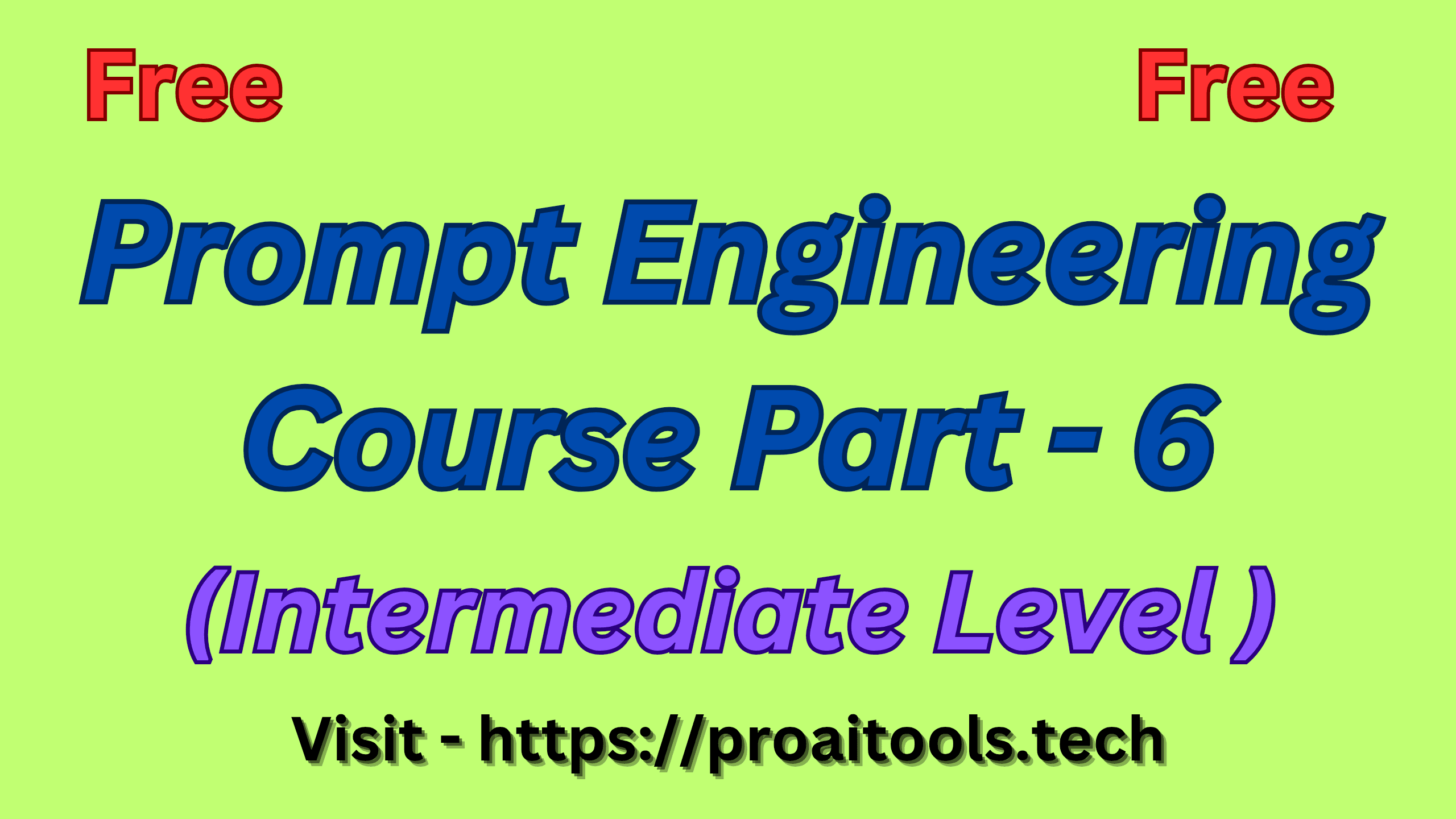Multi-modal Prompting (Prompt Engineering)
In this part of Prompt Engineering course we’ll see Multi-modal prompting represents a revolutionary shift in artificial intelligence, where models can process and generate outputs from multiple types of input—such as text, images, audio, and even video. This innovative approach is transforming industries by enabling more dynamic, context-aware, and creative applications.
In this article, we’ll explore the depths of multi-modal prompting, breaking down its concepts, applications, strategies, and future trends. Designed for intermediate-level learners, this guide equips you with the knowledge and skills to master this advanced AI capability.
1. Understanding Multi-modal Prompting
What Is Multi-modal Prompting?
Multi-modal prompting refers to interacting with AI systems that combine and process different data types (modes). For example:
- Text-to-Image: Using text to generate images, such as prompting DALL·E to create an illustration.
- Image-to-Text: Providing an image as input to generate descriptive captions or analysis.
- Text and Image Inputs: Combining text and image inputs to achieve specific outcomes, such as generating an ad design.
How Multi-modal Models Work
These systems are trained on large datasets that pair different types of data (e.g., images with descriptive captions). Using techniques like deep learning and transformers, these models learn to correlate information across modes. For instance:
- A model trained on labeled images learns to associate text descriptions with visual elements.
- When prompted with “a sunset over the ocean,” it can generate a visually accurate representation.
2. Why Multi-modal Prompting Is Essential
Multi-modal AI systems are reshaping the way we interact with technology. Here’s why they matter:
a. Real-World Relevance
Most real-world problems involve multiple forms of data—text, visuals, and audio. Multi-modal systems can process these seamlessly, making them highly practical.
b. Enhanced User Experience
By combining inputs, these models create more engaging and interactive outputs, such as visually appealing designs or immersive virtual environments.
c. Versatility Across Domains
Multi-modal prompting enables applications in industries like advertising, healthcare, education, and entertainment, bridging the gap between creativity and functionality.
d. Improved Contextual Understanding
With access to multiple input types, these models achieve deeper contextual understanding, resulting in more accurate and meaningful outputs.
3. Key Applications of Multi-modal Prompting
The versatility of multi-modal prompting spans numerous fields. Here’s a closer look at its transformative impact across industries:
| Industry | Application | Example |
|---|---|---|
| Marketing | Automated ad creation, social media graphics, and product designs | “Generate an Instagram ad for a luxury watch using text and brand images.” |
| Healthcare | Medical image analysis, report generation, and educational materials | “Analyze this MRI scan and provide possible diagnoses.” |
| Education | Interactive learning materials, visual aids, and simulations | “Create an animated diagram of the solar system for middle school students.” |
| Entertainment | Character design, visual storytelling, and immersive environments | “Design a fantasy character for a video game based on this written description.” |
| E-Commerce | Product recommendations, virtual try-ons, and catalog generation | “Create a catalog page featuring sunglasses with a beach-themed background.” |
| Journalism | Visual summaries, infographic generation, and image-text story pairings | “Generate an infographic summarizing the impact of climate change using this dataset.” |
4. Tools and Technologies for Multimodal Prompting
Several state-of-the-art AI tools enable multi-modal capabilities. Below is a detailed overview of the most prominent ones:
| Tool/Model | Description | Key Features |
|---|---|---|
| DALL·E (OpenAI) | Text-to-image generation tool. | High-quality image generation from textual prompts. |
| CLIP (OpenAI) | Connects text and images to match or classify inputs. | Ideal for image search and classification tasks. |
| Stable Diffusion | Open-source text-to-image generation model. | Customizable and supports user fine-tuning. |
| DeepMind Gemini | Multimodal model integrating text, images, and audio inputs. | Advanced contextual understanding across input types. |
| Runway ML | Creative tool for generating videos, images, and other media from multimodal inputs. | User-friendly interface for artists and designers. |
| Adobe Firefly | AI tool for generating images and text-based designs for creative projects. | Built specifically for content creators and marketers. |
5. How to Craft Effective Multi-modal Prompts
Step 1: Be Specific and Descriptive
Vagueness leads to suboptimal results. Clearly define your requirements:
- Include relevant details like colors, themes, or tones.
- Specify output type (e.g., “realistic,” “abstract,” “cartoonish”).
Example:
Prompt: “Create an image of a cozy living room with a fireplace, a red sofa, and a coffee table.”
Step 2: Provide Context
Adding context helps the model tailor its output.
Example:
“Generate an image for a children’s book about space exploration, featuring a cartoon astronaut on the moon.”
Step 3: Use Dual Inputs
Combine text and visual inputs for complex tasks.
Example:
Upload a product image with the prompt: “Enhance this photo with a sleek, modern background.”
Step 4: Experiment and Iterate
Refine your prompts by testing variations. Start with a general description, then add specifics.
Example Workflow:
- Basic Prompt: “Create an image of a beach.”
- Refined Prompt: “Create an image of a tropical beach with palm trees, turquoise water, and people sunbathing.”
6. Advanced Strategies for Multi-modal Prompting
a. Layering Prompts
Break tasks into smaller subtasks and combine outputs.
- Example: First, generate a character design, then prompt for a background that complements it.
b. Combining Models
Use tools like DALL·E and CLIP together. Generate an image using DALL·E, then classify or refine it with CLIP.
c. Visual Style Guidance
Specify visual styles using keywords like “watercolor,” “photorealistic,” or “minimalist.”
- Example: “Create a minimalist illustration of a city skyline at sunset.”
d. Feedback Loop
Evaluate outputs critically and modify prompts to improve accuracy. Keep track of what works best for different use cases.
7. Challenges and Limitations
Despite its potential, multi-modal prompting has challenges:
| Challenge | Description | Solution |
|---|---|---|
| Ambiguity in Prompts | Vague inputs can lead to irrelevant or inaccurate outputs. | Use detailed, clear, and specific prompts. |
| Bias in Outputs | Models may reflect biases from their training data. | Use inclusive language and test prompts across diverse scenarios. |
| High Computational Cost | Multimodal models often require significant processing power. | Optimize inputs and limit unnecessary complexity in prompts. |
| Context Limitations | Models may struggle with understanding long or complex inputs. | Break tasks into smaller, manageable prompts for better results. |
8. Case Study: Multi-modal Prompting in E-Commerce
Scenario:
An e-commerce company wants to create personalized product recommendations using multi-modal AI.
Solution:
- Input: Customer-uploaded photo of their living room and a text prompt: “Suggest furniture that matches this room’s aesthetic.”
- Output: AI generates a list of products with matching styles, including visuals and descriptions.
9. Future of Multi-modal Prompting
a. Unified Multi-modal Models
Upcoming systems will handle text, images, videos, and audio seamlessly in a single interface.
b. Real-Time Applications
AI will soon be capable of generating real-time visual and textual outputs for applications like AR/VR.
c. Personalized AI
Models will adapt to individual preferences, delivering tailored multimodal outputs for unique user needs.
10. Exercises to Master Multi-modal Prompting
Exercise 1: Storytelling with Images
Prompt: “Generate a series of three images telling a story about a futuristic city.”
Evaluate the coherence of the generated images.
Exercise 2: Dual Input Prompting
Upload an image of a landmark and prompt: “Create an infographic summarizing this landmark’s history.”
Exercise 3: Iterative Refinement
Start with a broad prompt and gradually add details to achieve a highly specific output.
Conclusion
Multi-modal prompting is a powerful tool that bridges the gap between text, visuals, and other input types. By mastering it, you can create dynamic, engaging, and impactful outputs tailored to real-world needs. Whether you’re in marketing, education, or any other field, the ability to craft effective multi-modal prompts is an essential skill in the AI-driven future.
This guide equips you with the knowledge to excel in this transformative domain. Start experimenting with multimodal tools today and unlock the next level of creativity and efficiency!
Click here for Prompt Engineering (Intermediate Level) Part-1
Click here for Prompt Engineering (Intermediate Level) Part-2
Click here for Prompt Engineering (Intermediate Level) Part-3
Click here for Prompt Engineering (Intermediate Level) Part-4
Click here for Prompt Engineering (Intermediate Level) Part-5
Click here for Prompt Engineering (Intermediate Level) Part-7
Click here for Prompt Engineering (Intermediate Level) Part-8
Click here for Prompt Engineering (Intermediate Level) Part-9