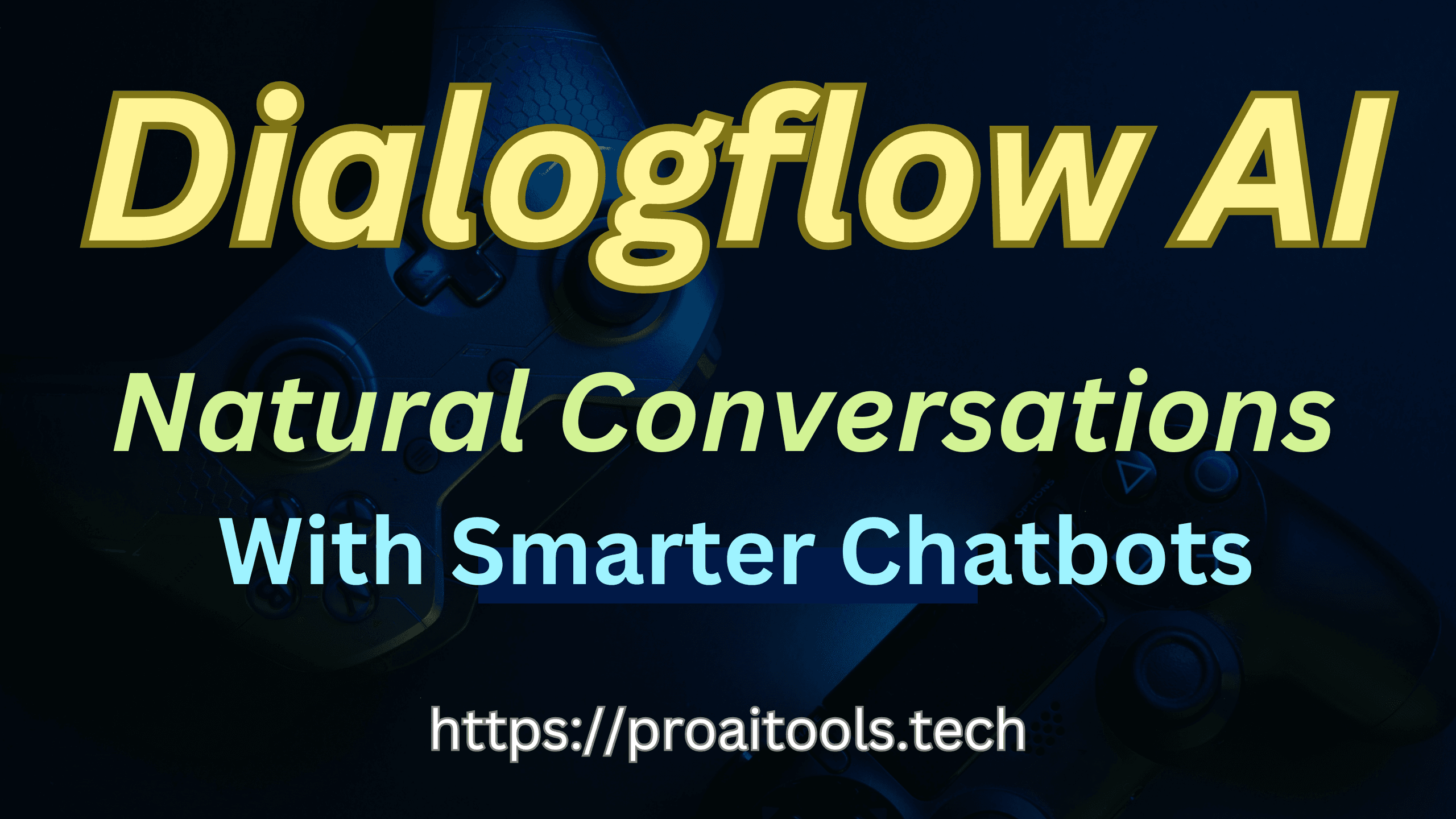Dialogflow AI: The Future of Conversational AI Explained

Imagine a tool that makes conversations between humans and technology feel natural. That’s exactly what Dialogflow AI does. Powered by Google Cloud, it’s designed for building smart, responsive chatbots and voice assistants. From customer support to e-commerce, businesses can use Dialogflow to create seamless, AI-driven interactions that understand and answer users efficiently. Whether you’re automating FAQs or building complex conversational workflows, Dialogflow sets the standard for intuitive, scalable solutions in the AI-driven world.
What is Dialogflow AI?
Dialogflow AI, powered by Google Cloud, is a tool designed to make communication between users and technology more natural. It’s a conversational AI platform that uses Natural Language Understanding (NLU) to support both text and voice-based interactions. By enabling businesses to create chatbots and virtual agents, Dialogflow helps automate tasks while providing intuitive and efficient user experiences. Whether it’s integrating into a website, mobile app, or voice assistant, Dialogflow opens the door to smarter, faster, and more engaging conversations.
Core Components of Dialogflow AI
There’s no magic behind how Dialogflow delivers such seamless communication. It’s all about its fundamental building blocks that allow developers to create conversational agents with precision. Here’s a quick breakdown:
- Intents: Intents define what the user wants to achieve. Think of them as the “goals” of user inputs. For example, if a user says, “What’s the weather today?” Dialogflow captures this request as a weather inquiry intent.
- Entities: Entities help extract key information from user inputs. For instance, in the phrase, “Find flights from New York to Boston,” entities would identify “New York” as the departure city and “Boston” as the destination.
- Contexts: Contexts allow the agent to manage the flow of conversation. By maintaining context, it understands follow-up questions like “What about tomorrow?” without losing track.
- Fulfillment: This connects the AI to external systems. Need your bot to book an appointment or fetch real-time data? Fulfillment bridges the gap between Dialogflow and your backend systems to execute actions.
These components make Dialogflow a flexible, scalable tool for crafting tailored solutions, no matter the industry or use case.
Learn more about Dialogflow’s capabilities here.
Dialogflow ES vs. Dialogflow CX
Dialogflow comes in two flavors—ES (Essentials) and CX (Customer Experience). While both are powerful, they serve different kinds of projects. Here’s how they compare:
- Dialogflow ES: This version is ideal for straightforward tasks and single-turn conversations. If you’re building a simple chatbot to answer FAQs or handle basic tasks, ES gets the job done quickly and efficiently.
- Dialogflow CX: For more complex, enterprise-grade conversational flows, CX takes the lead. It supports multi-turn conversations and works with a state machine-like structure, making it perfect for projects that demand advanced control and scalability, like large-scale customer service systems.
To put it simply, ES is lightweight and straightforward while CX is heavy-duty and built for complexity. If you’re unsure which to choose, think about the scale and depth of your project. Explore a detailed comparison here.
Applications and Use Cases
Dialogflow’s versatility opens up countless applications across various industries. Here are some of the most popular use cases:
- Customer Service Chatbots: Automate responses to common customer questions, reducing wait times and increasing satisfaction.
- Voice Assistants: Power smart speakers or in-app virtual assistants to streamline interactions.
- Interactive Voice Response (IVR) Systems: Transform outdated call menus into conversational, user-friendly experiences.
- E-commerce: Assist shoppers with product recommendations, track orders, or provide personalized shopping guidance.
- Healthcare: Enable patients to book appointments, access medical FAQs, or check symptoms in a conversational manner.
With integrations into third-party platforms like messaging apps, websites, and IVR systems, Dialogflow has redefined how we interact with technology. Curious to see real-world examples? Check out these case studies.
Dialogflow AI isn’t just transforming communication; it’s making intelligent interactions a standard for modern businesses.
What’s New in Dialogflow 2024-2025?
As the conversational AI landscape continues to evolve, Dialogflow follows suit with a host of updates that reflect user feedback, emerging trends, and technological advancements. Let’s break down the most significant changes and new features in Dialogflow for 2024-2025.
Rebranding and Platform Changes
Dialogflow aims to simplify its offerings while making them more aligned with user needs. A significant change is the introduction of the term “Conversational Agents”, which now serves as an umbrella label for its solutions designed to interact with users seamlessly. This rebranding brings ES (Essentials) and CX (Customer Experience) under clearer distinctions.
- Dialogflow ES: Continues to cater to simpler, single-turn conversations, remaining a go-to option for projects with straightforward requirements.
- Dialogflow CX: Now explicitly positioned for enterprise-grade solutions, CX introduces state-based flows, making it the better choice for intricate, multi-turn dialogues.
This separation ensures users can easily identify which tool fits their use case without confusion. Learn more about CX-specific features here.
Generative Models and Enhancements
Generative AI is reshaping the way conversational tools interact with users, and within Dialogflow, the introduction of Gemini-1.5 models is a game-changer. What does this mean for users? It unlocks highly intelligent and contextually adaptive responses even in complex scenarios.
These enhancements improve:
- The coherence of conversational agents, ensuring responses feel natural.
- Support for fallback handling, reducing instances of misinterpretation.
- Dynamic adaptability to user needs, making the tool versatile across industries like e-commerce or healthcare.
For example, these generative models now support multi-language capabilities, allowing brands to craft globally inclusive solutions. Explore more about Gemini-enhanced models here.
Improved Development Features
Developers are central to the success of Dialogflow, and the platform rolls out a suite of tools to make their journey seamless:
- Interactive Flow Visualizations: Easily track, adjust, and optimize conversation flows within a visual interface. This feature is perfect for creating user-friendly agents.
- Better Collaboration Tools: With distributed teams in mind, Dialogflow now supports separate flows and roles, simplifying multi-user collaboration.
- Flow-Level Versioning: Save and test different versions of conversation flows within controlled environments. This includes A/B testing functionality to refine user experience.
- Enhanced Multilingual Support: Input and output phrase translation has been auto-enabled for supported languages, saving time and improving efficiency.
If you’re a developer juggling multiple priorities, these features make building and maintaining agents easier. Discover hands-on tutorials for these tools.
Dialogflow continues to improve with innovation at its core, meeting both developer and business needs in a world that demands smarter AI-driven interactions.
How Dialogflow AI Works
Dialogflow AI operates as a tool for creating intelligent, conversational agents that can understand and respond to human input. Backed by Google Cloud, Dialogflow leverages cutting-edge technology to transform natural conversations into actionable insights, making human-computer interactions feel seamless and conversational. Let’s break down how it achieves this.
Natural Language Understanding (NLU)
At the heart of Dialogflow’s capabilities is Natural Language Understanding (NLU), a sophisticated feature that allows your chatbot or virtual assistant to truly “comprehend” what users are saying. But how does this work?
- Machine Learning Models: Dialogflow uses advanced machine learning models to parse user inputs, identifying patterns, context, and intent. For instance, when a user says, “I need help tracking my order,” NLU determines the intent (tracking an order) and important details (order as the entity).
- Training Phrases: Developers can teach Dialogflow to recognize specific language patterns by inputting training phrases. These are variations of common user questions or commands. Over time, the system improves its accuracy by learning from the combinations entered.
- Context Management: NLU isn’t just about recognizing one phrase—it connects conversations. For instance, if a user asks, “What is my account balance?” and follows up with “What about last month?”, the system remembers the context to provide the correct follow-up.
Dialogflow’s precise NLU capabilities set it apart from many platforms by delivering accurate, conversational outputs. Learn more in Dialogflow’s official documentation.
Integration and Deployment
One of Dialogflow’s strongest features is its flexibility in integration and deployment. It allows businesses to embed conversational agents in virtually any platform or device.
- Third-Party Platforms: Dialogflow integrates directly with popular communication channels such as Google Assistant, Slack, Facebook Messenger, and WhatsApp. This accessibility means you can deploy a single agent across multiple platforms without starting from scratch. Explore Dialogflow’s integration options here.
- Custom Applications: For businesses needing tailored solutions, you can integrate Dialogflow with your own mobile apps or websites. Thanks to APIs and SDKs, developers have the tools to embed chat capabilities directly into their ecosystems.
- Google Cloud Services: Seamlessly connect your agent with other Google Cloud products like storage, machine learning tools, or analytics platforms for advanced functionality. Need scalable solutions? Dialogflow fits right into environments like Kubernetes for distributed deployments (Here’s how Dialogflow works with Kubernetes).
With this integration flexibility, deploying Dialogflow isn’t just practical—it’s empowering.
Real-Time Analytics and Monitoring
Once your Dialogflow agent is live, tracking its performance and refining its capabilities become crucial. That’s where analytics and monitoring tools step in.
- Conversation Success Rates: Want to know if your bot is resolving user queries effectively? Dialogflow’s analytics dashboard provides success metrics like the percentage of completed interactions versus dropped ones.
- User Interaction Patterns: By analyzing what users are asking, you can identify trends and optimize training phrases or intents to serve your audience better.
- Agent Performance Optimization: Use data to improve or troubleshoot specific flows. For example, if you notice users abandoning mid-conversation, you might need to refine how follow-up intents are structured. Learn more about Dialogflow’s analytics capabilities here.
With real-time data, Dialogflow helps you create agents that don’t just stay static—they evolve and improve over time.
By combining powerful NLU, robust integration capabilities, and insightful analytics, Dialogflow AI positions itself as a leader in conversational AI technology, capable of transforming user experiences at scale.
Benefits of Using Dialogflow AI
Dialogflow AI offers a versatile platform for creating intelligent virtual agents that seamlessly engage with users. Its unique combination of user-friendliness, advanced features, and a focus on enhancing user experiences makes it a go-to for businesses across industries. Below, we’ll explore the standout benefits of using Dialogflow AI.
Ease of Use and Flexibility
Dialogflow’s interface is designed to make chatbot creation accessible for both developers and non-technical users. With its intuitive drag-and-drop functionality, anyone can build and manage conversational agents without diving deep into coding.
- Simplified Bot Creation: The platform includes tools like pre-configured templates and guided workflows. Beginners can start building bots quickly, while developers have access to advanced customization options.
- Multichannel Deployment: Once created, bots can be deployed across multiple platforms, such as websites, apps, and messaging services like Facebook Messenger or Slack.
- User-Friendly Flow Editor: It provides a visual flow builder to manage conversation paths, making the bot design straightforward for people who don’t code.
This simplicity ensures that businesses can focus on improving customer interactions instead of getting bogged down in complex technical details. Learn more about its ease of use in this detailed overview of Dialogflow.
Advanced Features for Scalability
Dialogflow packs robust technical capabilities suited for handling everything from basic queries to complex, multi-step dialogues. These features make it scalable for businesses of all sizes.
- State-Based Models: Easily manage multi-turn conversations using Dialogflow CX’s state-based approach, which keeps track of user interactions.
- Parameter Handling: Dialogflow can extract and manage parameters from user inputs, such as dates, locations, or numbers, making interactions more personalized and accurate.
- Machine Learning Improvements: The platform gets smarter over time. With machine learning at its core, Dialogflow continues to improve intent recognition and user-friendly outputs.
These scalability options make Dialogflow an ideal choice for companies aiming to grow their customer service capabilities without losing quality. Dive deeper into Dialogflow CX’s features for more.
Enhanced User Experience
At its heart, Dialogflow AI is about creating human-like, engaging interactions. By offering tools to manage conversations intelligently, it ensures users feel heard and valued.
- Improved User Engagement: With natural language processing (NLP), Dialogflow interprets user intentions more accurately, leading to smoother interactions.
- Industry-Specific Applications: Whether it’s retail, hospitality, or healthcare, Dialogflow adapts to specific user needs, like assisting customers with orders or answering medical questions.
- 24/7 Availability: Dialogflow-powered bots can be operational around the clock, providing instant support whenever users need it.
For example, companies in e-commerce can deploy bots to guide customers through purchases, answer product-related questions, or even suggest items tailored to their preferences. The result? A far more satisfying customer experience. Explore more about its real-world applications here.
Dialogflow AI equips businesses with tools that drive both operational efficiency and improved user satisfaction, making it a powerful asset for modern customer interactions. By combining ease of use, scalability, and a focus on user experience, it sets a high bar for conversational AI solutions.
Challenges and Limitations
As powerful as Dialogflow AI is, like any tool, it does come with its challenges. Whether you’re a developer, a large-scale user, or someone just exploring conversational AI, understanding these limitations is essential for making informed decisions. Here’s a closer look at some specific challenges users might encounter.
Cost and Pricing Concerns
Dialogflow employs a session-based pricing model, which means you’re charged based on the number of user interactions your bot handles. For businesses scaling applications to thousands (or even millions) of users, these costs can escalate quickly.
- Small businesses may find the ES (Essentials) version affordable, as it offers a free tier for limited usage.
- Larger operations using CX (Customer Experience) for complex, multi-turn conversations often face higher expenses due to the nature of CX’s pricing, which is calculated per interaction or response.
For example, voice sessions charge around $0.001 per second with a minimum requirement, which could add up if your application involves high-volume interactions. While Dialogflow’s pricing is competitive, it’s essential to monitor usage and consider cost optimization strategies. Explore detailed pricing insights here.
Language and Regional Limitations
Dialogflow supports multiple languages out of the box, which is a plus, but there are still gaps when it comes to localized customization.
- Some languages aren’t fully supported, which can restrict functionality in non-primary languages.
- Dialects and regional language nuances are harder to implement, making it challenging for businesses operating in highly localized markets.
- Customized solutions often need manual tweaking, which increases development time for non-mainstream linguistic setups.
For global brands needing wide-scale deployment across various regions, these limitations can hinder adoption. If your audience is primarily non-English speaking or utilizes less common dialects/slangs, the experience may feel less natural. Read about Dialogflow’s multilingual constraints.
Learning Curve for Non-Developers
Dialogflow ES boasts a user-friendly platform for simple chatbot building, but when it comes to Dialogflow CX, things get more technical.
- Non-developers might struggle with the state-based model used in CX, which involves defining intricate flow diagrams and managing transitions carefully.
- Understanding intents, entities, and fulfillment often requires basic programming knowledge, which can alienate non-technical team members.
- Even with visual tools like the flow editor, CX has a steeper learning curve, making it less accessible for beginners or small teams without dedicated developers.
While help docs and Google’s community forums provide guidance, businesses often find themselves relying on expert developers to unlock CX’s potential fully. Dive deeper into the learning hurdles.
Understanding these challenges lets you set realistic expectations and prepare for potential roadblocks. As with any software, Dialogflow requires thoughtful planning and experienced execution to ensure success at all scales.
Best Practices for Designing Dialogflow Agents
Designing a Dialogflow agent is about creating conversations that flow naturally yet accomplish tasks efficiently. Effective design ensures your chatbot or voice assistant understands users clearly, manages context seamlessly, and provides helpful responses. Let’s explore some critical methods to enhance your agent’s performance.
Crafting Effective Training Phrases
Training phrases are the foundation of your agent’s ability to understand user input. Think of them as examples of how people might ask a question or state a need. The broader and more realistic your training phrases, the better your Dialogflow agent will perform.
Here are some essential tips for creating training phrases:
- Use Real Conversations: Review actual customer interactions to identify common phrases and linguistic patterns. This helps your agent reflect real-world language.
- Incorporate Variations: Use different phrasing for the same intent. For example, for a “Check Order Status” intent, include phrases like:
- “Where’s my order?”
- “Track my package”
- “Can you tell me the delivery status?”
- Avoid Overfitting: Don’t input responses that are too specific or repetitive. Instead, keep examples broad so your agent can generalize effectively.
- Include Common Mistakes: Add typos, incomplete sentences, or slang if your users are likely to include them. It’s better to prepare your agent for the unpredictable.
Having around 15-20 training phrases per intent is a best practice. This ensures your agent captures a wide range of possible user inputs without being overloaded. For a deeper dive into crafting training phrases, consult this guide by Dialogflow.
Using Contexts and Entities Strategically
Contexts and entities are key tools for managing dialogue flow and extracting useful information from user inputs. Done right, they can make your bot feel almost human.
Leveraging Contexts
Contexts help your agent remember the conversation flow. For example, if a user asks, “I need help with my order,” the agent should recognize follow-ups like “When will it arrive?” without needing to repeat the original context.
Use contexts effectively by:
- Defining Entry and Exit Points: Clearly mark where a context starts and ends to avoid unnecessary confusion.
- Layering for Complex Conversations: Use multiple contexts for branching dialogues. For instance, transitioning from order assistance to payment help requires maintaining separate contexts.
- Setting Time Limits: Contexts automatically expire after a predefined time (default is five minutes). Adjust these durations based on your task.
Defining Entities
Entities extract crucial details like dates, locations, or product names from inputs. For example, in “Book a flight from New York to Miami,” the entity types for “New York” and “Miami” would be ‘location.’
To utilize entities effectively:
- Create Custom Entities: For domain-specific terms like product categories or internal codes, define your own entities.
- Enable Synonyms: Allow phrases like “NYC” to map to “New York.” This reduces the chance of missed intents.
- Avoid Overloading: Stick to essential entities per intent to keep things simple and effective.
Strategically combining contexts and entities lets your agent deliver responses with precision. For example, Dialogflow ES design best practices offers additional insights on managing these tools.
Testing and Iteration
Once your agent is live, testing and refinement are critical to ensuring a smooth user experience. Treat testing as an ongoing process rather than a one-time task.
Why Testing Matters
No matter how meticulously you design your intents and contexts, users will always find unexpected ways to interact. Testing ensures your agent consistently meets user needs.
Steps to Optimize Through Testing
- Simulate Diverse Scenarios: Input both expected and unconventional queries.
- Use Analytics: Tools like Dialogflow built-in analytics can highlight:
- Query success rates.
- Most used intents.
- Failed conversations or misunderstood questions.
- Conduct A/B Tests: Compare versions of flows or intents to identify what works best.
- Monitor Feedback: Encourage users to report errors or suggest improvements. Developers can integrate feedback loops for faster iterations.
Continuous improvement helps refine accuracy and user satisfaction. Check out these testing best practices to take your methods further.
By refining training phrases, managing contexts and entities strategically, and rigorously testing, you’ll ensure your Dialogflow agent is prepared for real-world usage. Smart design makes the difference between a chatbot that feels robotic and one that genuinely enhances conversations.
Future of Dialogflow AI
It’s no secret that conversational AI is evolving rapidly, and Dialogflow AI is at the forefront of these advancements. With its ability to handle natural language understanding (NLU) seamlessly, it has already transformed how businesses interact with users. But what does the future hold for this technology? Emerging trends and innovations signal that Dialogflow is set to become an even more powerful tool, shaping the landscape of conversational AI.
Enhanced Natural Language Understanding
A key focus for Dialogflow moving forward is improving its NLU models. New updates will likely see advanced multimodal AI capabilities, combining text with other data inputs like images, audio, and video. This shift is not just about understanding what is being said; it’s about interpreting context from diverse sources. Imagine a customer uploading an image of a faulty product during a support chat—Dialogflow would process the text and image together to streamline issue resolution.
With the introduction of Gemini 1.5 models, Dialogflow AI is now supporting more nuanced responses, especially in areas requiring subtle contextual understanding. These enhancements promise a future where bots can adapt and respond just as a human agent would, reducing misunderstandings. Learn more about Dialogflow’s evolving AI capabilities.
Multilingual Support and Global Accessibility
Global businesses demand conversational AI that breaks language barriers seamlessly. The future of Dialogflow AI emphasizes robust multilingual and regional dialect capabilities. Beyond basic translations, new updates aim to adapt to specific regional linguistic nuances, tailoring conversations based on location and cultural context.
This advancement is especially powerful for organizations with large multi-regional user bases, as it promises smarter automation. Whether addressing subtle differences between British and American English or handling complex Asian language scripts, smarter AI translation is on the horizon. Interested in multilingual precision? Explore how Dialogflow is enhancing language support.
Integration with Agentic AI Systems
Agentic AI refers to platforms that are highly connected, adaptable, and self-governing, enabling greater autonomy while interacting with other tools, systems, and datasets. Dialogflow is gearing up to integrate seamlessly with agentic ecosystems, allowing smooth interaction across silos within business systems. This evolution positions Dialogflow as more than a chatbot tool; it becomes a central hub for data-driven decision-making and user interaction.
For example, businesses can use this to bridge customer service, inventory management, and marketing efforts through a single conversational AI platform. This integration future-proofs Dialogflow by aligning it with broader AI trends poised to dominate by 2025. Discover how these systems are changing conversational AI.
Ethical AI and Privacy Enhancements
As AI becomes increasingly embedded in everyday life, users demand transparency and stricter privacy controls. Dialogflow’s roadmap includes enhanced user authentication, data encryption, and options for customizing regional privacy settings to comply with global regulations like GDPR and CCPA.
Additionally, the platform is addressing bias mitigation in conversational models. By fine-tuning ML algorithms, it aims to deliver fair, inclusive, and unbiased experiences. These initiatives solidify Dialogflow’s trustworthiness, ensuring ethical, user-first AI for the future.
Smarter Collaboration and Development Tools
The capabilities of Dialogflow CX, particularly its visual state machine approach, are being refined to make collaboration easier. By adding A/B testing tools, flow-level versioning, and enhanced webhook configurations, Dialogflow empowers developers and non-technical teams to work together more effectively.
Moving forward, the user interface will further adapt to distributed teams by introducing role-specific permissions for developers, project managers, and business users. Such tools not only speed up project timelines but also ensure that conversational flows align with strategic goals.
For tech-focused teams eager to improve workflows, these advancements are game-changing. Check out these features and their implications.
Expansion into Generative AI
Dialogflow is already embracing generative AI with features like intelligent fallback handling and dynamic response generation. Future versions will likely deepen this integration, allowing bots to generate original and creative responses based on user queries.
For businesses, this means agents capable of solving novel problems. The merging of generative and deterministic models ensures bots remain both innovative and under tight control—a crucial balance for enterprise-grade applications. Curious about generative AI trends? Explore how Dialogflow supports this evolution.
Dialogflow AI’s trajectory promises groundbreaking advancements, from multilingual adaptability to innovative integrations with agentic and generative systems. For businesses and developers alike, staying ahead means harnessing these tools to redefine how conversational AI supports and interacts with the world.
Conclusion
Dialogflow AI continues to shape how we build smart, intuitive conversational interfaces. Its powerful combination of user-friendly design, advanced AI capabilities, and multichannel integrations makes it a standout tool for businesses and developers. With constant updates, from state-based flow management to generative AI enhancements, it’s evolving to meet the demands of increasingly complex user interactions.
Whether you’re new to chatbot development or scaling enterprise-grade systems, Dialogflow empowers you to create meaningful, efficient connections with your audience. Explore its features now to unlock the next level of conversational AI for your projects. Let us know how you’re applying it in your workflow!