Devv AI vs Competitors: GitHub Features Breakdown and Comparison
AI tools are becoming a must-have for developers, and Devv AI is a standout option. Seamlessly integrated with GitHub, it simplifies workflows, boosts productivity, and helps teams deliver better code faster. But how does it stack up against competitors? This post will break down its key features, compare it with similar tools, and help you decide if it’s the right fit for your projects.
Overview of Devv AI
AI tools have become an essential part of modern development workflows. Among these tools, Devv AI stands out for seamlessly integrating with GitHub and providing robust features for developers. It is designed to save time, minimize errors, and accommodate projects of all sizes, making it a perfect partner for coding pros and newbies alike.
What is Devv AI?
Devv AI is an advanced platform focused on helping developers write cleaner, more efficient code. At its core, it leverages artificial intelligence to provide smart suggestions and automate tedious processes. Whether you’re debugging, managing projects, or trying to speed up code production, Devv AI acts as a co-pilot you can depend on. Its primary role? Simplifying complex tasks so developers can focus on creating innovative solutions.
Core Features of Devv AI on GitHub
Devv AI enhances the GitHub experience by introducing features tailored for a developer-centric environment. Let’s break down some of its most notable offerings:
- Intelligent Code Generation: Write boilerplate code in seconds using its AI-powered engine.
- Real-time Auto-suggestions: Suggests context-aware snippets and functions as you type, speeding up the coding process.
- Bug Detection and Fix Suggestions: Identifies errors before they escalate and recommends fixes on the spot.
- Project Management Integration: From task assignments to tracking progress, it supports effortless project oversight.
- Version Control Assistance: Helps in merging branches with fewer conflicts and offers insights for better version control.
These tools integrate directly into the GitHub workflow, ensuring minimal disruptions and maximum benefit.
How Devv AI Enhances Developer Workflows
Why is Devv AI a game-changer for productivity? Here’s how it can transform your day-to-day routine:
- Fewer Errors: Its bug detection system flags issues early, reducing the time spent on debugging.
- Saves Time: Auto-suggestions and code generation take over repetitive tasks, giving you back hours in your day.
- Improved Collaboration: With built-in project management tools, team members stay aligned from start to finish.
- Enhanced Efficiency: Its real-time suggestions and help with version control enables a smooth workflow without interruptions.
Imagine having a tool that’s tailored to eliminate bottlenecks. That’s what Devv AI does—streamlines every step of your development process.
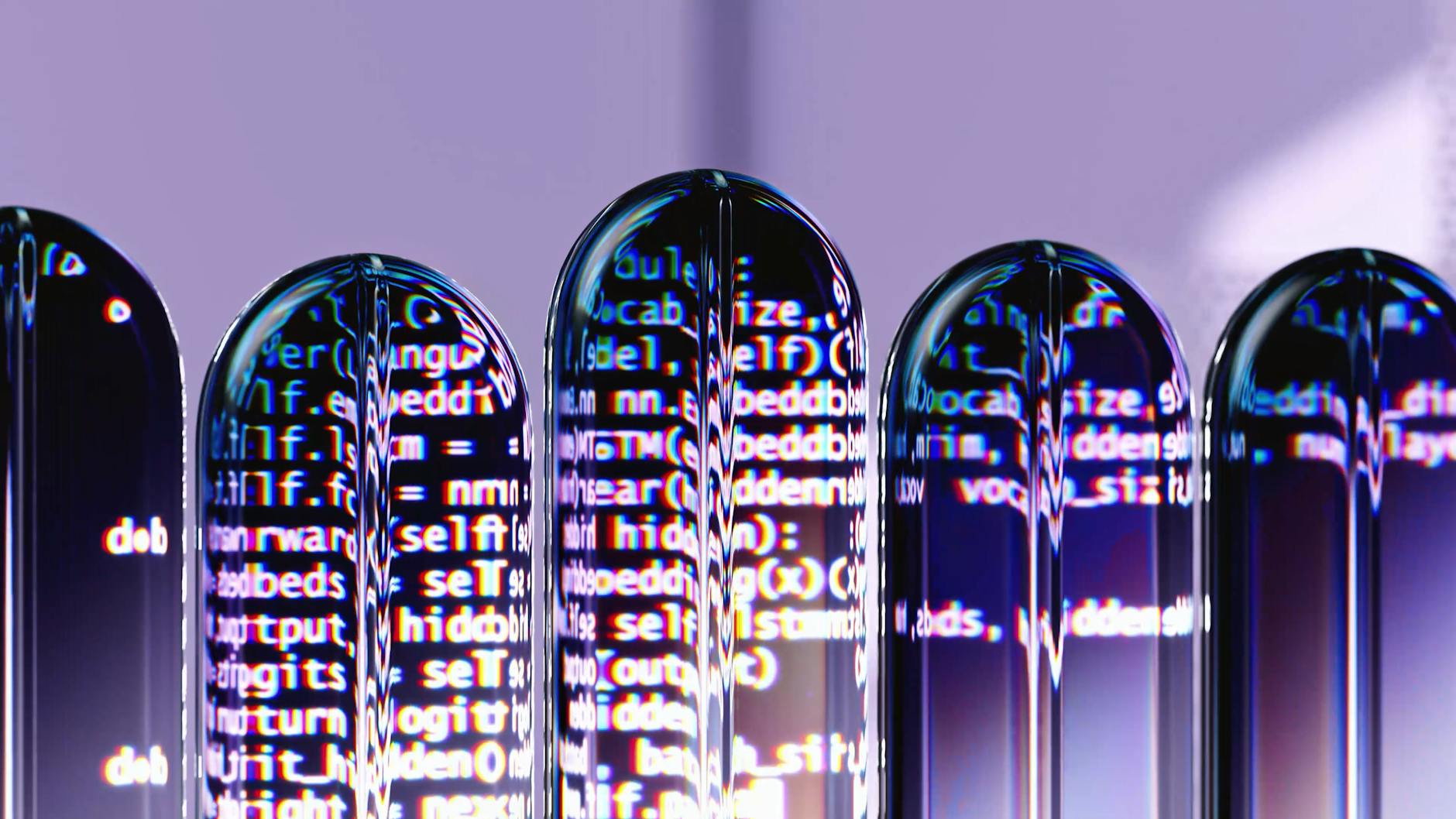
Photo by Google DeepMind
Devv AI GitHub Features Breakdown
When it comes to development on GitHub, Devv AI offers compelling features designed to make coding smoother, faster, and more efficient. Let’s break down its main features and see how they stack up.
AI-Powered Code Review
Code reviews are key for maintaining high-quality software. Devv AI takes this crucial step to the next level. Its AI-powered review system scans your code, identifies inefficiencies, and gives actionable recommendations. Think of it as a second pair of eyes, helping you avoid mistakes that would otherwise go unnoticed. Forget spending hours poring over hundreds of lines; Devv AI flags areas of improvement instantly.
Key benefits include:
- Automated detection of redundant code and logical errors.
- Recommendations for cleaner and more optimized logic.
- Real-time integration with GitHub, making the review flow seamless.
This feature not only saves time but also ensures the codebase is maintainable and efficient.

Photo by Myburgh Roux
Intelligent Bug Detection
Sometimes, spotting bugs feels like searching for a needle in a haystack. Devv AI simplifies this with its intelligent bug detection algorithms. Integrated into GitHub projects, it continuously scans for potential pitfalls, from security vulnerabilities to inefficient loops.
Here’s what sets it apart:
- Early detection of issues based on historical data and contextual understanding.
- Suggested solutions, saving you the headache of figuring out fixes.
- Integration with continuous integration/continuous deployment (CI/CD) systems for streamlined debugging.
For developers, this means fewer sleepless nights spent hunting elusive bugs.
Autonomous Code Generation
Imagine having an assistant who can write code just the way you need it. That’s what Devv AI delivers. Whether you need a small snippet or an entire function, it generates code based on prompts or requirements you provide.
How it simplifies your workflow:
- Generates boilerplate code, so you can skip repetitive tasks.
- Supports multiple languages and frameworks.
- Includes context-aware suggestions, making the output more accurate and applicable.
This feature is perfect for speeding up development without cutting corners. It’s like having a skilled team member who never takes a break.
Collaboration and Team Management Tools
Collaboration can make or break a project. Devv AI supports better teamwork with features like task assignment, project tracking, and communication tools—all integrated within GitHub.
Here’s how it helps boost team productivity:
- Assign tasks to the right team members effortlessly.
- Track project milestones and monitor progress in a visually intuitive way.
- Offers AI-driven insights to optimize workflows and reduce bottlenecks.
Whether you’re leading a team or working as part of one, these tools ensure everyone stays on the same page. It’s like having a project manager built right into your GitHub.
Each of these features highlights how Devv AI not only enhances coding but also strengthens teamwork, detects issues faster, and eliminates repetitive tasks—all from a singular platform.
Competitor Landscape
The world of AI-assisted developer tools is crowded, and Devv AI stands among heavy hitters like GitHub Copilot, Tabnine, and Amazon CodeWhisperer. Each of these tools brings unique features to the table, but how does Devv AI measure up? Let’s explore.
Comparison with GitHub Copilot
GitHub Copilot, powered by OpenAI’s Codex, is one of the most well-known AI coding assistants. Like Devv AI, it offers real-time code suggestions directly within the editor.
Key similarities:
- Both tools assist with code generation, auto-suggestions, and real-time integration.
- Designed to integrate seamlessly into a developer’s code editor, minimizing workflow disruptions.
- Focus on improving productivity for developers by reducing repetitive coding tasks.
Differences:
- Pricing: GitHub Copilot is subscription-based, but Devv AI offers more flexible payment options, catering to both solo developers and larger teams.
- Performance: Devv AI places significant emphasis on bug detection and optimization, whereas GitHub Copilot primarily focuses on code generation.
- Additional Tools: Devv AI provides project management and team collaboration features—a step beyond Copilot’s capabilities.
Both tools shine in their domains, but Devv AI’s broader feature set could make it a more versatile choice, especially for teams.
Comparison with Tabnine
Tabnine excels by leveraging smaller AI models and prioritizing privacy, especially for enterprise clients. Here’s how it compares:
How they match:
- Both excel at code completion and intelligent suggestions to accelerate coding.
- Privacy-conscious features make them appealing to security-focused organizations.
- Compatible with multiple programming languages and frameworks.
Where they differ:
- AI Capabilities: Devv AI’s bug detection is more advanced, spotting potential vulnerabilities that Tabnine might miss.
- Accuracy: While Tabnine is strong in traditional code completion, Devv AI often provides more contextually intelligent suggestions.
- User Experience: Devv AI enhances collaboration with tools like integrated task management. Tabnine lacks this broader project-focused scope.
For developers looking for an all-in-one assistant, Devv AI provides more functionality, while Tabnine’s focus is narrower but reliable.
Comparison with Amazon CodeWhisperer
Amazon CodeWhisperer offers tight integration with AWS and shines in its niche but faces challenges when compared to competitors like Devv AI.
Strengths of Both:
- Code generation powered by deep learning.
- Multi-language support, catering to diverse developer needs.
- Assist with debugging and optimization.
Where Devv AI stands out:
- Integration: While CodeWhisperer thrives within the AWS ecosystem, Devv AI offers more flexibility for developers working across platforms.
- Features Beyond Coding: Devv AI’s project management, real-time error detection, and collaboration tools set it apart.
- Ease of Use: Devv AI simplifies implementation across a variety of workflows, while CodeWhisperer is more suitable for AWS-centric projects.
Devv AI edges ahead when flexibility and versatility are required, but CodeWhisperer might win for those entirely on AWS.
Unique Selling Points of Devv AI
What truly sets Devv AI apart from competitors? Let’s highlight its unique advantages.
- Comprehensive Developer Toolset: Beyond code suggestions, it offers bug detection, version control insights, and project tracking tools.
- Seamless GitHub Integration: Boosts productivity without requiring you to leave the GitHub ecosystem.
- AI-Driven Collaboration: Makes team management easier through intelligent task assignments and milestone tracking.
- Flexibility: Supports a variety of coding languages and platforms, ensuring inclusivity for all developer needs.
- Affordable and Scalable Pricing: Designed for everyone from indie developers to large teams.
These selling points demonstrate why Devv AI is more than just an assistant—it’s a full-fledged partner in development.

Photo by Andrew Neel
Devv AI offers a balance of innovation, efficiency, and usability, setting itself apart in a crowded market.
Pros and Cons of Using Devv AI
When it comes to software development, choosing the right AI tool can have a huge impact on productivity and team collaboration. Devv AI, with its smart integrations and wide range of functionalities, has quickly gained the spotlight. However, like any tool, it has its upsides and downsides. Here, we’ll explore its advantages as well as limitations so you can make an informed choice.
Advantages of Devv AI
Devv AI offers developers a host of benefits that make it stand out in an increasingly crowded AI tooling space. Here are the key advantages:
- Time-Saving Automations: Devv AI eliminates tedious manual tasks like boilerplate coding and bug tracking, freeing up developer time for innovation.
- Enhanced Code Accuracy: Its AI-driven bug detection reduces coding errors, helping teams maintain a robust and error-free codebase.
- Ease of Use: The interface is intuitive, and its seamless GitHub integration makes it easy to adopt without a steep learning curve.
- Improved Team Collaboration: Built-in project and team management features allow smoother communication and task delegation within teams.
- Multi-Language Support: It supports various programming languages, ensuring it works for diverse teams and projects.
- Affordable Flexibility: Devv AI caters to solo developers and teams with scalable pricing options that meet different needs.
Imagine having a tool that acts like a coding assistant, team manager, and quality assurance expert all rolled into one. That’s the kind of utility Devv AI brings to the table.

Photo by Google DeepMind
Limitations and Challenges
While Devv AI has impressive features, it’s not without its challenges. Understanding these will help set realistic expectations:
- Pricing for Advanced Features: While the pricing is flexible, some advanced features may feel expensive for smaller teams or individual developers.
- Occasional Feature Gaps: Compared to competitors like GitHub Copilot, Devv AI lacks some real-time code generation finetuning that power users might notice.
- Dependency on GitHub: While its GitHub integration is a plus, teams not using GitHub may find Devv AI less impactful.
- Learning Curve for Complex Features: Although the basic functionalities are straightforward, mastering all the advanced tools might take time, especially for new developers.
- General Compatibility Issues: Though it supports multiple programming languages, there may be occasional compatibility hiccups with niche frameworks or legacy codebases.
- Competitor Pressure: Competitors like Amazon CodeWhisperer and Tabnine focus heavily on specific niches, making Devv AI’s generalized approach less appealing for specialized use cases.
Choosing Devv AI means balancing these pros and cons based on your project’s unique needs. While its benefits often outweigh the limitations, knowing what to expect ensures a smoother experience.
How to Get Started with Devv AI on GitHub
Devv AI is an excellent tool for developers seeking to optimize their productivity on GitHub. Whether you’re a seasoned coder or just starting out, integrating Devv AI into your workflow can simplify tasks and enhance your efficiency. Below, we explore how to set up Devv AI and share tips for maximizing its potential.
Setting Up Devv AI
Getting started with Devv AI is straightforward. Follow these steps to seamlessly integrate it with your GitHub projects:
- Sign Up for Devv AI
Head to the Devv AI website and create an account if you’re a new user. You’ll need to provide basic information and select a plan that suits your needs. - Connect Devv AI to GitHub
- Navigate to the settings panel on your Devv AI dashboard.
- Select the option to link your GitHub account. You’ll be prompted to authenticate access.
- Authorize Devv AI to access your repositories. Remember, you can choose specific repositories if you’re concerned about limiting access.
- Install the Devv AI GitHub Extension
- Visit the GitHub Marketplace and search for “Devv AI.”
- Click “Install” and follow on-screen instructions to complete the process. This extension ensures Devv AI integrates directly into your coding environment.
- Customize Settings
After installation, adjust the settings based on your project requirements. For example:- Enable or disable features like automatic bug detection or code review.
- Set up notifications to stay updated on Devv AI’s insights.
- Start Using Devv AI
Once set up, you can begin leveraging features like intelligent code suggestions, bug fixing recommendations, and automated project tracking. Dive into your workflow to see immediate improvements in efficiency.
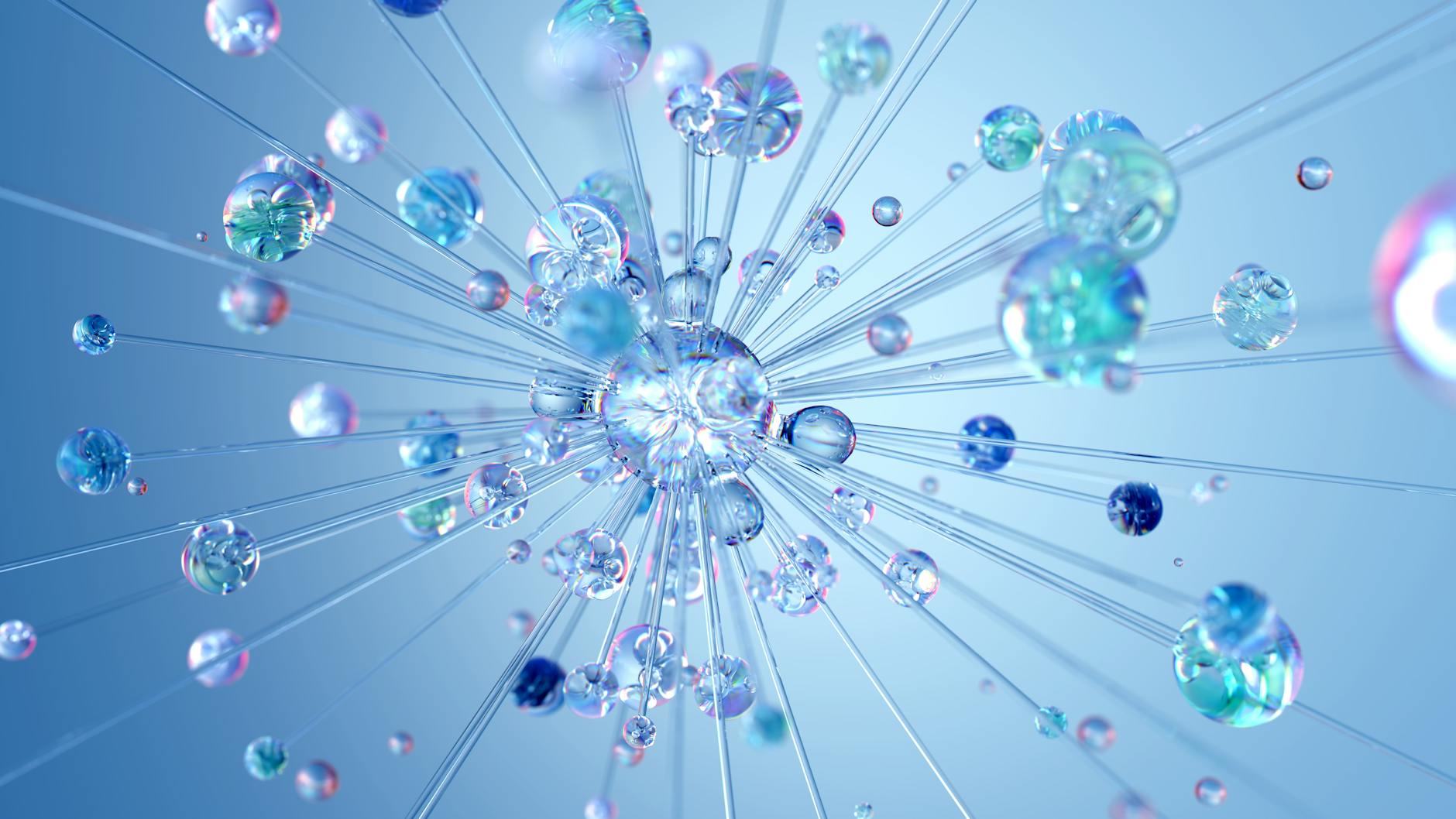
Photo by Google DeepMind
Best Practices for Maximizing Devv AI’s Benefits
While Devv AI is user-friendly, following some best practices can help you fully harness its potential:
- Sync Regularly with GitHub
Make sure updates from your GitHub repository are regularly synced with Devv AI. It ensures the tool provides accurate bug detection and code suggestions based on real-time data. - Utilize Code Suggestions Smartly
Devv AI offers intelligent snippets, but always review its suggestions before merging them into your project. Use these as a starting point to refine your code. - Automate Repetitive Tasks
Use Devv AI to automate mundane tasks like writing boilerplate code or identifying redundant logic. Free up time for innovation instead of repetitive work. - Involve Your Entire Team
Encourage team members to explore Devv AI’s collaboration features, like task assignments and project tracking. It’ll improve transparency and align efforts. - Explore the Documentation
Devv AI provides comprehensive user documentation (check directly on their platform). Familiarize yourself with the features to unlock its full potential. - Monitor Bug Fix Suggestions
Take advantage of Devv AI’s bug detection by actively monitoring its insights. Keep a habit of reviewing flagged areas and applying recommended fixes promptly. - Adapt AI Settings for Projects
Not all projects require the same level of detail. Customize Devv AI’s settings depending on your project type. For instance, enable deeper reviews for mission-critical software but keep it minimal for smaller experiments.
By implementing these strategies, Devv AI can transform from a handy assistant to an irreplaceable asset in your GitHub workflow.
Future of AI in Software Development
Artificial Intelligence (AI) is reshaping software development in ways we could only dream of a decade ago. From streamlining workflows to predicting code errors before they occur, AI has become an integral part of how modern software is built.
Predicted Trends for AI-Powered Developer Tools
AI-powered tools are evolving fast, and their future looks promising. Here are some anticipated trends we can expect in developer tools fueled by AI:
- Hyper-Personalized Coding Environments: Expect development tools to adapt to individual coding styles more effectively, presenting custom recommendations based on past behavior and preferences.
- Smarter Bug Resolution: AI’s capability to run parallel simulations could lead to faster, more accurate debugging processes that not only spot issues but also offer several optimized fixes for you to choose from.
- Enhanced Collaboration Features: Imagine AI facilitating teamwork by providing real-time language translations, summarizing team discussions, and assigning tasks based on individual skill sets.
- Cross-Platform Compatibility: Tools will focus on universal compatibility, letting developers transition between coding environments without losing custom setups or data integrity.
- Adaptive Learning Support: AI could provide in-tool education, suggesting best practices or in-line help documentation tailored to the user’s experience level or coding language.
These trends are about making tools smarter and more intuitive while removing inefficiencies in the development process. Think about AI as having an experienced mentor working alongside you, ensuring every step you take is optimized.
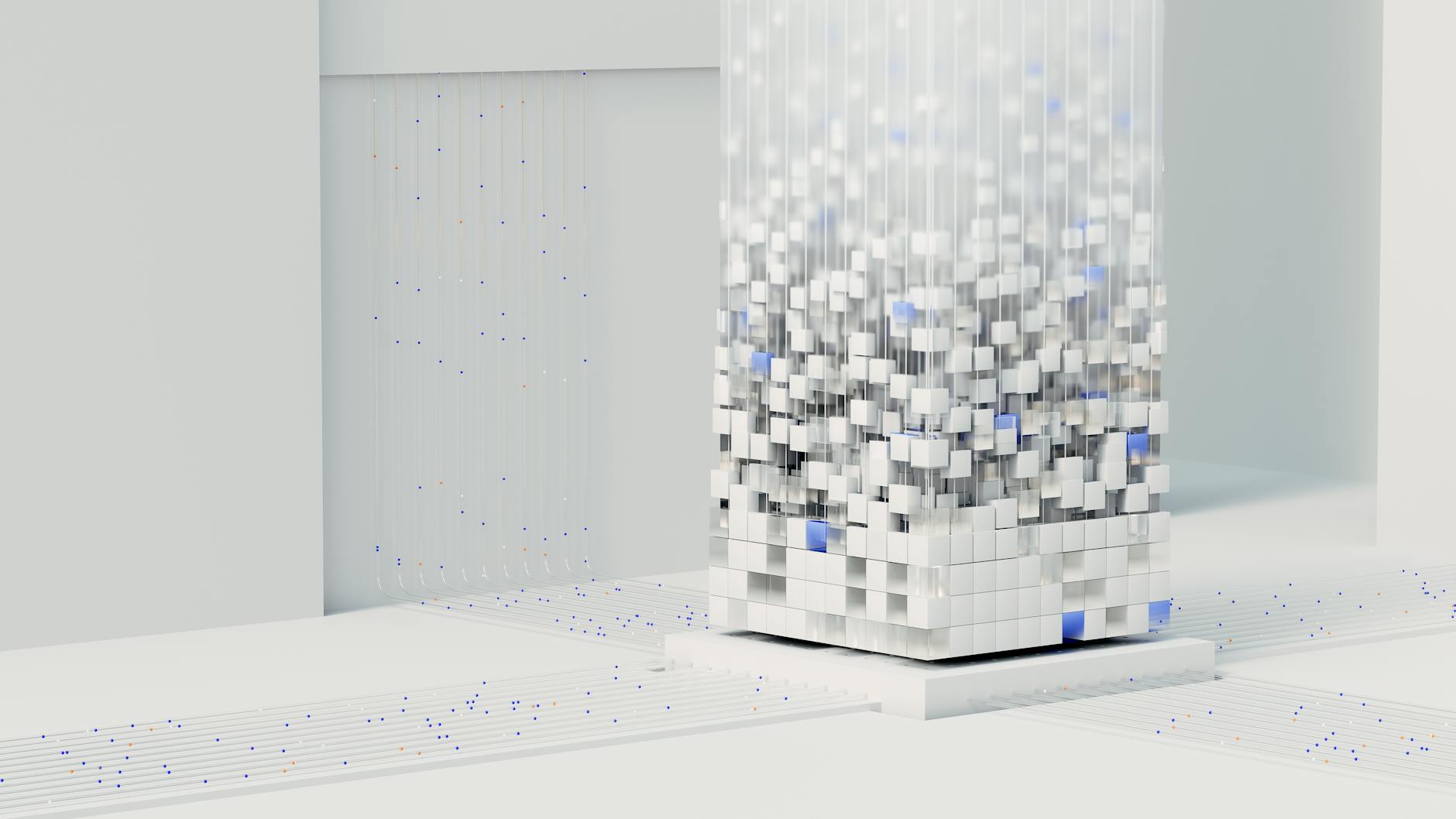
Photo by Google DeepMind
The Role of Devv AI in Shaping the Future
Devv AI stands out as a significant player in this evolution. With its robust GitHub integration and features such as intelligent code generation and automatic bug detection, it’s uniquely positioned to lead this transformation.
Here’s how Devv AI is shaping the software development landscape:
- Accelerating Development Timelines: By automating repetitive tasks, Devv AI frees developers to focus on innovation rather than process bottlenecks.
- Reducing Human Errors: Its advanced bug detection and code review capabilities act as an ever-vigilant quality control assistant, minimizing errors before they affect production.
- Encouraging Collaboration: Devv AI’s integrated project and team management tools simplify coordination, even for remote teams spread across the globe.
- Building Inclusive Workflows: Thanks to its multi-language and multi-framework support, it ensures developers from various specializations can collaborate seamlessly.
- Fostering Innovation in AI Integration: Devv AI’s framework supports open-ended customization, allowing organizations to tailor it to their specific needs and challenges.
As AI continues to redefine software development, Devv AI has the potential to become the Swiss Army knife of AI-powered developer tools—streamlining workflows, promoting scalability, and driving the industry forward at an unprecedented pace.
Conclusion
Devv AI stands out as an all-in-one tool for developers, combining smart GitHub integrations with time-saving features. Its edge lies in balancing productivity enhancements like bug detection and code generation with collaborative tools for teams. Compared to competitors, it shines through flexibility, broader functionality, and cost-effective options.
For developers aiming to streamline workflows and improve project quality, Devv AI is a robust choice. Test it for your projects and see how it fits into your development strategy. Your feedback could shape the future of tools like this.


