Briefly AI: The Smarter Way to Simplify Meetings and Boost Productivity
Meetings can often feel like a blur of conversations, ideas, and to-dos. That’s where Briefly AI steps in. Designed to simplify meetings, it automatically transcribes discussions, pinpoints key insights, and generates actionable summaries. Whether you’re juggling video calls or multitasking through back-to-back meetings, this AI tool helps professionals stay organized and productive by turning lengthy conversations into clear, concise takeaways. It’s not just about saving time—it’s about working smarter.
What is Briefly AI?
Briefly AI is a productivity tool designed for professionals who want to streamline their workflows. It transforms meetings into manageable snippets by using artificial intelligence to generate transcriptions, summaries, and actionable insights. If you’re tired of sifting through hours of notes or forgetting crucial tasks, Briefly AI is here to help you achieve clarity and efficiency.
Core Features of Briefly AI
Briefly AI simplifies day-to-day tasks with a robust set of features that make it more than just a transcription tool. Here’s what it has to offer:
- Automatic Transcriptions: Forget the hassle of manual note-taking. Briefly records and transcribes your meetings in real time, so you can stay engaged in discussions.
- Meeting Summaries: It condenses hours of conversation into concise summaries that highlight key points, saving time and effort when following up.
- Email Follow-Ups: Briefly AI can draft context-aware follow-up emails based on meeting discussions, ensuring clear communication with clients and teams.
- Task Creation: Turn discussions into actionable items. The tool identifies tasks mentioned during meetings, creating a to-do list directly from your conversation.
With these features, Briefly AI doesn’t just document; it actively organizes and simplifies your workload. Learn more about its value here.
Integration Capabilities
What makes Briefly AI stand out is how seamlessly it fits into your existing workflow. It integrates with a variety of platforms, ensuring you don’t need to switch between tools to stay productive.
- Zoom & Microsoft Teams: Through native integrations, Briefly’s AI joins your virtual meetings as a note-taker, transcribing and summarizing everything discussed. Perfect for remote work and hybrid teams. Read more about its Zoom integration here.
- Slack: Stay in the loop with Slack integration, delivering AI summaries directly into private messages or designated channels. This eliminates the need for lengthy email chains.
- CRM Systems like Salesforce and HubSpot: Sync your meeting insights with these tools automatically. From call transcripts to action points, everything is stored where your team needs it most. Check out its CRM setup features here.
With these integrations, Briefly AI ensures you can maximize its capabilities without breaking your workflow. It’s not just about making your meetings smarter; it’s about making your entire day more productive.
Key Benefits for Professionals
Briefly AI isn’t just for recording your meetings—it’s built to make you and your team more effective. By eliminating repetitive tasks and organizing information intuitively, it empowers professionals to focus on essential work. Here’s how it helps.
Improving Meeting Efficiency
Meetings often lose momentum because of distractions caused by manual note-taking and trying to capture everything said. Briefly AI steps in to save time by automating these tasks so you can stay present in the conversation.
- Instant Note-Taking: Briefly transcribes your meetings in real-time, turning conversations into accurate and structured notes.
- Simplified Follow-Ups: Once your meeting ends, actionable items and follow-up emails are automatically drafted, eliminating post-meeting stress.
- Reduced Multitasking: Instead of juggling between paying attention and scribbling notes, focus fully on the discussion knowing Briefly has it covered.
With these tools, your meetings become focused sessions where everyone contributes effectively rather than a marathon of catching up. Want deeper insights on automating meeting efficiency? Check out this article.

Photo by Yan Krukau
Facilitating Knowledge Retention
Let’s face it: meetings are only as productive as the information retained and used afterward. Briefly helps professionals retain and access knowledge by organizing data in digestible formats.
- Structured Summaries: It breaks down hours of dialogue into bullet points, mind maps, or short paragraphs tailored for clarity.
- Knowledge Accessibility: Summaries are stored in an easily searchable database, allowing you to revisit and retrieve crucial points.
- Actionable Insights: Don’t just store information—understand it. Briefly highlights key takeaways, learning points, and next steps.
These features ensure you, your team, and stakeholders stay on the same page long after the meeting ends. For more tips on improving knowledge retention in meetings, explore this guide.
When you equip your team with tools like Briefly AI, you’re not just keeping pace—you’re building a workplace where better memory and sharper focus fuel outcomes.
Security and Data Privacy
Ensuring the safety and privacy of user information is critical in today’s technology-driven world. Briefly AI prioritizes both, offering a combination of robust compliance standards and innovative data handling practices. Here’s how it works:
SOC 2 Type 2 Compliance
SOC 2 Type 2 compliance stands as a gold standard for data security in the tech industry. It evaluates the effectiveness of an organization’s controls over time, focusing on five trust principles: security, availability, processing integrity, confidentiality, and privacy. Essentially, it assures users that a service provider is committed to safeguarding their data.
Briefly AI adheres to these rigorous standards through a combination of advanced security protocols and third-party auditing. By doing so, it instills confidence in its users, ensuring that sensitive meeting data remains protected from unauthorized access or breaches. Want to learn more about SOC 2 compliance standards? See this detailed guide on SOC 2.
Real-time Processing and Data Non-storage
Your privacy is taken one step further with Briefly AI’s real-time data processing architecture. What does this mean for you? Every piece of information is processed instantly and discarded—none of it is stored for later use. This real-time approach not only optimizes functionality but also eliminates the risks associated with long-term storage.
By processing data on the spot, Briefly AI reduces potential vulnerabilities and ensures that your personal or professional discussions remain confidential. If you’re curious about the mechanics behind real-time data processing, explore the benefits and applications here.
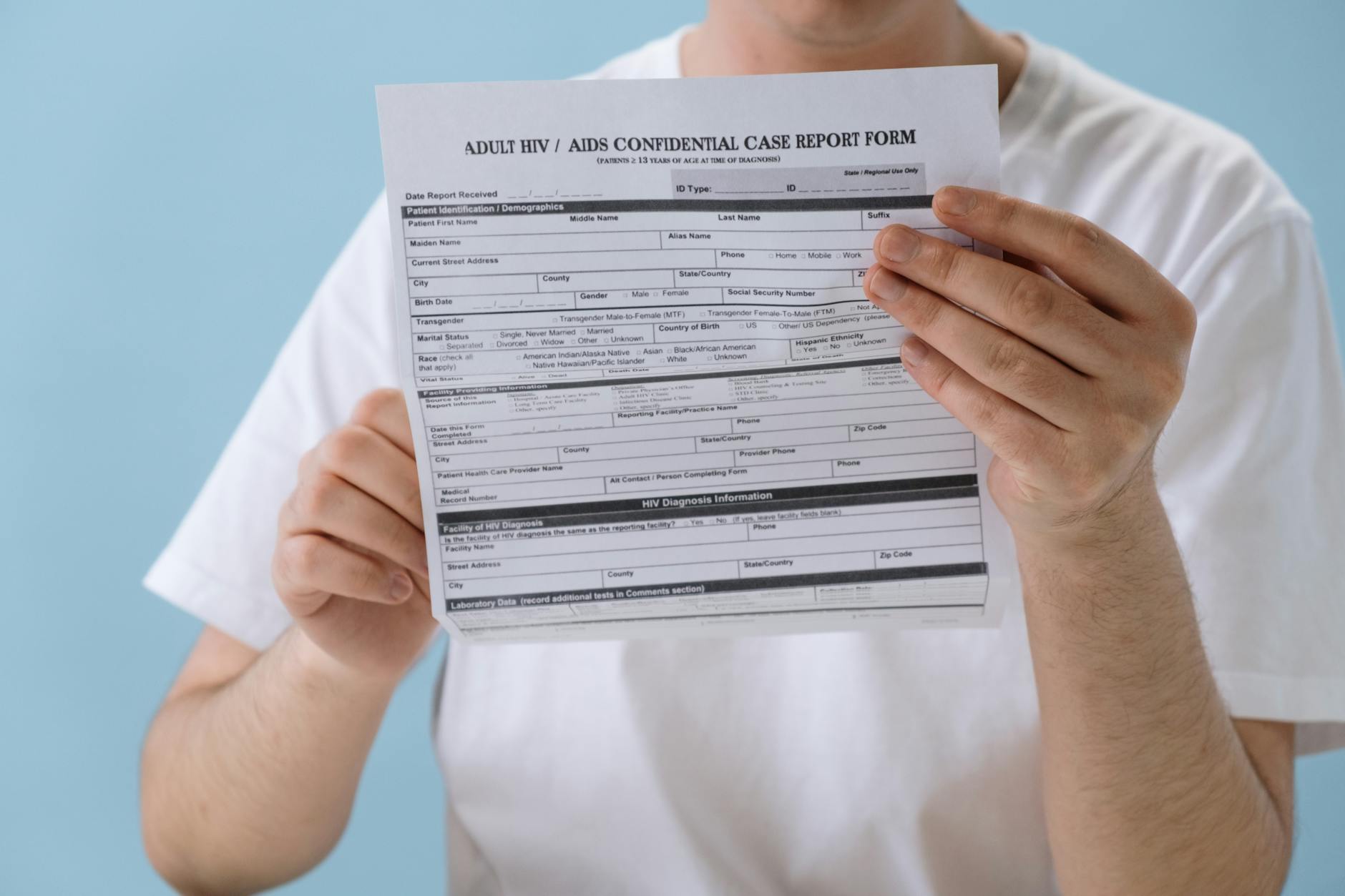
Photo by cottonbro studio
Comparison to Competitor Tools
When choosing meeting assistant tools, it’s essential to understand how Briefly AI sets itself apart. Many tools promise similar capabilities, but Briefly AI’s design, user-friendliness, and features make it a standout choice. Here’s how it compares to competitors like Scribbl and Sembly.
Unique Selling Points of Briefly AI
Briefly AI boasts several elements that differentiate it in the competitive space of meeting productivity tools. Unlike many competitors that focus on singular features, Briefly combines creativity, seamless usability, and advanced functionality.
Superior User Experience and Interface
The intuitive interface of Briefly AI caters to professionals from all backgrounds. Where tools like Scribbl may rely heavily on multi-step processes, Briefly prioritizes simplicity. Its:
- One-click meeting summarization ensures immediate access to concise notes.
- Visual organization of tasks makes it quick to identify next steps.
This simplicity makes Briefly ideal for time-strapped professionals.
Feature-Rich Ecosystem
While competitors often focus on isolated capabilities, Briefly goes beyond. Consider Sembly AI, which supports meeting transcription and task notifications. Briefly, on the other hand, bundles its features to deliver a more complete workflow:
- Transcription and Summarization: Automatically record, transcribe, and simplify hours of meetings into digestible summaries.
- Task Management: Offers actionable insights and automatically creates task lists.
These integrations allow teams to eliminate redundant tools and bring everything into one streamlined experience.
Privacy as a Priority
Some competitors store meeting data to improve insights, but this comes with privacy risks. Briefly AI utilizes real-time data processing with non-storage protocols, eliminating long-term data vulnerabilities. With SOC 2 Type 2 compliance, it distinguishes itself as a highly secure option. Learn more about Briefly’s SOC 2 compliance here.
Comparison: Scribbl and Sembly AI
Let’s take a quick look at how Scribbl and Sembly stack up next to Briefly AI:
| Feature | Briefly AI | Scribbl | Sembly AI |
|---|---|---|---|
| Meeting Summaries | Yes, automated and concise | Limited auto-summarization | Detailed but less simplified |
| Privacy Focus | SOC 2 Type 2 compliance | General data storage | Stores data for analysis |
| CRM Integration | Native support for Salesforce | Slack, Google Drive, CRM supported | Supports major CRMs (Salesforce) |
| Task Management | Automatic to-do lists from meetings | Needs manual follow-ups | Basic task creation tools |
Scribbl is well-known for its team collaboration tools. However, it lacks the robust task automation that Briefly provides. Sembly, on the other hand, offers real-time transcription but falls short in delivering actionable insights.
Explore competitor tools and their pros here.
Photo by Yan Krukau 
How to Get Started with Briefly AI
Interested in using Briefly AI to simplify your meetings? Jumping in is easy and designed to suit both first-time users and experienced professionals. Whether you’re curious about its free trial or the pricing model for long-term use, this guide will help you get started effortlessly.
Free Trial and Pricing Model
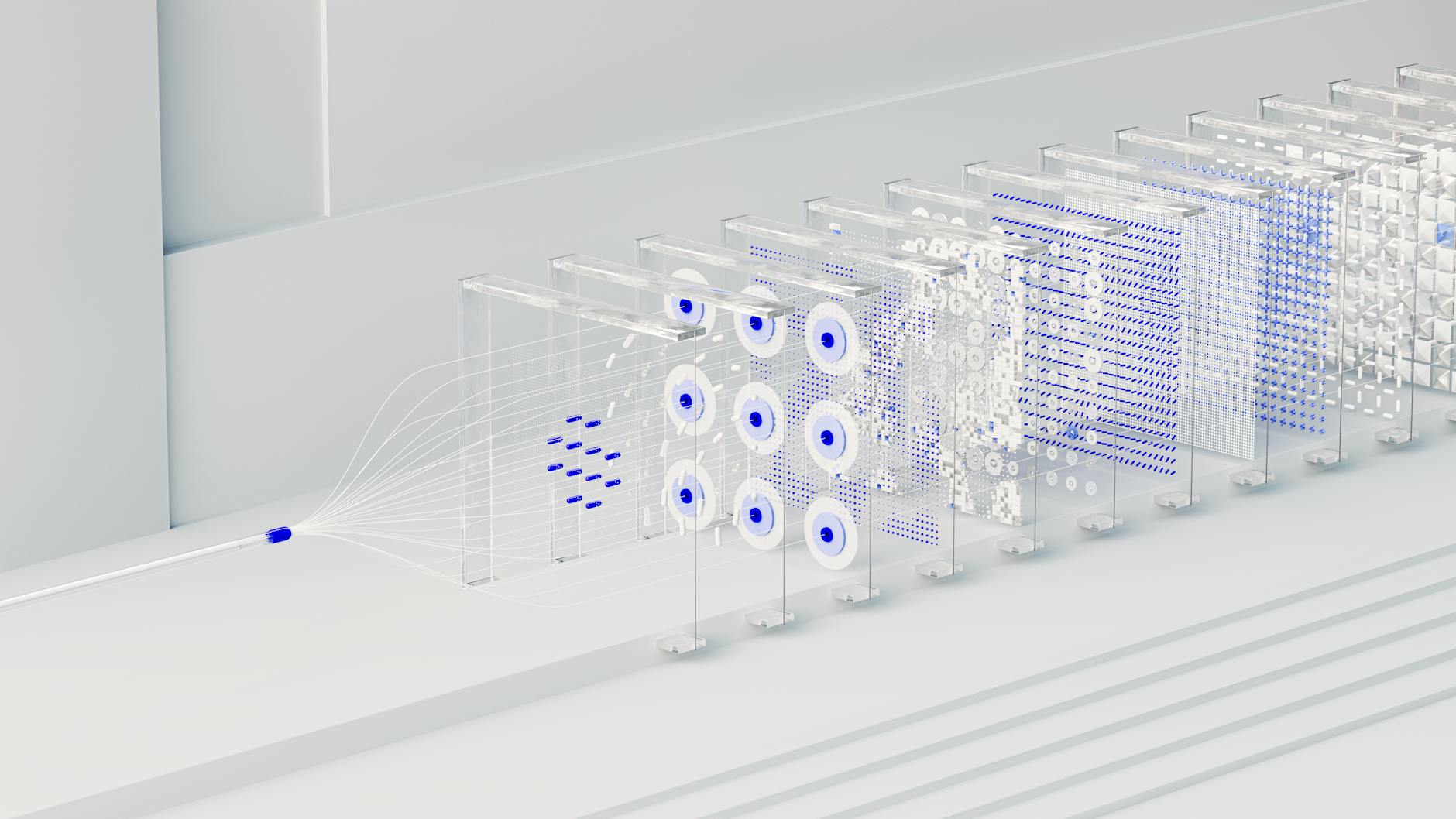
Photo by Google DeepMind
If you’re new to Briefly AI, the platform offers a 7-day free trial, allowing you to try its features without a financial commitment. During this period, you can explore transcriptions, meeting summaries, and other tools to decide if it’s the right fit for your productivity needs.
Pricing Tiers for Continued Use:
After the trial, you have options that cater to different usage levels:
- Pro Plan ($10/month per user): Ideal for individual users who need unlimited AI summaries and integrations.
- Team Plan ($20/month per user): Perfect for teams with additional collaboration and reporting tools.
- Enterprise Plan (Custom Pricing): Tailored for large organizations, offering advanced integrations and priority support.
Each plan ensures you get maximum value for your investment. Review their full pricing details here.
Conclusion
Briefly AI transforms how professionals approach meetings, offering tools that save time, reduce stress, and increase focus. By automating tasks like transcription, summarization, and follow-ups, it eliminates inefficiencies, making space for what truly matters—collaboration and results.
With built-in privacy measures and seamless integrations, it’s a solution designed not just for today but for the evolving needs of modern teams. Whether you’re an individual or part of a large organization, Briefly AI simplifies workflows, giving you clarity and control.
Ready to work smarter? Start with the free trial and experience the difference for yourself.

