Best Budget-Friendly AI Tools [Updated List]
AI is changing how we work, create, and solve problems, but many tools come with high price tags. For individuals and small businesses, finding affordable AI solutions can be a challenge. The good news? Budget-friendly AI tools are more accessible than ever, offering powerful features without breaking the bank. This guide highlights some of the best options to save you money while keeping your productivity high.
Overview of AI Tools and Their Benefits
Artificial Intelligence (AI) tools are transforming how people and businesses approach everyday tasks. From simplifying workflows to enhancing creativity, these tools are becoming essential in today’s fast-moving world. Whether you’re a small business owner, a freelancer, or just someone curious about technology, understanding AI tools and their benefits can help you make better decisions.
What Are AI Tools?
AI tools are software applications or platforms that use artificial intelligence to perform specific tasks autonomously or semi-autonomously. These tools process data, make predictions, and automate tasks that were traditionally done manually. AI tools range from voice assistants like Alexa to content-generation platforms like ChatGPT.
Here are some examples of how they’re used:
- Content Creation: Tools like Jasper or Writesonic assist writers by generating content quickly based on input.
- Customer Support: Chatbots powered by AI, such as Intercom or Tidio, enhance customer experiences by offering instant responses.
- Image Editing: Tools like Canva AI let users create and enhance visuals with fewer clicks.
- Recruitment: AI solutions like LinkedIn Talent Insights streamline candidate screening processes.
For more examples and insights, check out this comprehensive guide on AI tools.

Photo by Andrew Neel on Pexels
Benefits of Using AI Tools
Incorporating AI tools into daily operations offers several advantages. These benefits apply to individuals, businesses, and even entire industries.
- Improved Efficiency
AI tools automate repetitive tasks, saving time and effort. For instance, scheduling tools like Calendly handle appointment booking without back-and-forth emails. This lets you focus on tasks that need human creativity. - Cost Savings
Many AI tools reduce the need for extra manpower. For small businesses, this means cutting back on hiring costs while maintaining high productivity. Learn about 12 key benefits for businesses here. - Accessibility
AI tools are easy to use and often come with user-friendly interfaces. Services like Grammarly or Canva AI support non-technical users by providing simple solutions for complex tasks. - Enhanced Decision-Making
Tools like Tableau or Google Analytics use AI-powered algorithms to provide actionable insights, helping teams make informed decisions faster. - Scalability
Whether you’re handling a growing customer base or processing bulk data, AI tools adapt quickly, ensuring scalability without compromising quality.
By leveraging AI, businesses can stay ahead of competitors in a cost-effective way. Explore more benefits here.
These tools are not just for large corporations; they can empower individuals and small businesses to do more with fewer resources. It’s clear that AI tools are no longer a luxury—they’re a necessity to thrive in a competitive world.
Top Budget-Friendly AI Tools
Finding cost-effective AI solutions doesn’t have to mean compromising on quality. A growing number of tools offer impressive capabilities without hefty subscriptions. Whether you’re a content creator, designer, or productivity enthusiast, here are some budget-friendly AI tools you should know about.
AI Writing Tools
Affordable AI writing tools are excellent for creating blog posts, marketing copy, or brainstorming ideas. Many of these offer free or low-cost plans that deliver high value.
- Jasper AI: Ideal for content creators, Jasper helps generate blog ideas, social media copy, and email campaigns. Pricing starts at $24/month. Its intuitive interface makes it easy for newbies. Learn more about it here.
- Writesonic: Known for producing SEO-friendly copy, Writesonic is among the most cost-effective options for writers. Plans start at $19/month, with a free trial to test its capabilities.
- Copy.ai: Perfect for short copy like ad text and social media posts. This tool offers a free plan with limited credits and paid options starting at $36/month. Check out more options here.
- Rytr: Aimed at efficiency, Rytr helps create product descriptions, headlines, and even full blog posts. Pricing starts at just $9/month, making it a favorite for budget-conscious users.
For additional AI writing solutions, see this list of tools.
AI Design Tools
Graphic design doesn’t have to be expensive or time-consuming. These AI-powered tools are accessible and affordable for freelancers and small teams.
- Canva AI: Already popular as a design tool, Canva’s AI features make creating stunning visuals even easier. Free for basic use, with premium plans starting at $12/month.
- Looka: Want to design a logo without hiring a professional? Looka’s AI-driven platform creates beautiful, pro-quality designs starting at $30 one-time fee.
- Remove.bg: An AI tool dedicated to removing image backgrounds with a single upload. It has a free tier, with paid plans starting at just $9/month. Explore more graphic design tools here.
- Hotpot.ai: From app prototyping to quick edits, this tool simplifies design workflows. Free for personal use with affordable subscription plans starting from $10/month.
For a deeper dive into effective design tools, check out this resource.

Photo by Kindel Media
AI Productivity Tools
Boosting efficiency doesn’t have to come with a big price tag. These AI productivity tools can help you organize, prioritize, and simplify your daily tasks.
- Motion: A task management app that uses AI to optimize your schedule and to-do list. It offers plans starting at $19/month. Learn more about Motion here.
- Clockwise: This AI tool streamlines meeting scheduling by reorganizing your calendar to maximize focus time. Free for basic users, with premium options at $6.75/month.
- Notion AI: Known for its powerhouse note-taking capabilities, Notion AI adds smart features like task automation and project planning. Starts at $10/month.
- FeedHive: A productivity assistant for social media managers, offering content creation and scheduling features. Pricing begins at $19/month, making it a solid choice for freelancers and startups.
Looking for more tools? Discover top-rated productivity apps here.
By incorporating these tools into your workflow, you’ll likely find yourself saving both time and resources.
Free AI Tools Worth Exploring
The availability of free AI tools means you don’t need a big budget to enhance productivity or creativity. From chatbots to image generators, these tools make AI accessible to everyone, helping users tackle both simple and complex tasks efficiently.
AI Chatbots: Introduce popular free AI chatbot tools and their use cases.
 Photo by Ivan Samkov
Photo by Ivan Samkov
AI chatbots have become indispensable for communication, automation, and problem-solving. Whether you’re looking to enhance customer support or simply explore fun, conversational AI, free chatbot tools deliver value at no cost.
Here are some excellent options:
- ChatGPT Free Version: OpenAI’s ChatGPT offers a free tier for casual users. Type a question, receive an answer—it’s that simple. Perfect for general inquiries, brainstorming, or even writing assistance. Learn more about ChatGPT’s free version here.
- Perplexity AI: Ideal for research, this free AI chatbot delivers clear, source-backed answers. Its intuitive design makes it user-friendly. Check it out here.
- Anthropic Claude Free: This bot specializes in professional and conversational tasks. It’s ideal for creatives, businesses, or anyone curious about AI. Details available here.
- HubSpot’s Free Chatbot Builder: A must-have for businesses, this bot integration tool automates common tasks like appointment scheduling or lead generation. See more here.
Free chatbots bridge gaps between efficiency and customer satisfaction, providing reliable functionality without cost barriers.
AI Image Generators: Mention free AI tools that generate images from text prompts.
AI-powered image generators breathe life into your ideas. With just a text prompt, you can create stunning visuals for presentations, content, or personal projects at no charge.
Explore these popular choices:
- Canva’s Text-to-Image Tool: Known for its user-friendly design, Canva offers a free text-to-image generator perfect for creating social media posts or unique visuals quickly. Try it here.
- Craiyon (formerly DALL·E mini): Generate unlimited AI art without an account. This easy-to-use tool is great for creating abstract, surreal, or conceptual images. Start creating here.
- Microsoft Designer AI: Create professional-grade designs with text prompts. It’s included free in Microsoft accounts, blending creativity and productivity. Learn more here.
- DeepAI’s Text2Img: Translates your imagination into images seamlessly. This free tool is straightforward, ideal for beginners and experienced users. Access it here.
Free AI image generators are handy for tasks like social media content creation, branding, or even personal hobbies, enabling users to explore creativity without financial stress.
How to Choose the Right Budget-Friendly AI Tool
Finding the perfect AI tool while staying within budget can feel overwhelming. There are countless options, each claiming to be better than the last. The key? Understanding your needs and focusing on what matters most. Here’s a breakdown to help you make a smart, cost-effective choice.
Assessing Your Needs
Before jumping into comparisons, ask yourself a few important questions. These will help narrow down your options and avoid spending on unnecessary features.
- What problem are you solving? Identify the exact challenge or task for which you need AI assistance. Content creation? Scheduling? Image editing? Knowing this reduces time spent on irrelevant tools.
- Who will use it? Are multiple team members using this tool, or is it just for you? Some tools charge per user, so understanding this can help estimate costs.
- What is your ideal outcome? Visualize how the tool will make your work easier. Clear objectives lead to smarter decisions.
- How tech-savvy are you? If you’re not into steep learning curves, prioritize tools with simple interfaces. Many budget-friendly tools shine in ease of use.
Take time to think through these questions. A mismatch between your needs and the tool you choose could result in frustration—or wasted money. For more details on identifying your specific needs, check out this in-depth guide.
Comparing Features and Prices
Not all AI tools are created equal. Some come packed with features you may never use, while others might feel limited. Price is often tied to this balance, but a higher cost isn’t always synonymous with higher value.
Here’s how to compare effectively:
- List Core Features You Need
Check if the tool includes the functions essential for your tasks. For instance, if you’re choosing a writing tool, does it support SEO optimization or bulk editing? - Evaluate Free vs. Paid Plans
Many AI platforms offer a free version. Start there. Free plans often include basic features that might be enough for you. - Compare Subscription Tiers
Look at monthly and annual prices. Some tools offer generous discounts for yearly plans, which could save money long term. Explore examples of pricing comparisons here. - Consider Scalability
If your needs grow, will the tool still meet them? Choose solutions with upgrade options that fit your future requirements. - Test Performance
Many tools include free trials. Use these to see if their functionality aligns with your workflow. It’s the best way to get hands-on experience at no cost.
Taking a side-by-side approach to compare features and costs helps avoid unnecessary spending. For deeper insight into how to balance price and performance, explore this comprehensive AI tools comparison guide.
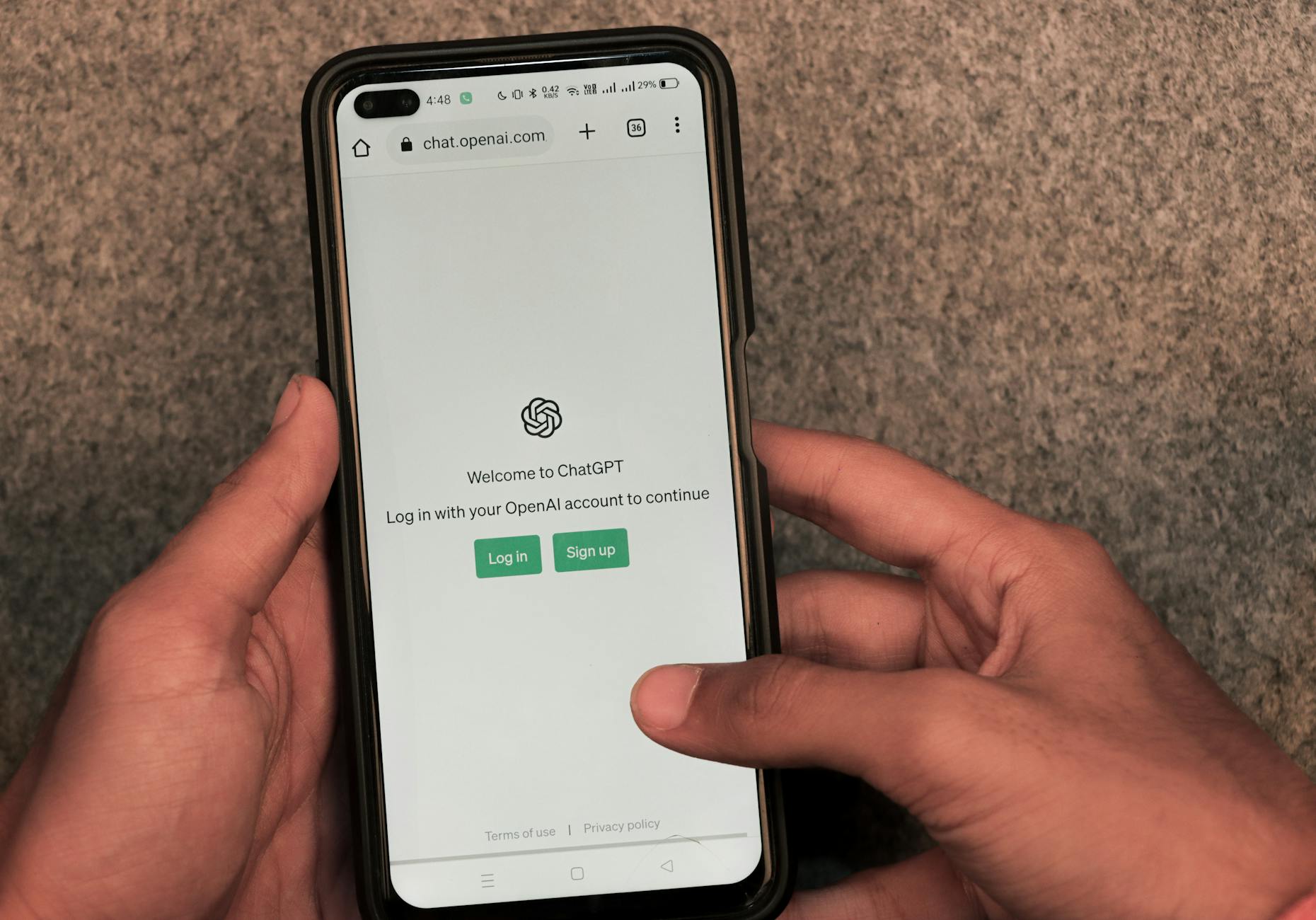
Photo by Sanket Mishra
Making your choice doesn’t have to be complicated. A clear understanding of your needs paired with an informed comparison will lead to the best budget-friendly AI tool for your goals.
Conclusion: Wrapping Up Budget-Friendly Choices
Investing in AI doesn’t need to empty your wallet. With so many affordable tools available, even individuals and small businesses can access game-changing technology. Whether you’re looking to enhance productivity, improve creativity, or streamline operations, there’s an AI solution suited to your budget. The real value lies in picking the right tool for your needs to maximize results.
AI is no longer a privilege reserved for large organizations. It’s a resource that anyone can use to work smarter, not harder. Evaluating your goals, trying free options, and focusing on tools with the features that matter most can save you both time and money.
For further insights on choosing tools that align perfectly with your needs, you can explore guides like 7 Tips for Choosing the Right AI Software or dive into comprehensive solutions tailored for businesses here.

Photo by Matheus Bertelli

