Best Auto Dialers for Small Businesses for 2025 [Updated Guide]
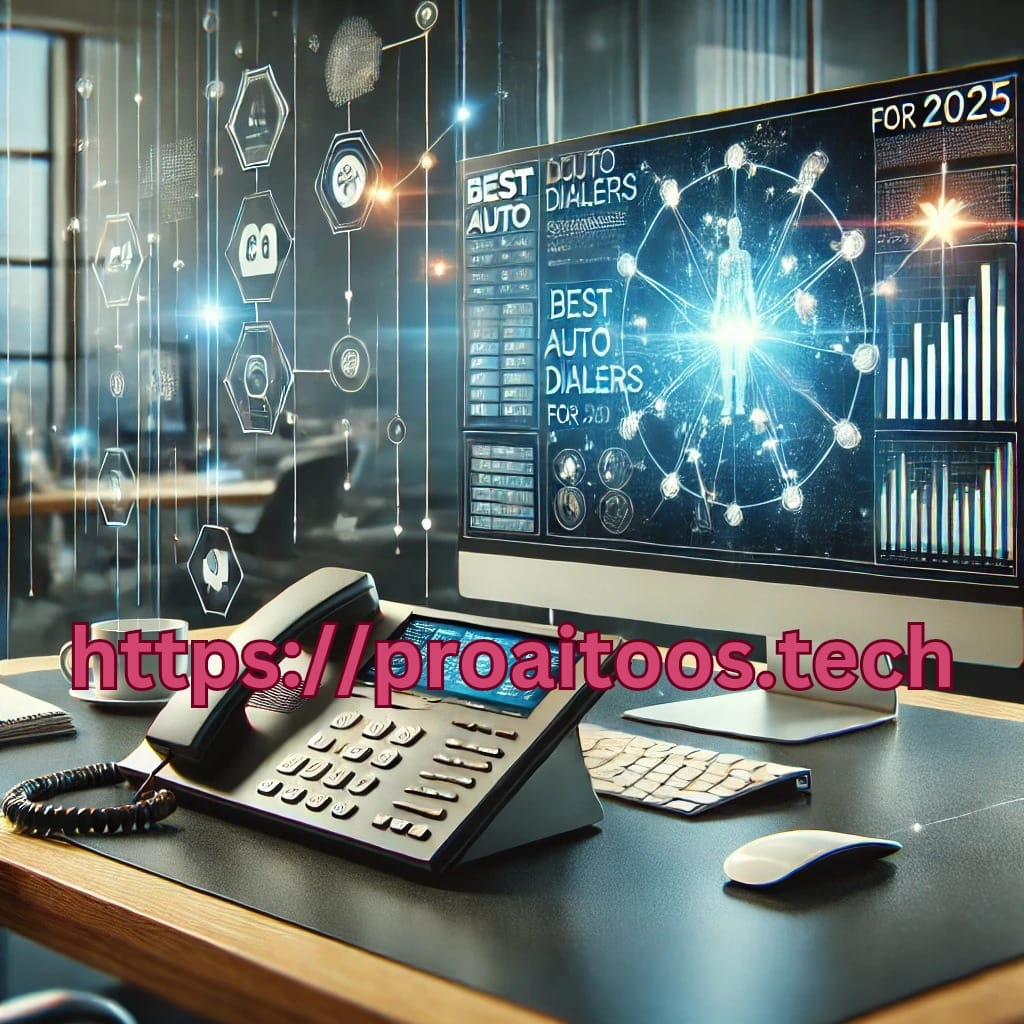
Running a small business means every minute counts, especially when it comes to client outreach. That’s why many small businesses rely on auto dialers. These tools streamline calling processes, boost productivity, and ensure no lead gets overlooked. With so many options available, finding the right auto dialer can feel overwhelming. This guide will help you choose the best solution tailored to your business’s needs.
What is an Auto Dialer?
An auto dialer is a software tool that simplifies outbound calling. It automatically dials numbers from a pre-loaded contact list, connecting agents to live calls or delivering pre-recorded messages. This system replaces manual dialing, saving time and cutting down on human error. Widely used in call centers, sales, and customer support, auto dialers are particularly valuable for small businesses looking to optimize their outreach efforts.
When the call is answered, the system can perform various actions. It might transfer the call to an agent, leave a voicemail, or play an automated message. These functionalities make the auto dialer an essential tool for increasing efficiency and scaling customer interactions. Learn more about what an auto dialer is here.
Types of Auto Dialers
Different types of auto dialers cater to distinct business needs. Here are the three main types used by small businesses:
- Predictive Dialers
Predictive dialers are designed to maximize agent efficiency by dialing multiple numbers simultaneously. They predict when agents will become available and connect calls accordingly. This helps reduce downtime but may sometimes results in calls being dropped if no agent is free. Get details about predictive dialers on this page. - Progressive Dialers
Progressive dialers only place a call when an agent is ready to handle it. This eliminates dropped calls and ensures a better customer experience but operates at a slower pace compared to predictive systems. - Preview Dialers
Preview dialers provide agents with information about the customer before dialing. This is useful when customization and a personalized approach are critical, such as in relationship-based sales.
Each type has its advantages, so small businesses should choose based on their workload and customer interaction goals.
Benefits of Using Auto Dialers
Small businesses stand to gain significantly by integrating auto dialers into their operations. Here are some of the key advantages:
- Increased Productivity
Auto dialers handle repetitive tasks like manual dialing, allowing employees to focus on meaningful conversations. This means more calls in less time and higher output overall. See how auto dialers increase productivity here. - Improved Lead Management
Auto dialers sort and prioritize leads, ensuring your team contacts the right people at the right time. Dropdown menus,, filtering options, and integrated CRM systems simplify tracking and conversions. - Enhanced Accuracy
Eliminate misdials and other errors. Automated dialing ensures every call connects where it should, helping build better relationships with prospects and customers. - Cost-Effective Solutions
By reducing idle time and automating low-value tasks, auto dialers save money in the long term. This is especially beneficial for small businesses with limited personnel and budgets. - Compliance Features
Many advanced systems include features that ensure compliance with telemarketing regulations and guidelines, reducing the risk of fines or legal issues. Explore compliance features further.
Investing in auto dialer technology can transform how small businesses approach customer communication, providing a competitive edge without overwhelming teams.
Top Auto Dialers for Small Businesses in 2024
Choosing the right auto dialer means finding a balance between functionality and affordability. Whether you’re scaling your business or optimizing existing processes, these tools can help you achieve your goals.
Trellus: Overall Best Choice for Multi-Location Businesses
Trellus stands out for its cloud-based design that supports businesses with multiple locations. It’s built to handle everything from managing distributed teams to scaling outreach efforts. With features like intuitive dashboards, AI-powered analytics, and real-time monitoring, Trellus ensures seamless collaboration, no matter where your staff is. For small businesses aiming to grow, this solution offers both the flexibility and power to make an immediate impact. Discover more about Trellus’s features for multi-location businesses.
RingCentral: Robust Features and Integration Capabilities
If you’re looking for all-in-one functionality, RingCentral delivers. This auto dialer integrates perfectly with common CRM platforms, making it easier for your team to connect customer data with sales outreach. Its intelligent routing and call analysis features help optimize operations while improving the customer experience. Additionally, its integration with business tools is unmatched, simplifying workflow at every level. Explore RingCentral’s robust features further.
PhoneBurner: Dial Multiple Contacts Quickly
For speed and efficiency, PhoneBurner is hard to beat. This tool focuses on rapid dialing without sacrificing quality. Its no-pause dialing technology gives agents a natural conversation flow, reducing the chances of dropped calls. It also includes CRM features like activity tracking and email follow-ups, making it a powerhouse for sales teams aiming for high-volume outreach. Learn more about PhoneBurner’s quick dialing solutions.
CallHub: Flexibility and User-Friendly Interface
User-friendliness doesn’t always come easily with advanced tools, but CallHub nails it. Designed for teams of all sizes, it provides multiple dialing modes suited for various use cases, including telemarketing and fundraising. CallHub’s dashboard is simple to navigate, meaning minimal training for staff. Its mobile-friendly features make it a versatile choice, especially for businesses where remote work is common. Check out CallHub’s flexibility and user-friendly interface.
VICIdial: Open-Source Customization at Its Best
VICIdial is a solution that thrives on customization. As an open-source platform, it allows businesses to tweak features to meet their unique needs. From custom call routing to integrating specialized CRM tools, VICIdial lets you build exactly what you need to run your outreach campaigns efficiently. For tech-savvy teams, this is the perfect way to avoid being boxed in by pre-designed systems. Explore VICIdial’s open-source capabilities here.
Key Features to Look For
When selecting an auto dialer for your small business, there are critical features to consider. These will ensure the software aligns with your operational needs and helps you achieve measurable results.
Call Tracking
Call tracking is indispensable for understanding the effectiveness of your marketing campaigns. It allows you to track which channels, ads, or strategies drive calls to your business. For example, it can reveal if a recent email campaign increased client outreach or whether pay-per-click ads are delivering leads. This insight helps you optimize future efforts and invest in the approaches that truly work. Learn more about how call tracking benefits businesses.
CRM Integration
For seamless operations and better client interactions, integration with your existing customer relationship management (CRM) system is a must. CRM integration consolidates customer data, making it accessible during calls. This ensures your agents have the relevant information they need to personalize conversations and close deals faster. Without this integration, valuable time is wasted switching between tools. Read why CRM integration matters for small businesses here.
User Interface and Usability
The usability of an auto dialer impacts its adoption and effectiveness. A clean, intuitive interface ensures that agents and managers can quickly navigate and utilize the software without frustration. If a tool is cumbersome, it will lead to wasted hours and frustrated team members. Prioritize platforms with minimal learning curves to keep your team focused on outreach rather than troubleshooting. Understand why usability is vital in software design here.
Reporting and Analytics
Reporting and analytics are vital for understanding how well your dialing strategy performs. Look for tools that provide in-depth insights such as call durations, agent performance, and lead conversions. These metrics help managers refine processes and identify opportunities for improvement. With detailed reports, you can make data-driven decisions instead of relying on guesswork. Explore more about reporting in business software.
Customer Support
Reliable customer support is crucial when issues arise. Whether it’s technical troubleshooting or guidance on software features, having a responsive support team can save you hours of downtime. Poor support can turn even the best auto dialer into a source of frustration. Make sure to choose a provider known for easily accessible and helpful service. Learn more about the importance of customer support in software here.
These features are essential for finding an auto dialer that works seamlessly with your business setup. They ensure your team can focus on what matters most—building connections and growing your business.
Cost Considerations
When evaluating auto dialers for your small business, understanding the cost structure is essential. Pricing models can vary widely, and the true cost of ownership isn’t always immediately obvious. Here’s what you need to know about subscription options and per-call charges.
Subscription Models: Monthly vs. Annual Subscriptions
One of the first decisions you’ll face is choosing between monthly or annual subscriptions. Each comes with its own advantages and is suited to different business goals.
- Monthly Subscriptions: These are ideal for businesses looking for flexibility. Monthly plans allow you to test a product without committing long-term. However, the per-month cost tends to be higher compared to annual subscriptions. This could add up over time, making it less economical if you plan to use the software for years. Learn more about subscription choices here.
- Annual Subscriptions: If you’re confident an auto dialer will meet your team’s needs, annual plans often save money. They typically come with a discount for paying upfront, making them a better option for tighter budgets. Additionally, annual plans offer cost predictability, which is beneficial for planning long-term expenditures. Read about choosing the right auto dialer for your business.
Your decision ultimately depends on whether you value flexibility or long-term savings. For many small businesses, starting with a monthly plan and transitioning to an annual one makes the most sense.
Per-Call Charges: Variable Costs That May Arise From Usage
Beyond subscription fees, per-call charges can greatly impact your budget. These variable costs depend on how you use the auto dialer.
Some software providers include all call-related costs within their subscription fee. However, others charge extra for each call made, especially if calls are routed internationally. This approach can become costly if your business has high outbound call volumes. Think of it like a pay-as-you-go phone plan—great for small-scale needs but expensive as usage increases. See detailed auto dialer cost breakdowns.
Additionally, factors like call duration, the number of users, or premium features (e.g., advanced analytics or CRM integration) may also influence total costs. For instance, some plans allocate a specific number of call minutes per month, with additional minutes billed separately. Explore comparative studies on auto dialer costs.
To manage costs effectively:
- Look for providers offering flat-rate pricing with unlimited call options.
- Be aware of hidden fees, such as charges for call recording or premium support.
- Use analytics to monitor call usage and optimize your spending.
Understanding these cost dynamics will help ensure you choose an auto dialer that aligns with your financial and operational requirements.
Choosing the Right Auto Dialer for Your Small Business
Selecting the right auto dialer can directly impact your small business’s success. The wrong choice might slow operations, while the right one can drive growth and streamline calls. It isn’t as simple as comparing features—you need to think about usability, business goals, and cost efficiency.
Why Choosing the Right Auto Dialer Matters
Auto dialers do more than automate calls. They affect customer impressions, internal workflows, and employee productivity. A poorly chosen system could lead to higher dropped calls, frustrated users, or processes that don’t align with your goals. But picking a tool tailored to your needs ensures seamless communication and resource optimization. Explore more reasons why auto dialers are important.
Assessing Your Business Needs
Before you decide, consider your specific requirements. What’s your call volume? Do you require CRM integration or advanced analytics? These are some questions to ask:
- Call Scale: Does your business handle hundreds of calls weekly, or is it more selective?
- Remote Work: Is remote access a priority to accommodate a dispersed team?
- Target Outcome: Do you want better productivity, compliance, or both?
By understanding your workflows and team setup, you’ll pinpoint the features crucial for your ideal auto dialer. Check out this guide for a detailed checklist to assess needs.

