Creating a logo is one of the most important steps in establishing a brand. It visually communicates what your business stands for and helps make a lasting impression. But designing a professional logo used to take time, money, and a bit of guesswork. Enter AI tools—here to simplify the process. These tools allow anyone to create polished, custom logos in minutes without needing design expertise. In this post, we’ll explore the best AI-driven options to help you build a standout logo with ease.
Top AI Tools for Logo Design in 2024
The process of logo design has undergone a transformation, thanks to AI-powered tools. These platforms cater to entrepreneurs, creatives, and small business owners without design experience. By blending advanced algorithms with user-friendly interfaces, they simplify the creative process. Let’s explore some of the best options for 2024.
Canva Logo Maker

Photo by Kindel Media
Canva’s Logo Maker is a go-to choice for small businesses. Why? It offers a drag-and-drop interface that’s easy to navigate, even if you’re not design-savvy. You’ll find thousands of templates tailored to different industries, helping you create logos with no effort. Customize anything: fonts, colors, icons—Canva lets you shape your vision exactly as you imagine it.
This tool stands out for its versatility. Whether it’s a startup’s first logo or a complete rebrand, the platform gives you options. The best part? You can use Canva for free or unlock premium elements with a low-cost subscription. Ready to try it? Check out Canva’s logo maker.
Looka
Looka operates on a simple but effective AI-driven approach for logo creation. After providing your business name and design preferences, the software generates multiple logo options. It learns what you like as you select styles and adjusts accordingly—just like having your personal graphic designer on call.
Unique features include pre-made branding kits, providing your logo in various formats for web and print. Looka doesn’t just stop at logos—it helps with branding materials like business cards and social media designs. It’s perfect for those seeking an all-in-one branding solution. Start here with Looka’s AI logo generator.
LogoAI
LogoAI takes logo personalization to the next level. With this tool, you’ll receive options tailored to your brand identity in seconds. What sets it apart? Its ability to create designs that are sleek and professional, yet easy to refine if needed.
According to user reviews, some of the standout features include responsive customer support and high-resolution exports. Although the platform shines with simple projects, it’s versatile enough for more complex branding needs. Curious about real experiences? Take a look at the reviews on LogoAI.
Proicon AI
Proicon AI leverages advanced algorithms to generate logos that stand out. From abstract icons to minimalist typography, it offers unique styles with a focus on quality. Users can customize designs by adjusting layouts, colors, and fonts, tailoring logos to match their vision.
The platform has been praised for its efficiency and precision, producing polished results quickly. Whether you need a clean, modern emblem or something artsy, Proicon has you covered. Learn more about its features on Proicon’s official site.
Fiverr AI Logo Maker
Fiverr’s AI Logo Maker is unique because it pairs simplicity with accessibility. It’s a free tool—you just enter some basic details about your brand, like keywords or niche preferences, and the tool generates multiple logo designs in seconds.
The standout feature here is the integration with Fiverr’s freelance ecosystem. If you need further customization, you can hire experienced designers directly through the platform to enhance your logo. Explore this user-friendly option on Fiverr’s Logo Maker.
Each of these tools caters to different needs, whether you’re after complete creative control or rapid, polished results. Experiment with these options to find the best fit for your brand!
Features to Consider When Using AI Logo Design Tools
When choosing an AI logo design tool, it’s essential to consider features that directly impact the quality, usability, and value of the final product. A wide range of tools exists, but the right one will align with your branding goals while staying user-friendly and budget-conscious. Here’s what you need to focus on:
Customization Options: The Freedom to Shape Your Brand
One size does not fit all, especially when it comes to your logo. A strong logo design tool should offer comprehensive customization options. Why? Because your brand deserves a unique identity that reflects its values.
Look for tools allowing you to tweak fonts, colors, layouts, and shapes. Some platforms even let you adjust spacing and layering for more control. Without these features, most generated logos might feel generic. Think of customization as the tool’s way of handing you the paintbrush for your brand canvas. Options that are too rigid might leave you settling for designs you don’t love. Learn more about customization options from experts here.
Quality of Output: First Impressions Matter
First impressions stick, and your logo is often the first thing people notice about your brand. That’s why the quality of the output is critical. High-resolution designs translate well across different media, from websites to business cards.
Many AI tools offer standard and vector downloads compatible with modern uses, which means your logo won’t pixelate when resized. Additionally, it’s worth checking if the tool provides multiple file formats (e.g., PNG, SVG, or JPEG), so you’re prepared for any design need.
For polished, professional results, favor tools that emphasize design clarity and proportional aesthetics. An AI tool that outputs sloppy or overly crowded designs? Skip it. Here’s a quick guide for AI logo design essentials.
User Experience: Designing Made Intuitive
Ease of use can make or break your experience. The best AI logo design tools are intuitive and have straightforward interfaces. If the dashboard feels clunky or overwhelming, it’ll slow you down and lead to frustration—especially for beginners.
Some tools feature step-by-step prompts guiding your decisions on fonts, icons, and layouts. Others let you drag and drop elements in a way that feels as easy as arranging furniture in a room. Before committing, try a demo or check reviews to assess how beginner-friendly the tool is. The smaller the learning curve, the faster you’ll achieve a logo that feels like your own.
Pricing and Value: Balancing Costs with Features
Investing in an AI logo design tool should feel worth it. Pricing models range from free trials and pay-per-download to monthly subscriptions with premium perks. While free tools offer convenience, they may skimp on quality or limit export options.
Here’s what to think about:
- Budget: Understand what you’re willing to spend upfront.
- Value: Does the cost reflect the features available, such as unlimited file exports or customizable branding kits?
- Flexibility: Can you opt out easily if you don’t like the tool?
For example, platforms like Canva and Looka provide flexible pricing to suit different needs. On the other hand, some premium tools like Adobe Express might cost more but deliver unmatched precision. Compare top options and pricing structures here.
Photo Guidance
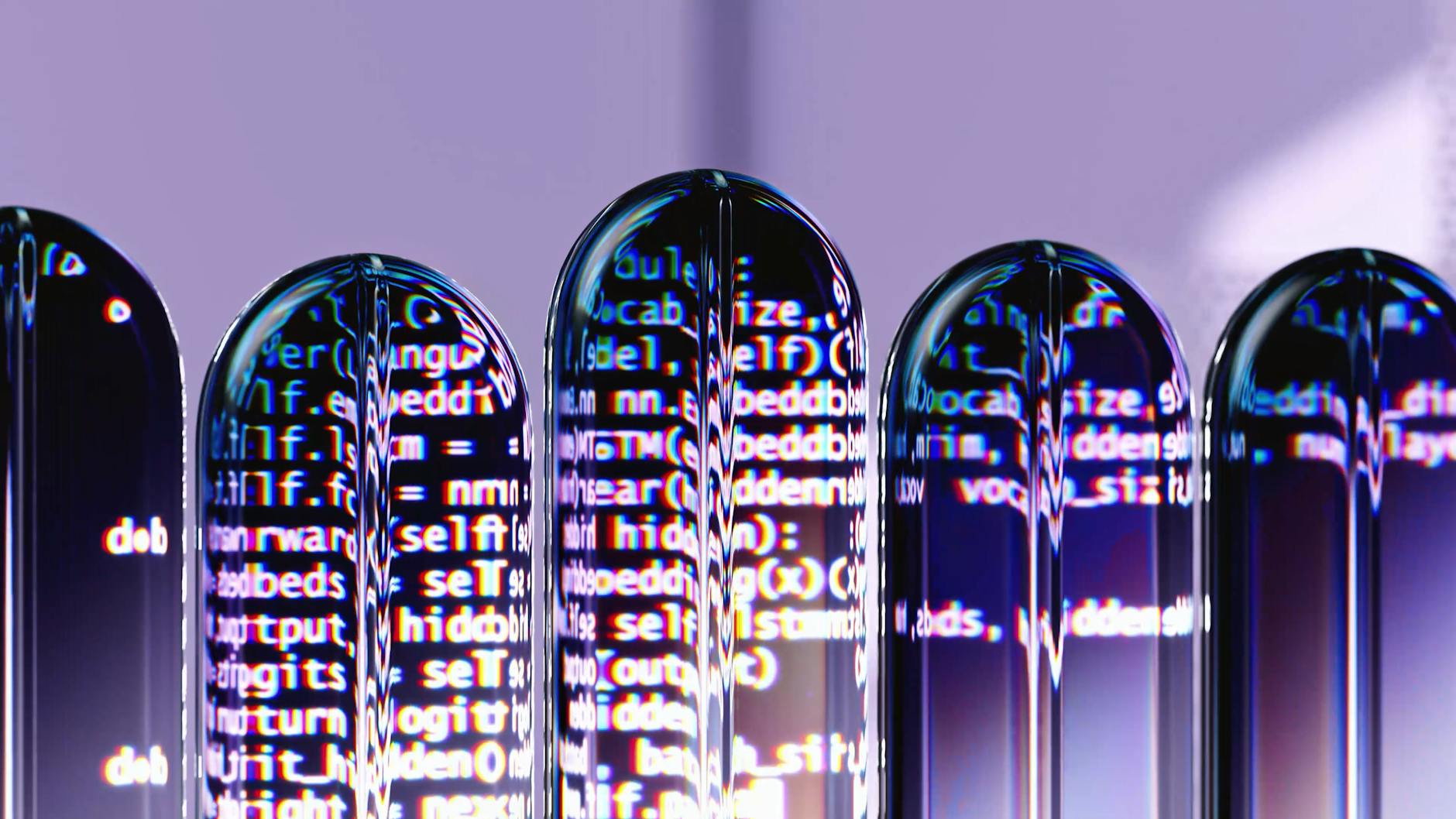
Photo by Google DeepMind
Taking these features into account ensures you select a tool that supports your design vision while making the process painless.
Pros and Cons of AI Logo Design Tools
AI logo design tools have changed how businesses approach branding, making professional design more accessible than ever. These tools come with their own set of benefits and drawbacks. Let’s break down the most significant pros and cons to help you decide if AI tools are the right fit for your logo needs.
Advantages of AI Logo Makers: List benefits such as time-saving, cost-effectiveness, and creativity.

Photo by Andrew Neel
AI logo tools stand out because of their efficiency and broad accessibility. Here’s what makes them shine:
- Time-Saving: Need a logo quickly? AI tools can generate polished designs in minutes. You simply input your preferences, and the software handles the rest. Compared to traditional design processes, this drastically reduces waiting time.
- Cost-Effectiveness: Hiring a professional designer can be expensive, especially for startups. AI logo makers are often free or charge minimal fees, making them affordable for those on tight budgets. According to this detailed exploration, tools like Canva and Looka are popular for their balance of cost and value.
- Creative Possibilities: AI algorithms often suggest creative combinations of icons, colors, and fonts you might not have considered. They present diverse templates, offering a strong starting point for users who need inspiration.
- User-Friendly Interfaces: Most tools are designed to be intuitive. You don’t need graphic design skills to navigate them, which levels the playing field for non-designers.
Disadvantages of AI Logo Makers: Discuss potential drawbacks, including limitations in creativity and uniqueness.
While AI tools have their perks, they also come with notable limitations. Here’s where they might fall short:
- Lack of Uniqueness: Logos created through AI tools can lack a personal touch. Since many users can access the same templates, there’s a risk of your logo looking generic or similar to others in your industry.
- Limited Customization: While AI tools offer flexibility, they can’t match the customization provided by a skilled designer. For logos requiring intricate details or deeply tailored designs, AI tools may not suffice. Learn more about this issue with logo design customization here.
- Understanding Brand Identity: Humans bring emotional insight into design, which AI cannot replicate. Logos created by machines often miss deeper brand storytelling, which can impact how your audience connects with your business. For further insights, read about how AI compares to human designers here.
- Risk of Over-Simplicity: While simplicity is a design strength, AI-designed logos can sometimes appear overly clinical or predictable, lacking character or flair that stands out in saturated markets.
AI logo makers simplify the design process, but they aren’t a perfect solution for every branding project. Weighing these pros and cons will help you see whether these tools meet your branding objectives effectively.
Case Studies: Successful Logos Created with AI Tools
AI tools are reshaping the way businesses create logos, and some brands have already struck gold. These tools not only deliver speed and affordability but also fuel creativity, enabling businesses to establish strong visual identities without complex design processes. Let’s dive into two fascinating case studies showcasing how AI-powered design made all the difference.
Brand A’s Success Story: Detail the process and outcome of Brand A using an AI logo design tool.
Brand A—a startup in the eco-friendly energy sector—needed a logo that reflected sustainability and modernity. With limited resources and no in-house design team, they opted for an AI-powered tool like Looka to bring their vision to life.
The Approach:
- Brand A provided key inputs: company name, industry, preferred colors (green and blue to symbolize nature and trust), and simple aesthetic guidelines.
- The AI tool presented dozens of logo prototypes in seconds. These initial options gave the team a visual starting point and valuable inspiration.
- Over a two-day period, Brand A fine-tuned the design, selecting a minimalistic theme with a circular icon that subtly resembled a leaf.
The Results:
Their final logo was clean, scalable, and congruent with their mission. It resonated with their target audience, strengthening their brand position as an eco-conscious player. The logo not only stood out on digital platforms but was also versatile enough for product packaging and sustainability reports.
For more examples of brands effectively leveraging AI tools for logos, visit Successful Brands That Used AI-Generated Logos in 2023.
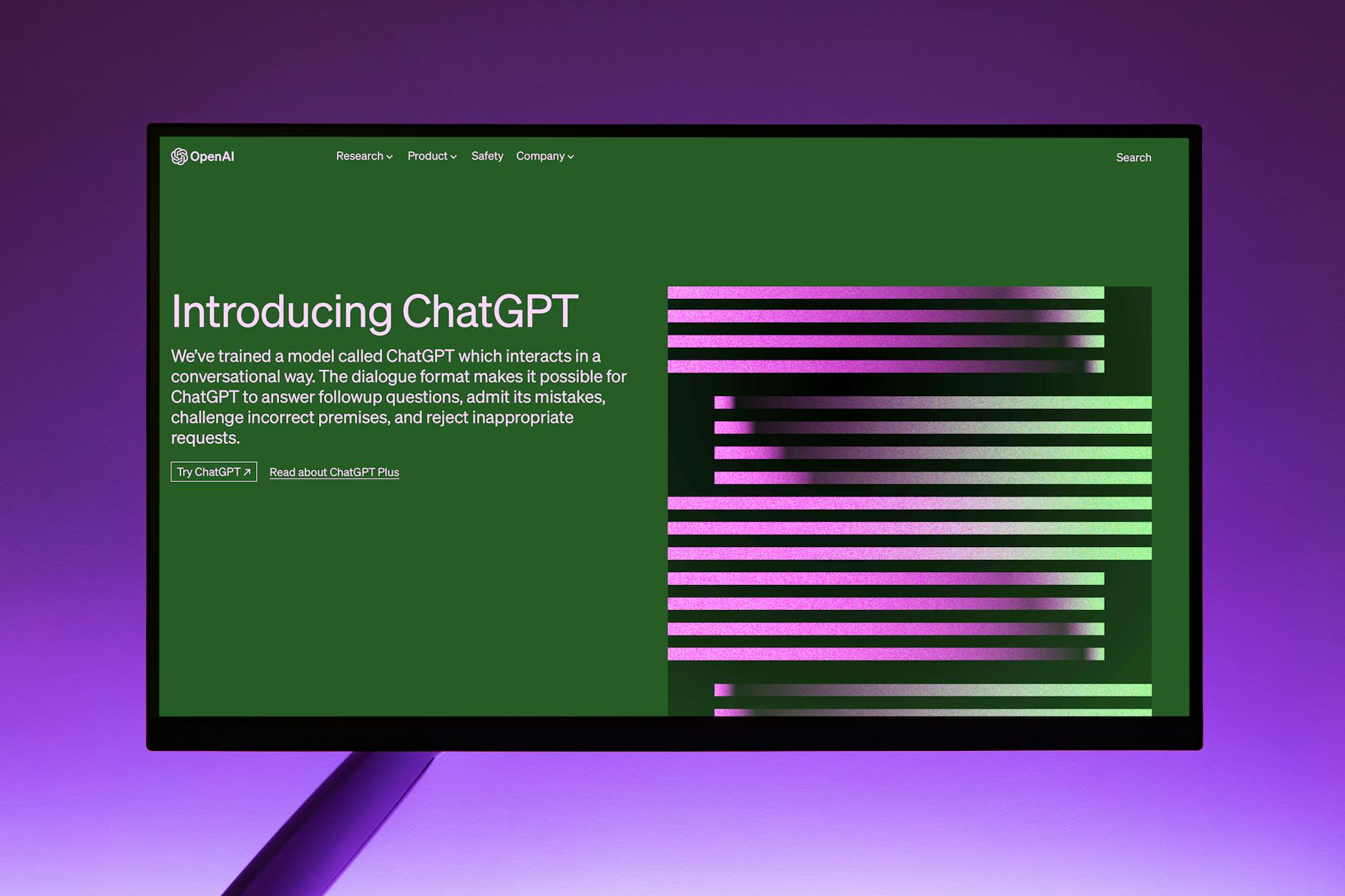
Photo by Andrew Neel
Brand B’s Experience: Describe Brand B’s approach and the effectiveness of the AI tool in their logo design.
Brand B—an up-and-coming tech company specializing in app development—turned to Canva’s logo maker to design a tech-savvy emblem. Unlike Brand A, Brand B had a more interactive approach, involving multiple team members in the design process.
The Approach:
- Canva’s drag-and-drop editor allowed the team to experiment with icons, typography, and color schemes collaboratively.
- They explored themes of connectivity and innovation, incorporating visual cues like connected nodes and clean sans-serif fonts.
- The team used Canva’s premium features to create variations of their logo in different formats, which could be exported for both web and print.
The Results:
The finalized logo broke the mold of traditional tech branding—it was bold, sleek, and memorable. It helped Brand B elevate its marketing campaigns and app launches. The design process fostered creative collaboration, while the AI-based tool accelerated task completion.
For a closer look at how businesses are achieving results with AI logos, check out Case Studies of AI-Generated Logos – Digital Tools Mentor.
These success stories highlight the potential of AI-driven tools. From ideation to execution, they empower brands to achieve professional results previously only accessible through traditional design agencies.
Conclusion: Why AI Tools Are Leading Logo Design Innovation
Logo creation has never been simpler, faster, or more accessible, thanks to AI tools. From startups to established brands, everyone now has the ability to design captivating logos that speak directly to their audience. By blending creativity with technology, these platforms provide designers and non-designers alike the advantage of crafting logos that are stylish, scalable, and professional—all without breaking the bank.
You’ve seen how these tools streamline processes, save time, and yield professional quality that meets modern branding needs. Whether it’s harnessing the AI-powered innovation of platforms like Canva, Looka, or Proicon AI, or exploring the collaborative features of services like Fiverr’s AI Logo Maker, one thing is clear: AI tools are leveling the playing field in design. They give businesses a competitive edge while maintaining creative freedom.
For a deeper dive into the benefits of using AI in logo design, check this guide on AI-powered branding tools.

