Why AI Struggles to Deliver Consistent Visual Designs in Projects
AI has made impressive strides in design, but one glaring issue remains: visual consistency. While algorithms can produce stunning elements, maintaining a unified look across a project often feels out of reach. This struggle stems from AI’s inability to fully grasp context, balance, and brand identity the way humans do. For designers, this raises concerns about quality and reliability in collaborative workflows. In this post, we’ll unpack why AI still falters here and what that means for creative projects.
Understanding Visual Consistency in Design
Design isn’t just about making things look appealing; it’s about creating a seamless experience. Visual consistency plays a critical role in this process, acting as the glue that holds all design elements together. It’s what makes a brand or project feel recognizable and cohesive.
Definition of Visual Consistency
Visual consistency refers to the uniformity in design elements such as colors, typography, shapes, and layouts. It ensures that all components work together harmoniously. This isn’t just about repeating the same elements across a project; it’s about creating a structure that feels balanced and intentional.
For instance, imagine visiting a website where every page uses a different color scheme, font, or button style. It would feel chaotic and unprofessional, right? Visual consistency prevents this by maintaining a steady rhythm. Whether designing for a website, app, or marketing material, having a unified look makes the content easier to navigate and understand.
Key components of visual consistency include:
- Color palette: Repeating the same set of colors across all assets.
- Typography: Using the same fonts in predictable ways.
- Layouts and grids: Aligning content similarly to provide structure.
- Iconography: Ensuring icons match the overall style and meaning.
Importance in Branding
Consistency in design directly influences how people perceive a brand. It goes beyond aesthetics—it’s about solidifying trust and building familiarity. Think about iconic brands like Apple or Nike. Part of their success lies in how instantly recognizable they are, thanks to their consistent design practices.
Here’s how visual consistency impacts branding:
- Recognition: A consistent style helps audiences instantly identify your brand, even without seeing your logo.
- Trust: When a brand feels consistent, it also feels more credible and reliable. Customers know what to expect.
- Professionalism: Visual consistency signals that a brand pays attention to detail, which can improve its reputation.
On the flip side, inconsistent designs can hurt a company’s image. If your marketing materials vary drastically in tone or style, customers may feel confused or distrustful. In many ways, visual consistency is the thread that ties a brand’s story together.

Photo by Vladimir Srajber
By keeping designs consistent, you not only look polished but also create an emotional connection with your audience. After all, people remember what feels familiar. When done right, visual consistency is a cheat code for strong branding.
Current Capabilities of AI in Design
AI is rapidly changing the way we approach design tasks, offering automation, enhanced creativity, and streamlined workflows. From generating unique visuals to suggesting optimal layouts, AI tools are blending technical efficiency with creative exploration. While these advancements are impressive, they come with boundaries, especially when it comes to creating cohesive and consistent designs.
AI Tools and Their Functionality
AI-powered design tools today are capable of tasks previously unimaginable. They help designers save time, refine ideas, and often provide insights that a human might overlook. Here are some popular AI tools in design and what they can do:
- Adobe Firefly: With features like text-to-image generation, Firefly allows users to create visuals from descriptions. It also enables quick content edits while maintaining professional quality.
- Canva (AI-integrated): Canva uses AI for layout suggestions, automated resizing, and social media post generation. It takes guesswork out of everyday design tasks.
- DALL·E 3 (by OpenAI): This tool is renowned for generating highly creative and often surreal imagery. Designers can input descriptive text prompts to get unique artistic visuals.
- Runway: Ideal for video editors and motion designers, Runway offers real-time video effects, object detection, and background removal.
- MidJourney: Known for its ability to generate visually stunning and imaginative designs, it excels in concept art for illustrations and mood boards.
These tools automate repetitive tasks such as resizing and alignments, optimize colors and typography, and even offer predictive analysis for audience impact. They’re more like design assistants that enhance human creativity rather than replace it.
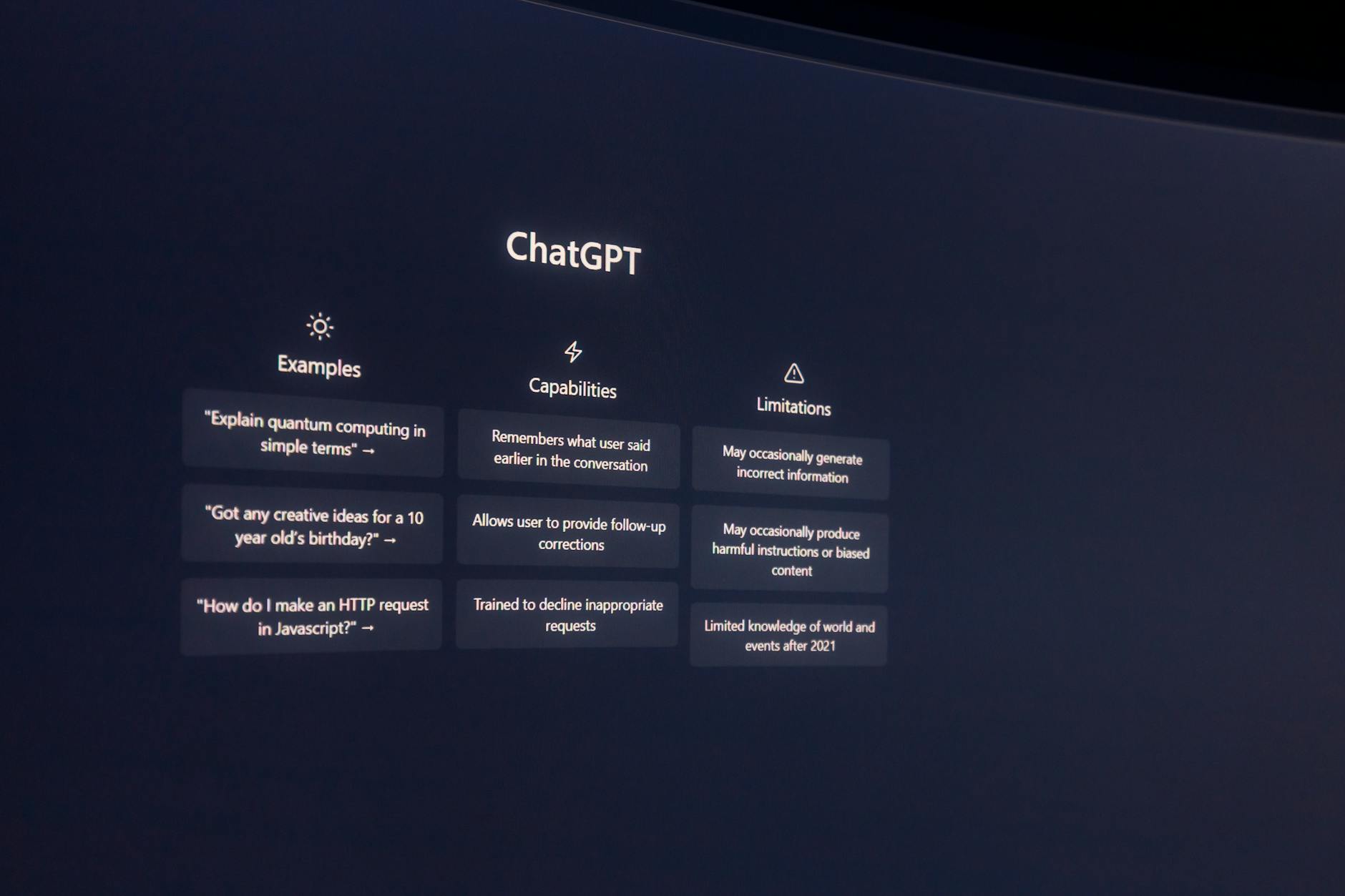
Photo by Matheus Bertelli
Case Studies of AI in Design Projects
Real-world applications of AI in design show its growing influence across industries. Here are a few examples:
- Netflix’s Visual Recommendations: Netflix uses AI to design personalized thumbnails for users. By analyzing user data, they can predict which image will likely capture attention, boosting viewer engagement.
- Airbnb Smart Frame: Airbnb uses AI to suggest how hosts should frame and edit photos for better appeal. It analyzes composition, lighting, and background in uploaded images based on proven conversion rates.
- The Drum’s Ad Campaign: A UK-based creative agency used DALL·E to design ad visuals rapidly. They reported a 30% reduction in creative turnaround time without compromising quality.
- Nike’s Product Customization: Nike has integrated AI into its design process for custom sneakers. Users can create designs that suit their preferences, which AI refines to match production feasibility.
- Wix ADI (Artificial Design Intelligence): Wix allows users to create websites by simply answering questions. The AI generates full layouts, color schemes, and typography within minutes.
These projects demonstrate how AI serves as both a creative partner and a productivity enhancer. However, as impactful as these technologies are, they still struggle with nuances like maintaining consistent design language across assets.
By examining these tools and case studies, it becomes clear that while AI is revolutionizing design, it still has limitations, particularly in harmonizing visual elements. Could it ever fully replicate the human touch? That’s the challenge ahead.
Challenges AI Faces in Maintaining Visual Consistency
AI has become a significant tool in design, yet maintaining visual consistency remains an ongoing hurdle. Various technical and conceptual challenges prevent AI from replicating the nuanced and harmonious designs that humans create. Below, we’ll explore these challenges in detail.
Variability in AI Outputs
AI inherently relies on algorithmic randomness to generate creativity. While this randomness fosters uniqueness, it often leads to inconsistent results. For instance, when tasked with creating a series of related graphics, AI might struggle to perfectly align elements such as color schemes, proportions, or design patterns.
Imagine a branding project where all deliverables need the same tone and style. If one output’s layout feels minimalist and another overly complex, the collection loses coherence. These discrepancies stem from AI’s inability to ensure predictability in its designs, causing headaches for consistency-centric projects.
Context Understanding Limitations
AI’s lack of comprehension around context is a massive barrier to consistency. Unlike humans, who draw upon cultural, historical, and aesthetic references, AI can only work within the confines of its programming and training data.
For example, when designing a campaign for an eco-friendly brand, humans intuitively know to steer clear of overly flashy or wasteful-looking designs. AI, however, might incorrectly prioritize unrelated features, missing the subtler elements that give a project purpose and cohesion. Without clear instructions that define context, AI’s interpretation often feels disjointed.

Photo by Tara Winstead
Lack of Emotional Intelligence
Humans infuse designs with emotion, a subtlety that AI has yet to master. Emotional intelligence plays a critical role in creating designs that resonate with audiences. This deficiency hampers AI’s ability to craft visuals that evoke the intended mood or tell a cohesive story.
Consider a charity’s website design. A human designer picks warm colors, empathetic imagery, and friendly typography to invoke trust and compassion. AI may correctly apply these elements but fail to unify them into something that feels emotionally consistent. It’s like having all the right ingredients but missing the recipe.
Dependency on Training Data
The quality and scope of training data greatly influence AI’s ability to maintain consistency. If the datasets are biased, incomplete, or overly general, the outputs will reflect those shortcomings.
For instance, AI trained on diverse art styles might occasionally blend them in ways that feel inconsistent. On the other hand, limited training data leads to repetitive patterns that fail to innovate. Either way, design projects requiring fine-tuned consistency across multiple assets suffer as a result.
- Insufficient breadth: Narrow datasets fail to account for varying contexts, leading to rigidity.
- Overgeneralization: Extensive data offers variety but often lacks depth in niche applications.
AI, in a sense, becomes a mirror of its training, unable to transcend its limitations without human intervention.
Technical Constraints
From a technological standpoint, AI is bound by the limitations of current software and hardware. Design algorithms often have trouble harmonizing details, such as spacing, alignment, and hierarchy, when handling complex projects.
Real-time computational power is another limiting factor. Generating multiple outputs at once might overburden the system, resulting in inconsistencies. Additionally, some AI tools are incompatible with high-end graphic editing features, forcing users to manually clean up after AI-rendered designs—defeating the purpose of automation.
Software updates and algorithmic improvements aim to address some of these issues, but the process isn’t quick or seamless. For now, users must accept these constraints or pair AI with human oversight to achieve the desired level of polish.
AI offers incredible potential yet struggles when consistency is essential. From unpredictable outputs to an inability to grasp nuance, these challenges highlight why human designers remain central to the creative process.
Future Prospects for AI in Design
As AI tools evolve rapidly, their potential to enhance design workflows and processes continues to grow. In the coming years, we can expect to see several advancements that will reshape how designers work, collaborate, and innovate.
Advancements in AI Technology
AI has already made significant impacts, but the future looks even brighter. Here are some promising technological innovations that may enhance AI’s capabilities in design:
- Generative Design: This approach allows AI to generate multiple design options based on specific parameters set by a user. Moving forward, it will not only streamline the creative process but also introduce designs that humans might never consider. Imagine a tool that explores thousands of variations for a logo in just seconds.
- Predictive Analytics: AI will be able to analyze trends and user data to suggest designs that resonate with target audiences. This means designers can create more impactful work faster by tapping into real-time insights about what works and what doesn’t.
- Natural Language Processing (NLP): As AI improves its understanding of human language, designers will communicate their needs more intuitively. This could lead to tools that interpret descriptive phrases to create visuals directly, tailoring outputs to fit specific themes or moods.
- Collaboration Platforms: Future AI tools will facilitate better collaboration among design teams. With smarter assistance, they’ll help merge ideas, ensuring that every team member’s input contributes to a unified vision.
- Augmented Reality (AR) and Virtual Reality (VR): These technologies combined with AI can create immersive design experiences. Designers will manipulate virtual components, visualizing changes in real time, allowing them to experiment and perfect designs before execution.

Photo by Google DeepMind
Collaborative Design Approaches
The future of AI in design will likely rely on collaborative approaches. By combining human creativity and AI efficiency, designers can achieve far more consistent results. Here’s how this hybrid model can enhance design projects:
- Creative Feedback Loops: Designers can use AI-generated drafts as a starting point and then incorporate personal style and insights. This continuous interaction helps refine outputs, creating a final product that feels cohesive and polished.
- Division of Labor: AI can handle repetitive tasks like resizing images or adjusting alignment, freeing human designers to focus on concept development and execution. This balance allows teams to operate with greater efficiency.
- Cross-Disciplinary Collaboration: With AI analyzing trends across various disciplines, designers can pull ideas from different fields. For example, an interior designer may use insights from graphic design, informed by AI, to achieve a unified atmosphere for an entire project.
- Real-Time Adjustments: As projects progress, AI tools can adapt designs instantly based on feedback. This fluidity ensures that all elements align with the overall vision, minimizing inconsistencies.
- Enhanced Creativity: AI can suggest color palettes, typography, and layouts that designers might not have considered, broadening the creative horizon. The more the AI learns about an individual designer’s style, the better its suggestions become.
By blending human insight with AI’s analytical power, the design process will become more dynamic, innovative, and consistent. Instead of replacing designers, AI will enhance their capabilities, allowing for new levels of creativity and quality in visual design.
Key Takeaways on AI and Visual Consistency
Understanding the complexities of visual consistency in design projects is essential for anyone involved in the creative process. AI has the potential to revolutionize how designs are generated, but there are clear obstacles that need to be addressed.
Main Points to Remember
- Inconsistent Outputs: AI often produces varied outputs that lack the uniformity essential for cohesive design. This can be frustrating in projects requiring a unified look.
- Contextual Awareness: AI struggles to grasp the context behind design choices. Human designers can naturally weave in elements that reflect cultural and emotional contexts, a skill AI has yet to develop.
- Emotional Connectivity: Capturing the emotions behind designs is a sphere where humans outshine AI. While algorithms can suggest aesthetics, they often miss the deeper connections that resonate with audiences.
- Training Data Quality: The consistency of AI’s work depends heavily on its training data. Poor-quality datasets can lead to designs that are inconsistent or irrelevant.
- Technological Limitations: Current AI tools may not always harmonize design elements effectively. As technology progresses, these capabilities are expected to improve, but the journey is ongoing.
Looking Ahead
The future of AI in design is bright, yet it demands collaboration between human creativity and AI’s technical prowess. By embracing a hybrid model, designers can harness the strengths of both and create highly impactful visual designs that are consistent and resonant with audiences.

Photo by Srattha Nualsate

