Google AI Studio vs Vertex AI
Choosing the right AI platform is more important than ever as more teams jump into AI projects. Google AI Studio and Vertex AI are two popular options, each built for different needs and users. AI Studio makes it easy to try out the latest Gemini models in your browser—no deep tech skills needed. Vertex AI, on the other hand, gives businesses and data pros the powerful tools and security features needed for large, complex projects.
Understanding the real differences between these platforms can save time, money, and headaches down the road. Whether you’re prototyping an idea or rolling out AI at scale, knowing which tool fits your project can help you move faster and get better results. In this post, you’ll see how Google AI Studio and Vertex AI compare—so you can pick the best tool for your goals.
Overview of Google AI Studio and Vertex AI
Both Google AI Studio and Vertex AI help users build with artificial intelligence, but they serve different needs and skill levels. These platforms may look similar at first glance—they both provide access to powerful Google models and tools. But their features, target users, and workflows are built for very different types of AI projects.
What is Google AI Studio?
 Photo by Markus Winkler
Photo by Markus Winkler
Google AI Studio is a browser-based playground for testing and building with Google’s Gemini models. Its main goal is to let anyone—whether you’re a developer, student, product manager, or writer—explore AI without coding knowledge.
You don’t need specialized tools or a ton of setup. With just your browser, you can:
- Try out prompts for conversation, image generation, classification, and much more.
- Tweak model settings like style, tone, and safety controls.
- Prototype ideas quickly, then export working code snippets (in Python, JavaScript, or cURL) to use in apps or tools.
- Use pre-made templates in a prompt gallery to kickstart projects.
- Start fine-tuning for specific tasks like sentiment analysis or custom labeling, all from an approachable interface.
It’s ideal for brainstorming AI features, demoing ideas in real time, or building proof-of-concept tools without writing code. This makes Google AI Studio perfect for marketers, designers, or anyone wanting to understand how AI might help their workflow, all without a technical background.
What is Vertex AI?
Vertex AI is Google Cloud’s all-in-one platform for machine learning, tailored for teams with technical experience. It wraps together everything needed for the full development cycle—from prepping data and building models to deployment and monitoring.
With Vertex AI, engineers and data scientists get:
- Automated training (AutoML) and customizable model building using frameworks like TensorFlow and PyTorch.
- Tools for data preparation, feature engineering, and distributed training—great for working with big or complex datasets.
- Model registry and pipeline automation for tracking, versioning, and managing projects at scale.
- Production-ready deployment with monitoring, performance evaluation, and MLOps best practices.
- Advanced APIs, robust SDKs, and CLI tools for integrating AI into business systems or products.
- Seamless connection to Google Cloud services like BigQuery and Cloud Storage.
Whether you want to build NLP, vision, recommendation, or predictive maintenance solutions, Vertex AI supports it. It’s designed for companies running large, mission-critical AI projects that demand reliability, security, and deep customization.
In short, Vertex AI is for teams or businesses moving beyond quick tests—it’s about building, scaling, and operating powerful AI solutions in the real world.
Key Feature Comparison
When comparing Google AI Studio and Vertex AI, the real difference comes out in the day-to-day tools and features you get. Your choice isn’t just about skill level or use case—it’s about how each platform helps you build, customize, and launch AI models. Let’s get straight to how they stack up feature by feature.
Model Building and Customization
 Photo by Google DeepMind
Photo by Google DeepMind
Google AI Studio is made for speed and simplicity. You can start with ready-made Gemini models and adjust basic settings, such as style, tone, or task-specific options, right from your browser. The platform focuses on no-code and low-code approaches, so anyone can experiment with prompts and light tuning—no need to know Python or machine learning frameworks. Customization is limited mostly to what’s allowed by Google’s UI. Want to fully retrain or deeply tune a model? That’s not part of the package.
In contrast, Vertex AI is built for customization from the ground up. You get deep access to:
- Popular ML frameworks: TensorFlow, PyTorch, scikit-learn, and others.
- Advanced model tuning: Full control over hyperparameters, training routines, fine-tuning pre-trained models, and bringing your own code.
- Pipeline automation: Build complex model workflows, chain tasks, or automate retraining.
Vertex AI lets you design every part of the training and deployment process—even supporting custom container training. If your team wants to scale models in production or adapt models for unique business data, Vertex AI is up for the job.
Summary:
- Google AI Studio: Simplifies building and tweaking pre-set models—minimal code, limited deep customization.
- Vertex AI: Offers granular, enterprise-grade customization for end-to-end AI projects.
Ease of Use and Accessibility
Google AI Studio stands out for its gentle learning curve. The interface is clean and designed for quick wins:
- Drag-and-drop features for data and model setup.
- Prompt galleries and prebuilt templates for instant results.
- Code export options so anyone can grab plug-and-play snippets.
Non-technical users—like marketers or product managers—can hop in, experiment, and share results within minutes. Everything is web-based, which wipes out the hassle of setup or installation.
Vertex AI, on the other hand, does expect technical skills. You work with Jupyter notebooks, SDKs, and Python scripts. While Vertex AI provides clear documentation and some templates, the platform caters more to data scientists, ML engineers, and developers. The dashboard has many options—great for control, but a barrier for beginners.
Summary:
- Google AI Studio: User-friendly, web-based, quick to learn for anyone.
- Vertex AI: Designed for teams with coding and ML backgrounds—powerful, but more complex to start.
Integration and Collaboration
Integration and teamwork can make or break a project. Here’s how both platforms handle it.
Google AI Studio:
- Easy exports: Turn your AI experiment into a code snippet for Python, JavaScript, or cURL—perfect for quick hand-offs.
- Data connections: Link directly with Google Sheets or BigQuery for quick prototyping.
- Collaboration: Share your AI workspace with colleagues, comment on experiments, and reuse popular prompts.
Vertex AI goes deeper into integration:
- Full Google Cloud: Native hooks into BigQuery, Cloud Storage, Dataflow, Pub/Sub, and more.
- Enterprise collaboration: Supports role-based access, audit logs, project management, and versioned model registries.
- MLOps tools: Everything for monitoring, drift detection, CI/CD automation, and scaling models across teams.
If you need to quickly spin up a concept with your team, Google AI Studio keeps it light and simple. For production environments or where many stakeholders are involved, Vertex AI locks in collaboration with security and scale.
Summary:
- Google AI Studio: Fast uploads, exports, and team sharing for quick ideas.
- Vertex AI: Tight Google Cloud integration, robust security, and collaboration for large projects.
Target Audience and Ideal Use Cases
Google AI Studio and Vertex AI exist for different types of users and use cases. Picking the right tool is all about who’s on your team and what you need to accomplish. Here’s how each platform plays to its strengths.
Who Should Use Google AI Studio?
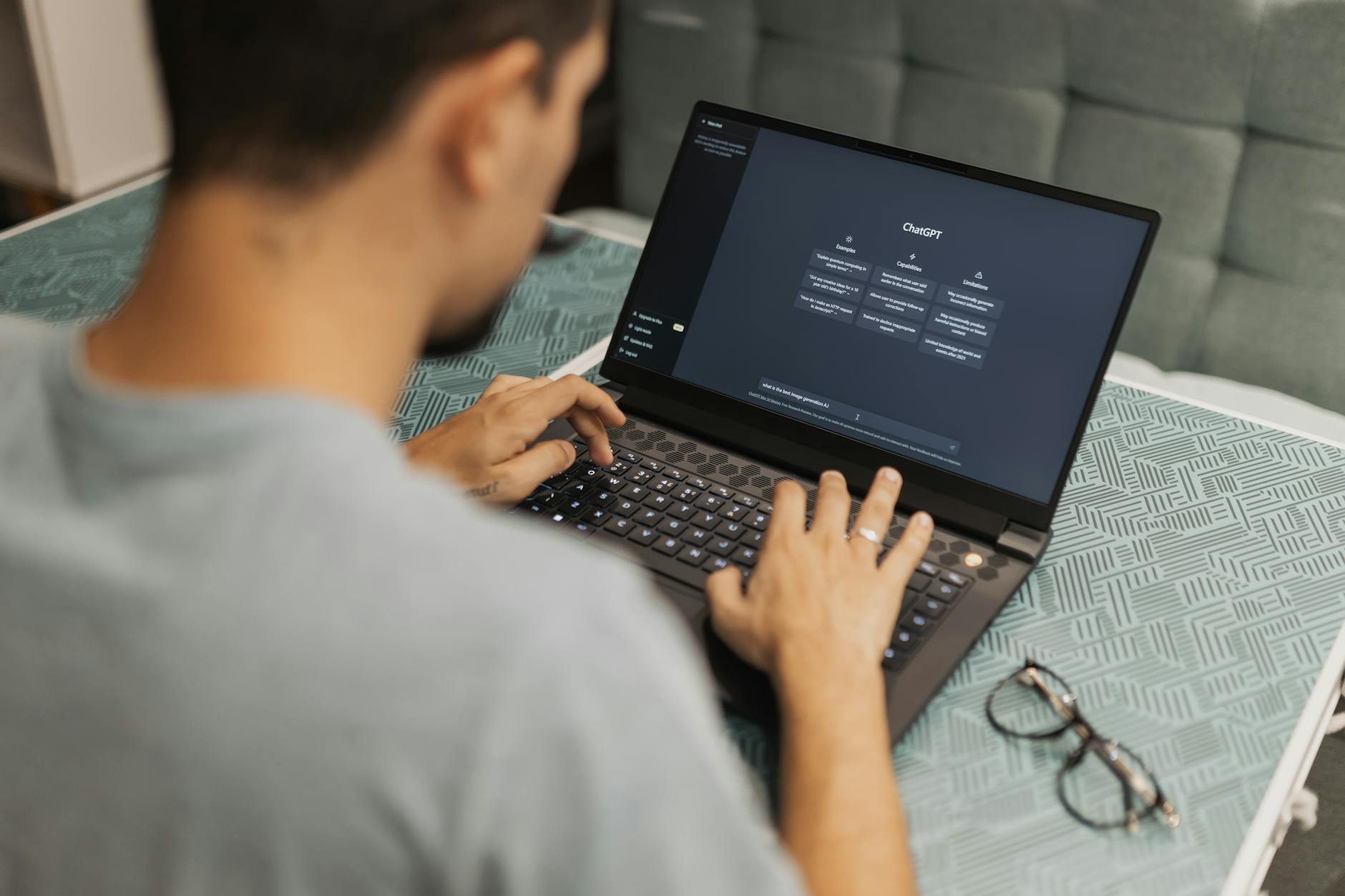 Photo by Matheus Bertelli
Photo by Matheus Bertelli
Google AI Studio is tailored for folks who want to bring AI into their work without learning to code or setting up complex systems. The platform shines for:
- Business analysts who need to quickly explore data, test ideas, or generate reports with the help of AI. The no-code interface and simple setup mean you’re up and running in minutes.
- Citizen developers looking to prototype AI-driven solutions for routine office tasks, customer service, or automation—think automated email responders, text summarization, or chatbots.
- Marketers, designers, and product owners who want to experiment with content creation and test new prompts and workflows, using AI to spark creativity or support decision-making.
- Educators and students who need a low-barrier way to explore modern AI models for projects or learning.
This tool fits best when you need to:
- Create quick proof-of-concept solutions.
- Analyze or summarize data on the fly.
- Test how AI could fit into business processes before making bigger investments.
- Collaborate with other non-technical users by sharing workspaces and code snippets.
People often use Google AI Studio for:
- Drafting emails, marketing copy, and internal docs.
- Prototyping basic chatbots and virtual assistants.
- Running what-if scenarios or demoing features to clients or teammates.
In short, if your focus is on speed, simplicity, and removing technical barriers, Google AI Studio is the safe bet.
Who Should Use Vertex AI?
Vertex AI steps in when teams need professional-grade tools for building, tuning, and scaling AI solutions. If you’re a data scientist, machine learning engineer, or developer in charge of taking AI projects from concept to production, this platform offers the depth and flexibility you need.
Primary users include:
- Data scientists who want full control over model development, from custom training runs to advanced fine-tuning and automated pipeline building.
- ML engineers needing to deploy, manage, and monitor multiple models in environments that demand reliability and high security.
- Developers in large and midsize businesses tasked with integrating AI into core systems, products, or customer experiences.
- Enterprise IT teams responsible for compliance, audit trails, and data governance.
Vertex AI is ideal for scenarios where:
- AI projects must be scaled to serve thousands or millions of users.
- Large datasets require cleaning, transformation, and robust infrastructure for training.
- End-to-end automation—like retraining models, tracking versions, and automating deployment—is critical.
- Industry-specific needs call for explainability, regulatory compliance, or tight integration with Google Cloud services like BigQuery and Cloud Storage.
Common use cases for Vertex AI:
- Predictive analytics in finance, healthcare, retail, and manufacturing.
- Training recommendation engines or advanced virtual assistants.
- Building secure enterprise chatbots or vision systems for quality control.
- Running ongoing monitoring and improving models with continuous data.
If your project goes beyond “quick wins” and you’re building something to last, Vertex AI brings the power and control needed for production-ready AI at any scale. It’s the go-to choice when technical depth and operational resilience matter most.
Performance, Scalability, and Security Considerations
Google AI Studio and Vertex AI both give you tools to build with AI, but the way they handle scaling, performance, and security is quite different. If your project is growing fast, needs to serve more users, or must follow strict rules for data protection, these differences start to matter a lot. Here’s how each platform stacks up on the demands of the real world.
Scalability and Production Readiness
Vertex AI was made for scaling up—think enterprise deployments, large data workloads, and complex AI-driven apps. It offers production tools, automated pipelines, and the horsepower needed for demanding jobs.
- Enterprise-Ready Workloads: Vertex AI can handle workloads that range from small experiments to massive, high-throughput production systems. It’s built on Google’s latest TPUs (the Ironwood generation) and next-gen NVIDIA GPUs, meaning you get world-class speed when running or training models.
- Multi-Agent and Orchestration Tools: New tools like the Agent Development Kit (ADK) and Agent Engine let teams build, test, and run large systems of AI “agents” that work together. Everything is managed with monitoring and health checks to keep these systems stable.
- End-to-End Automation: Features like model registry, automated pipelines, and scheduled retraining let businesses move from idea to production with less manual work. Teams can set up continuous integration and deployment (CI/CD) for their AI models, much like software engineering teams do for apps.
- No Data Bottlenecks: With tight integrations into BigQuery and other Google Cloud databases, there’s no need for endless data copying or format wrangling—one less headache as you scale up.
Google AI Studio, in contrast, doesn’t aim for heavy lifting or running mission-critical workloads. It’s great for building quick demos, testing prompts, and sharing ideas, but runs in a browser workspace without deep resource controls or workflow automation.
- Great for Prototyping: You can test ideas, tweak prompts, and even do some light fine-tuning—fast and simple is the name of the game.
- Not Built for Production: If you need live monitoring, version control, or scheduled workflows, you’ll outgrow AI Studio quickly.
Key takeaway:
- Vertex AI: Ready for large, complex, and high-traffic AI deployments.
- AI Studio: Best for small-scale prototyping and experimenting.
Security and Compliance
 Photo by cottonbro studio
Photo by cottonbro studio
Security and compliance are essential when dealing with customer data or sensitive business info. Vertex AI leads the way here, bringing robust, enterprise-grade protections that most regulated industries demand.
Vertex AI comes packed with:
- Enterprise Security Features: Native support for Google Cloud’s VPC, IAM roles, endpoint security, network segmentation, and private data connections. Your data stays protected through access controls, encryption at rest and in transit, and strong authentication.
- Audit and Governance: Detailed audit logs, activity tracing, and versioning help maintain compliance with regulations and keep a historical trail.
- Compliance Certifications: Supports industry standards and regulations—GDPR, HIPAA, SOC 2, FedRAMP, and more. Built-in tools help fulfill content moderation, monitoring, risk assessment, and validation before any deployment.
- Incident Response & Threat Detection: Backed by Google’s global security operations, Vertex AI benefits from ongoing threat detection and rapid response tools.
Google AI Studio leans more toward easy access but with less control over security. It focuses on user privacy protections and safe sandboxing for experiments, which is great for quick tests but not for sensitive production data.
- Built-In Safety: Sandboxed browser environment, safe prompt handling, and Google account authentication.
- Basic Protection: Not designed for handling regulated or mission-critical data.
Key takeaway:
- Vertex AI: Meets enterprise security and compliance needs for regulated industries.
- AI Studio: Secure for personal use and quick sharing, not suitable for projects needing audit trails or regulated data handling.
In summary, teams choosing between Google AI Studio and Vertex AI need to factor in not just how fast they can get started, but how each platform handles real-world enterprise demands. Vertex AI stands out as the true production workhorse—secure, scalable, and ready for business-critical AI.
Pricing and Cost Management
Understanding the true cost and how to manage spending is central to choosing between Google AI Studio and Vertex AI. Both platforms follow usage-based pricing, but they go about it in unique ways that can affect your project’s budget. Whether you’re building a quick prototype or planning to scale enterprise-grade solutions, knowing the ins and outs of pricing models and smart cost management can make a noticeable difference.
Understanding Pricing Models: Summarize the main differences in cost between Google AI Studio and Vertex AI
 Photo by Andrew Neel
Photo by Andrew Neel
Both Google AI Studio and Vertex AI use a pay-as-you-go billing model. But there are some key differences in what you pay for and how much.
Google AI Studio:
- Token-Based Pricing: You pay for what you use, measured by input and output tokens.
- Typical rates (as of early 2025):
- Input: around $0.075–$0.15 per million tokens
- Output: around $0.30 per million tokens
- Typical rates (as of early 2025):
- No Deployment Fees: You only get billed when using the tool. No extra charges for hosting, deploying, or running endpoints.
- Free Tier: Generous limits for experimentation, making it affordable for trials, learning, and prototyping.
- Focus: Designed for individual users, light experimentation, and testing with Gemini or other Google models.
Vertex AI:
- Granular, Usage-Based Pricing: Charges stack up across the entire ML lifecycle—training, dataset storage, model deployment, inference, and monitoring.
- Training: Charged hourly based on machine type, CPUs, GPUs, memory, and region. For instance, training costs range from about $3.46/hour on a standard machine to $21.25/hour for complex tabular workloads.
- Deployment: Running an endpoint or prediction node costs about $0.75/hour per node, with prices changing by region and hardware.
- Generative AI Inference: Token-based for API calls (e.g., $1.25 per million Gemini input tokens; output is higher).
- Other Charges: Model monitoring, vector storage, explanation features, and advanced options each have their own fees.
- Enterprise-Ready Tiers: Designed for scaling and production, so price jumps fast as workloads grow.
- Flexible but Complex: Many pieces have their own line items; costs can be managed but require active planning.
Biggest Differences:
- AI Studio is straightforward and light on hidden fees—great for quick tests, students, and solo projects.
- Vertex AI gives you the full stack but mixes in fees for training, deployment, advanced hardware, and production-level SLAs. It’s easy to spend more if you don’t manage resources.
Strategies for Cost Optimization: Offer actionable ways to manage and reduce costs on each platform
Managing AI costs isn’t just about watching usage stats. Smart planning makes budgets stretch further, whether you’re prototyping in AI Studio or scaling up with Vertex AI. Here are proven strategies to keep your AI project efficient and affordable.
For Google AI Studio:
- Take Advantage of the Free Tier: Burn through tests, fine-tuning, and ideas without risk by staying within free monthly limits.
- Prompt Efficiency: Streamline prompts to use fewer tokens per request—more compact prompts mean lower bills.
- Sample Small First: Test ideas on restricted data and short prompts before scaling up.
- Monitor Usage Directly: Use AI Studio’s built-in usage tracking to keep an eye on overall token consumption.
- Export for Production Carefully: When moving ideas to production, weigh if Vertex AI or another platform will actually save money long-term.
For Vertex AI:
- Use Auto-Scaling: Set endpoints and training jobs to auto-scale up or down. Don’t pay for idle resources.
- Optimize Hardware: Choose the right machine size. Don’t run large GPUs for small jobs or leave VMs running after a job is done. Consider Spot VMs for non-critical or time-flexible training.
- Batch Jobs When Possible: Run batch predictions instead of one-off requests to get better rates and reduce resource overhead.
- Cache Contexts for Generative Models: If you’re making repeated requests with large prompts (like in Gemini), context caching lowers token use and cuts costs.
- Use FinOps Principles: Regularly audit utilization, set clear budgets, and create policies for resource cleanup—aligns tech and finance teams.
- Fine-Tune with Care: Only fine-tune models when the business case is clear; custom training racks up compute and storage fees.
- Monitor Everything: Set up automated alerts and dashboards for training cost, endpoint usage, and odd billing patterns.
Quick Checklist for Both Platforms:
- Confirm your project’s use case needs advanced hardware before picking GPU/TPU nodes.
- Always start with sample data and smallest configurations—scale up only as needed.
- Clean up unused workspaces, datasets, and endpoints when finished.
- Track monthly bills and review for surprises.
By understanding the real price rules and using these strategies, you’ll avoid billing shocks—and focus your AI spend where it delivers the most value.
Future Developments and Emerging Features
Both Google AI Studio and Vertex AI keep evolving at a fast pace, and 2025 is a showcase year for breakthroughs on both platforms. If you’re looking to see how the future of AI—and your own projects—might look, the latest roadmaps offer plenty to get excited about. Google’s recent push centers around more powerful, multimodal, and flexible AI. The Gemini family is right at the heart of these upgrades, opening new doors for builders and businesses.
Enhanced Multimodal AI Capabilities
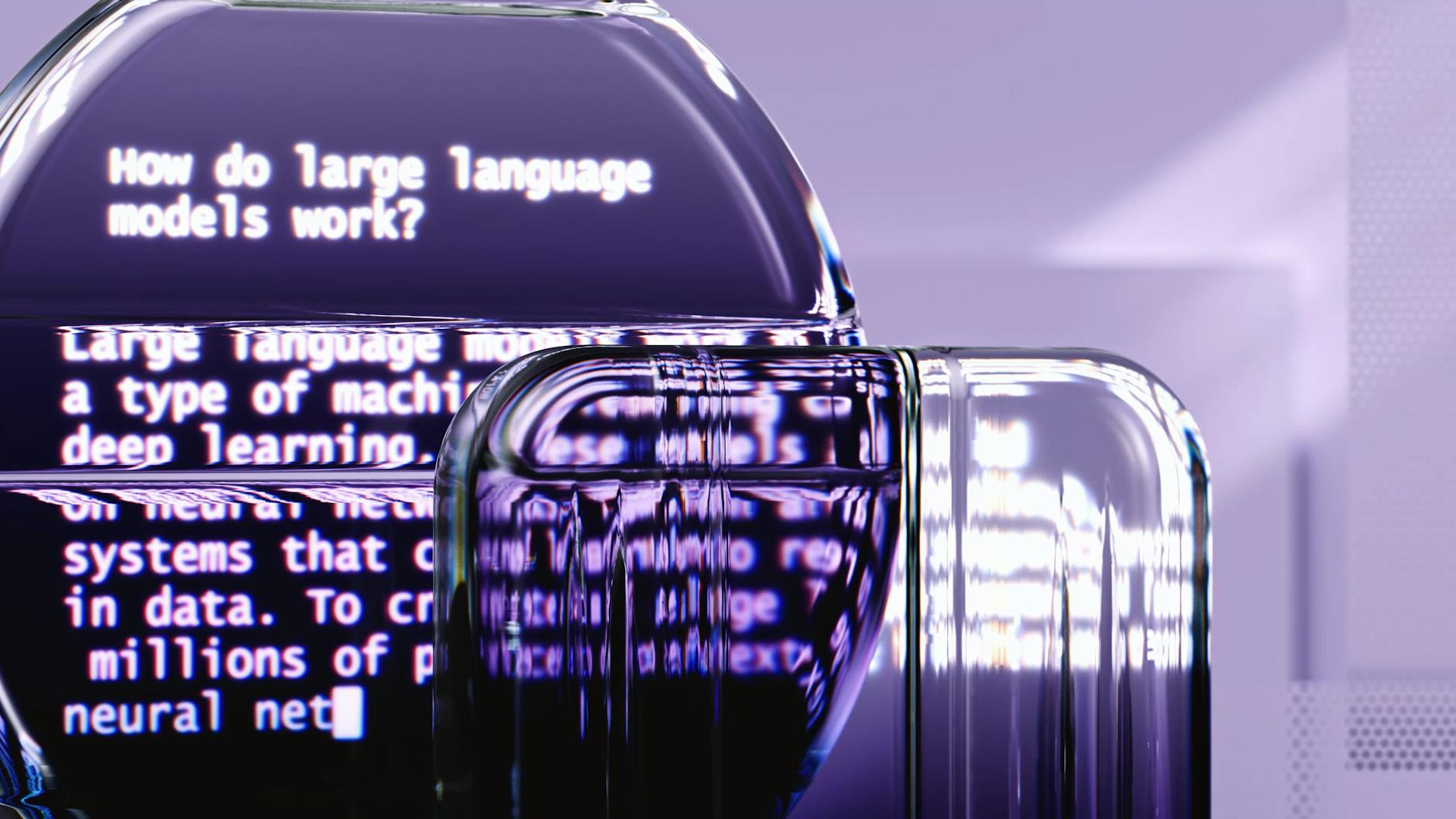 Photo by Google DeepMind
Photo by Google DeepMind
The vision for Google AI Studio and Vertex AI is simple: let you build AI that sees, hears, talks, and understands—not just reads or writes. With Gemini 2.0 and newer models now live on both platforms, you can work with:
- Text, images, audio, and even video in a single workflow.
- Outputs that go beyond text—like native image generation and speech responses.
- APIs for real-time multimodal processing (for example, using the Multimodal Live API for streaming inputs and outputs).
This leap in multimodal capability makes it easier to create voice assistants, smart document analyzers, video content tools, and more—all from one interface.
The Gemini 2.0 and 2.5 Pro Revolution
Gemini isn’t just the new default—it’s the tool powering today’s most advanced AI features on Google platforms:
- Gemini 2.0 Flash and 2.5 Pro models handle up to 2 million tokens of context, reason across massive information sets, and provide top-tier output for chat, code generation, and creative tasks.
- Gemini API access in both AI Studio and Vertex AI lets developers and businesses jump straight into the latest model improvements, including better instruction following, safety, lower latency, and more robust multimodal support.
- Special Gemini variants like 2.0 Flash-Lite are designed for cost-efficient, high-speed use cases.
For users, this means better answers, smarter automation, and more ways to use AI in real-world scenarios.
Building Autonomous and Industry-Specific AI Agents
The push toward “agentic” AI is now clear with tools and APIs supporting the creation of complex, multi-step AI agents:
- Agent Development Kit (ADK) in Vertex AI: Build, test, and orchestrate virtual agents that can plan, act, and connect to live business data and services.
- Multi-agent collaboration tools bring together different models (chatbots, visual analyzers, data agents)—all in one workspace.
- Industry-specialized models like the MedLM series (healthcare), creative agents (for generating music, art, or video), and developer-focused assistants are expanding what’s possible for every sector.
With these changes, it’s now easier to automate workflows, support staff, and power up customer experiences using custom-fit AI agents.
Smarter Infrastructure and Cost Efficiency
Enterprise AI often means big demand on infrastructure and budget. Google is investing heavily to improve power and reduce costs:
- Seventh-generation TPUs (Ironwood): Power massive models at 10x the speed of prior generations, available under the hood in Vertex AI.
- New NVIDIA GPUs (Vera Rubin, A4, A4X) and hyper-efficient storage and networking (like Hyperdisk Exapools and Cloud WAN) mean your models get faster training and cheaper deployment.
- Performance improvements support global teams with better uptime, lower latency, and a network backbone that’s up to 40% faster and more affordable.
More power and flexibility make it possible to scale up experiments or go to production—without breaking the bank.
Responsible and Safe AI by Default
As AI gets smarter, keeping things safe and fair has never been more important. Both platforms are making responsible AI front and center:
- Advanced safety and moderation tools (like red-teaming, content filters, and audit trails) are tightened in Vertex AI for regulated industries.
- Privacy controls, audit logs, and compliance features help you keep up with strict rules (HIPAA, GDPR, and more).
- Ongoing research into prompt injection, bias, and risk mitigation is built into the training and release of every new Gemini version.
These tools build trust so businesses, developers, and users can rely on the results.
What’s Next in 2025?
Looking ahead, Google hints at even more:
- Virtual agents that reason and act autonomously, inspired by successes like Project Astra and Mariner—handling multi-modal conversations, web navigation, and real-time user tasks.
- Better support for domain-specific AI, with models aimed at finance, education, science, and niche industry needs.
- Expanded Gemini integrations letting you work across cloud, on-premises, or hybrid settings for total deployment flexibility.
- Quantum advancements (like the Willow chip) are on the horizon—but for now, it’s all about faster, scalable, and more accessible AI here and now.
These features put Google AI Studio and Vertex AI at the front of modern AI development. Whether you’re testing out ideas or rolling out advanced AI solutions for an enterprise, these platforms are ready to meet the next generation of needs—one multimodal, agent-driven update at a time.
Conclusion
Choosing between Google AI Studio and Vertex AI comes down to your project’s needs and your team’s expertise. Google AI Studio is made for fast prototyping and is friendly to anyone, even those with little or no coding background. It’s perfect for brainstorming, quick demos, or exploring what AI can do—with less setup and fewer technical hurdles.
Vertex AI, on the other hand, is built for teams ready to take AI from idea to production. It gives you the tools to build, train, deploy, and manage custom AI models at scale. If you’re handling sensitive data, need advanced monitoring, or want to run AI in a business-critical setting, Vertex AI has the depth and security you need.
The right platform saves you time and money while making sure your team stays confident and productive. Match your tool choice to your project’s scale and your team’s skill level. This helps avoid frustration and keeps your AI work moving in the right direction.
Thank you for reading. If you’ve faced this decision in your own work, or have tips for others weighing their options, share your experience below. Align your tools with your vision—and watch how much further your AI projects can go.

