Grok AI is the chatbot you didn’t know you needed but now can’t ignore. Designed to work seamlessly within the X platform (formerly Twitter), it’s gaining traction for its humor, flexibility, and ease of use. Whether you need quick answers, creative brainstorming, or even help generating images, Grok offers a unique blend of practicality and personality. In this post, you’ll find everything you need to get started and make the most of its features. Let’s make AI work for you.
Getting Started with Grok AI
Grok AI is the chatbot built to elevate your experience on the X platform (formerly Twitter). Before you dive in, there are a few important steps you need to follow to start using Grok AI efficiently, from meeting subscription requirements to accessing and navigating its interface.
Subscription Requirements
To unlock the full potential of Grok AI, users initially needed an X Premium+ subscription, which starts at $8 per month or $84 annually. However, Grok AI has recently expanded its accessibility. Most users can now try Grok for free, with specific usage limits for non-paying accounts, like being able to send only 10 free messages every two hours.
For advanced capabilities and unrestricted interaction, upgrading to X Premium is still recommended. Not sure which tier fits your needs? Check out this guide from Phone Arena for more details about subscription plans and what they include.
Accessing Grok AI
Getting started with Grok AI is simple. First, ensure you have an active X account. Here’s a step-by-step guide to access Grok AI:
- Log into your X Account: Use your credentials to log in through the X app or website.
- Locate Grok AI: You’ll find the Grok icon in the app’s navigation bar or via the settings menu.
- Start Chatting: Click on the Grok icon, accept any permissions, and begin your AI-powered conversations.
If you’re stuck, this detailed walkthrough from Dorik offers visuals and tips to help get you started.
Navigating the Interface
Grok AI’s interface is intuitive, designed for anyone to use without confusion. The main dashboard hosts all the tools you need:
- Chat Window: This is where you interact with Grok. Type your queries, explore suggestions, or follow prompts.
- Image Features: Upload images and ask related questions. Perfect for brainstorming or visual-heavy tasks.
- Feature Tabs: Access other capabilities like trend analysis, data insights, or creative brainstorming with one click.
These features are designed to streamline your tasks while keeping everything within one straightforward interface. Curious about what’s new? The X Blog updates regularly with the latest Grok AI features and enhancements.
 Photo by Tara Winstead
Photo by Tara Winstead
By understanding the interface, you’ll make your interactions with Grok AI seamless and productive from the start.
Using Grok AI for Everyday Tasks
Grok AI isn’t just an advanced chatbot; it’s a personal assistant that fits neatly into your daily routine. Whether you need quick answers, summaries of documents, or help crafting creative ideas, Grok streamlines everyday tasks with an easy-to-use interface. Here’s how it can support you across different activities.
Information Retrieval
Ever struggled to sift through endless search results to find what you need? With Grok AI, that’s a thing of the past. It excels at information retrieval, saving you from manual research by providing focused, precise data.
- Simply ask Grok a question, and it delivers the information in seconds.
- It can pull together content from verified online sources to keep you informed.
- Need a quick fact check? Grok ensures accuracy by scanning reputable databases.
For more on how Grok handles data like a pro, check out this helpful guide from Voiceflow. Say goodbye to digging through pages of irrelevant results!
Language Translation
Grok AI breaks language barriers with ease and precision, making it the perfect assistant for multilingual communications.
- Enter a phrase, sentence, or even a passage in one language, and Grok provides a seamless translation.
- Use Grok to translate emails, contracts, or casual messages when working with global teams or friends.
- Curious to see it in action? Visit Grok AI Chatbot for tips on maximizing this feature.
Imagine sending a perfectly translated message without switching platforms or making guesses—simple yet effective.
Content Summarization
Busy schedules rarely leave time for reading lengthy articles or documents. With content summarization, Grok condenses information into quick, digestible insights.
- Paste an article or lengthy text into Grok, and let it extract the key points for you.
- Use it to breeze through reports, news updates, and research papers.
- Check out the detailed breakdown of how summarization works on this Grok tutorial.
Why read every word when Grok can give you the gist while you sip your coffee? It’s like having a personal synopsis writer on call.
Creative Assistance
Writer’s block? Brainstorming roadblocks? Grok AI is here to help. This isn’t just a tool—it’s a partner for your creative tasks.
- Use Grok to suggest blog topics, draft outlines, or refine your writing.
- Need visual inspiration or brainstorming support? Grok can analyze trends and provide innovative ideas.
- Creative professionals often pair Grok with tools like Canva or Adobe for a complete creative solution.
Discover why it’s a hit among creators with insights from Dorik’s Blog.

Photo by Sanket Mishra
With these powerful abilities, Grok isn’t just a chatbot—it’s your daily co-pilot. Stay tuned for more ways it can reshape your routines!
Integrating Grok AI into Workflows
Grok AI can be a game-changer when effectively integrated into modern workflows. From developers seeking API access to businesses looking to streamline operations, Grok offers tools that cater to a wide range of professional needs. Let’s explore how you can maximize its potential in different contexts.
Using the API: Outline how to access and utilize the Grok AI API for developers
For developers, Grok AI’s API opens up endless opportunities. With the API, users can tap into advanced AI capabilities to create custom applications or integrate them seamlessly into existing systems.
Here’s a quick overview of how to get started with the Grok AI API:
- Obtain API Access: Visit the xAI API access page and register for developer access. You’ll need to create an account and request API keys.
- Review API Documentation: Access Grok’s official documentation to understand endpoints, parameters, and usage examples.
- Set Up Your Development Environment:
- Install the Grok Python SDK using PIP for easy integration.
- Authenticate your API key to start making requests.
- Make API Calls: Begin by making simple calls to test capabilities, such as generating text or analyzing images.
- Build and Scale: Use Grok’s tools to incorporate data insights, automate workflows, or enhance customer experiences.
This streamlined setup enables both seasoned and aspiring developers to craft high-performing apps. Want more tailored insights? Dive into this detailed overview of using Grok’s API.

Photo by Andrew Neel
Practical Examples in Business: Share case studies or examples of Grok AI enhancing business efficiencies
Businesses across industries are leveraging Grok AI to accelerate productivity, reduce costs, and improve decision-making processes. Let’s look at some standout examples:
- Retail and E-commerce: A global e-commerce company integrated Grok AI to enhance its customer support chatbot. As a result, response times decreased by 40%, improving customer satisfaction and retaining loyalty.
- Healthcare: Clinics are using data analytics features powered by Grok to analyze patient records quickly, enabling more accurate diagnoses and treatment planning.
- Logistics: A logistics firm adopted Grok for route optimization, allowing them to save fuel and reduce delivery times, cutting operational costs by 20%.
In addition to these specific cases, check out this list of Grok AI success stories for even more examples of how it’s impacting industries.
Final Thoughts on This Section
With Grok AI APIs offering unmatched integration flexibility and real-world business applications demonstrating its value, it’s clear this tool has broad potential. Experimenting with its API or learning from existing case studies can help you unlock new efficiencies and insights tailored to your needs.
Tips and Best Practices for Effective Use
Maximizing your experience with Grok AI begins with understanding how to interact with it effectively. From crafting thoughtful prompts to staying informed about its capabilities, every detail matters to unlock its full potential.
Formulating Effective Prompts
The way you frame your questions or requests greatly impacts the responses Grok AI delivers. Think of it like giving directions—clear instructions lead to better outcomes.
- Be Specific: Avoid vague prompts like “Tell me something about history.” Instead, ask, “What are 3 key events in World War II?”
- Set Context: Give Grok a framework by including relevant details. For example: “Write a 200-word summary about AI advancements for a beginner audience.”
- Limit Complexity: Break down large or intricate queries into smaller parts. Grok may deliver more accurate results tackling one piece at a time.
- Experiment with Modifiers: Use descriptive phrases. Instead of “Write an email,” try “Write a formal email pitching a partnership idea.”
Keep fine-tuning your prompts to match what you need. Over time, you’ll discover what works best. Want more ideas? Check this guide from Pocket-Lint for tips on creating effective prompts.
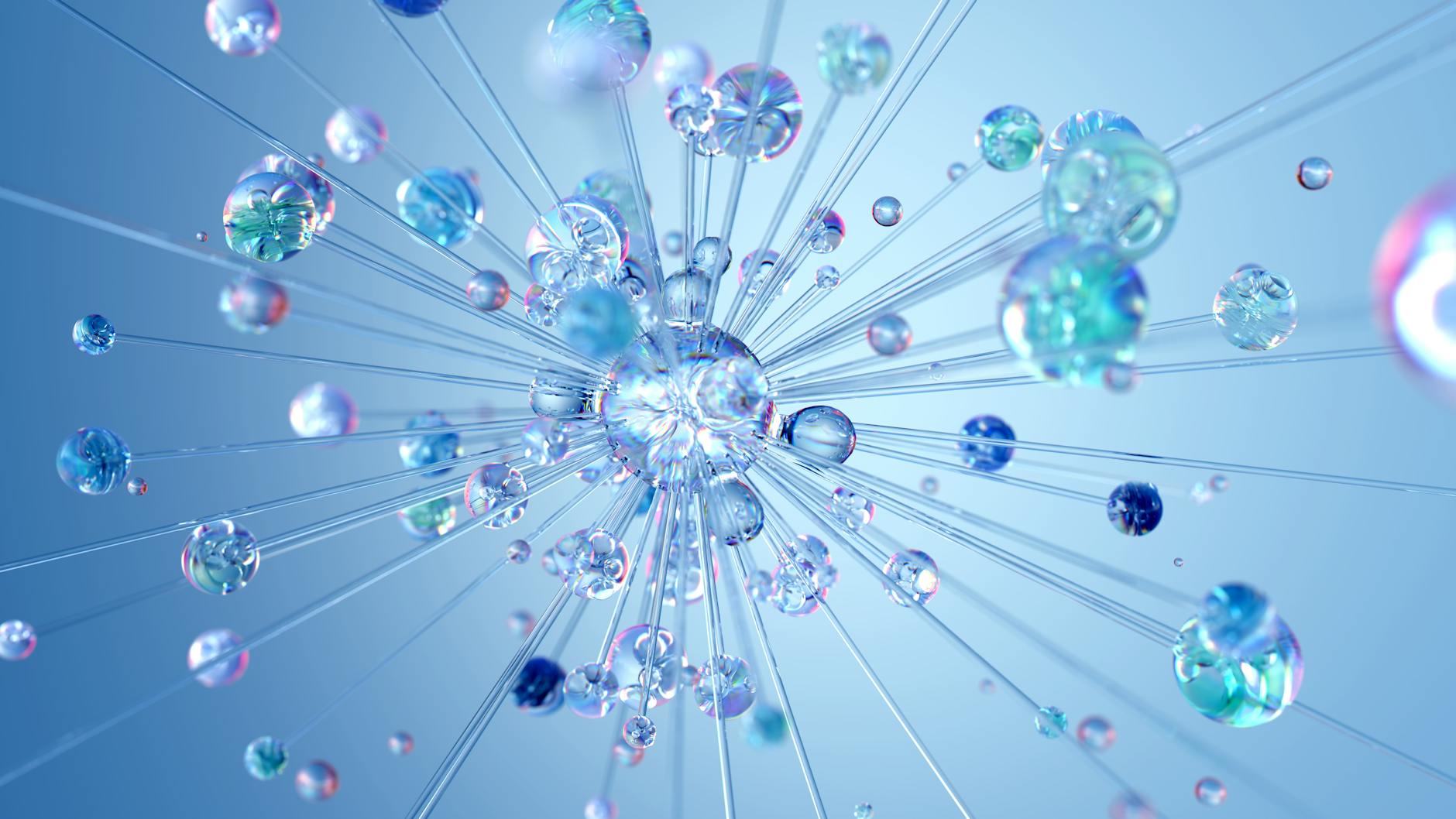
Photo by Google DeepMind
Understanding Limitations
While Grok AI is incredibly versatile, it’s not perfect. Knowing its limitations helps shape realistic expectations.
- Free Usage Constraints: Non-premium accounts are capped at 10 free messages every two hours. For extended usage, consider upgrading—details on the tiers are available in this article by Chrome Unboxed.
- Content Filters: Certain inappropriate or sensitive queries won’t generate responses, which ensures ethical AI use.
- Accuracy Isn’t Always Flawless: While Grok pulls from reputable sources, it’s essential to double-check critical information.
- Context Carryover: Grok AI may forget earlier parts of conversations if they become lengthy. Summarize your goals to keep it on track.
Knowing these boundaries can help you avoid surprises and get the most consistent results. If you’re curious about specific restrictions, read this Forbes article on Grok limitations.
Regular Updates and Features
The world of AI evolves constantly, and staying updated with Grok’s improvements ensures you don’t miss out on new tools or functionalities.
- Follow Official Channels: Keep an eye on the X Blog for frequent updates about Grok’s features.
- Join Communities: Engaging in forums or groups lets you learn fresh tips from other users. Reddit’s Grok discussions are a great starting point.
- Experiment with Features: Whether it’s exploring image analysis or brainstorming tools, hands-on practice is the best way to stay ahead.
- Feedback Matters: Share your experiences through the app’s feedback system to help shape future updates.
Technology changes fast, so treat updates as your chance to keep Grok working smarter, not harder, for you.
By being purposeful in how you use Grok AI—from prompt design to staying current—you’ll unlock more value and ensure it becomes an indispensable part of your toolkit.
Conclusion and Future of Grok AI
Grok AI has rapidly become a pivotal tool in the world of artificial intelligence, offering features that are both practical and innovative. As it continues to evolve, Grok is positioning itself as more than just a chatbot—it’s a versatile digital assistant capable of reshaping how we interact with technology. Here’s what the future holds for Grok AI and its potential role in advancing AI-driven solutions.
Advancing Capabilities
With every update, Grok AI inches closer to achieving an even higher level of intelligence and functionality. Recent enhancements, such as the improved image understanding and autoregressive image generation, signify its expanding scope. These features open doors to more creative applications, including dynamic content creation that can cater to a broad range of industries. Interested in the latest updates? Check out Grok Image Generation Release for more on Grok’s image capabilities.
Future developments are also expected to prioritize:
- Improved Context Retention: Addressing limitations in handling lengthy conversations.
- Enhanced Personalization: Tailoring responses based on user preferences and past interactions.
- Increased Multimodal Abilities: Combining text, images, and even video for seamless communication.
Real-World Applications
Grok AI’s real-world applications continue to expand, offering solutions across industries. Enhanced productivity tools, customer service integration, and even advances in automated journalism are being explored. For example, businesses are already leveraging Grok to streamline workflow by automating repetitive tasks and optimizing data analysis processes. More insights on Grok’s industrial impact can be found here.
Notable examples include:
- Healthcare: Assisting in diagnostics by analyzing patient data and providing insights.
- Education: Acting as a personalized tutor by simplifying complex topics for learners.
- E-commerce: Enhancing customer experiences with context-aware chatbots that answer queries instantly.
These applications reflect Grok’s growing role as more than a tool—it’s a partner in innovation.
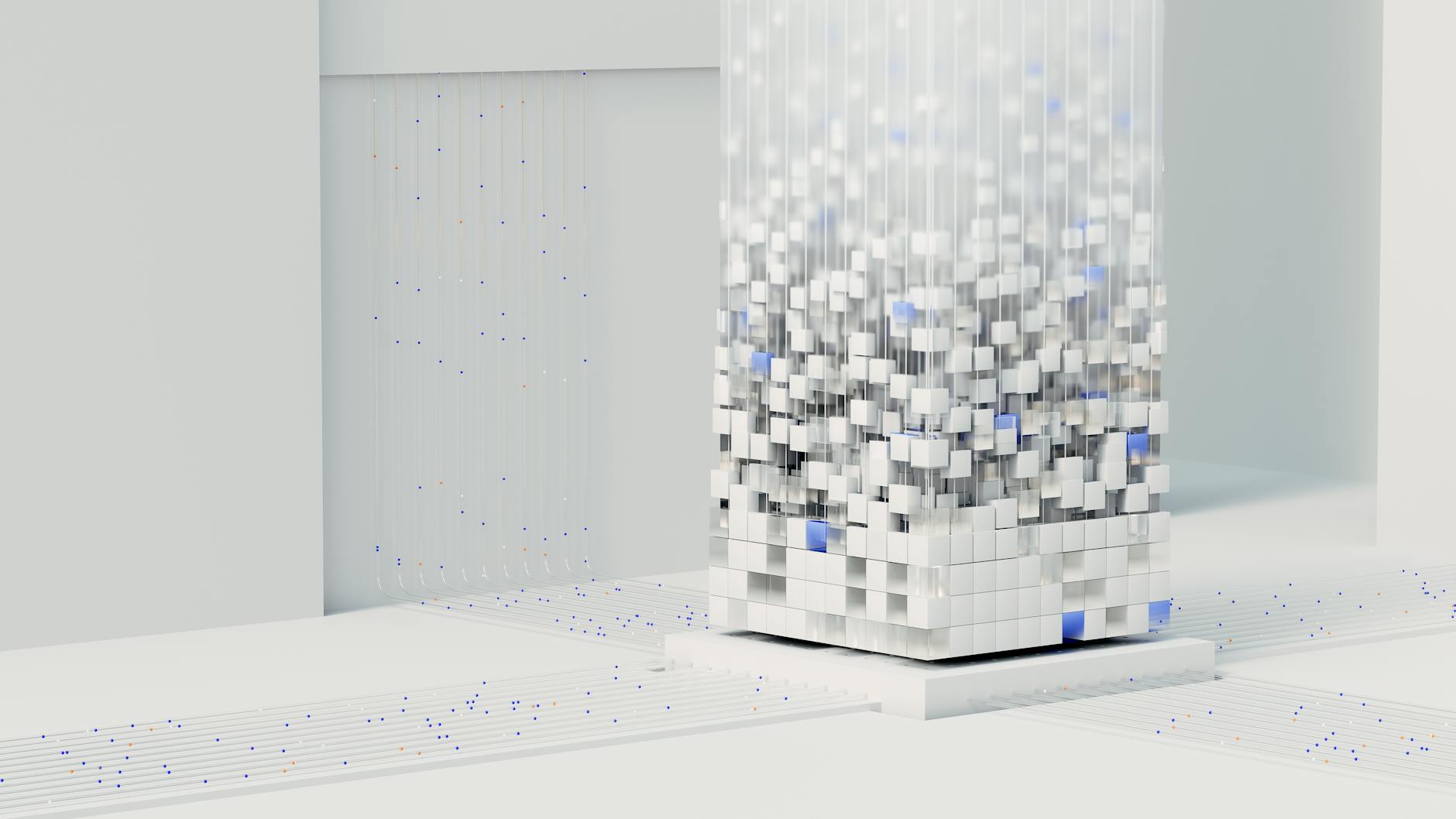
Photo by Google DeepMind
Ethical Considerations
As the technology becomes more autonomous, Grok AI brings forward the need for careful ethical considerations. Addressing biases and ensuring responsible AI use will be paramount in future developments. Many observers are urging for transparent decision-making models and safeguards to ensure fair usage.
What’s next? Grok’s evolution will likely involve a balance of creativity, productivity, and ethical AI use. As this article on future AI ethics suggests, striking this balance is crucial for widespread adoption without alienating users or raising moral concerns.
What Lies Ahead?
The future highlights Grok’s potential as a global tool for communication, productivity, and creativity. As developers refine its capabilities, users can anticipate breakthroughs in how AI integrates seamlessly into everyday life. Stay informed with the latest updates through Grok Beta Developments, as they reveal exciting plans for its next iteration.
While Grok AI remains a work in progress, its trajectory reflects a promising future for intelligent and adaptive digital assistants that continuously learn and improve.
Conclusion
Grok AI delivers a dynamic set of features tailored to make your life easier. From quick translations to creative problem-solving, it’s like having an all-in-one assistant in your pocket. Its seamless integration with the X platform makes it accessible for anyone.
Ready to give it a shot? Don’t just read about it—start experimenting today. Share your experiences and tips with others to make the most out of Grok AI.
After all, the best way to understand its potential is to use it firsthand.

